Why NetSuite Process Automation Is Critical for Business Growth

NetSuite process automation uses rule-based logic to eliminate manual tasks within your ERP. Automated workflows handle tasks like routing approvals, updating records, and sending notifications instantly and consistently, replacing manual effort.
Key benefits of NetSuite process automation:
- Reduced errors – Automated processes eliminate human mistakes in data entry and routing
- Time savings – Manual tasks that took hours now complete in minutes
- Better compliance – Consistent application of business rules and approval hierarchies
- Improved visibility – Real-time tracking of process status and bottlenecks
- Cost reduction – Less time spent on repetitive tasks means lower operational costs
Research shows 9 out of 10 knowledge workers feel automation improves their work lives. Organizations often see a first-year ROI between 30% and 200% from workflow automation, primarily from labor savings.
NetSuite’s native tools, like the no-code SuiteFlow, let you build custom workflows with a visual interface for processes like PO approvals or lead nurturing. For more complexity, SuiteScript and the broader SuiteCloud Platform enable advanced automation and integration.
Many businesses underuse NetSuite automation. The key is to identify high-impact, repeatable processes and build scalable workflows.
I’m Louis Balla, CRO and partner at Nuage, with over 15 years of experience in digital change and supply chain optimization. I’ve helped dozens of companies open up the full potential of NetSuite process automation through strategic implementation and third-party integrations that drive measurable ROI.
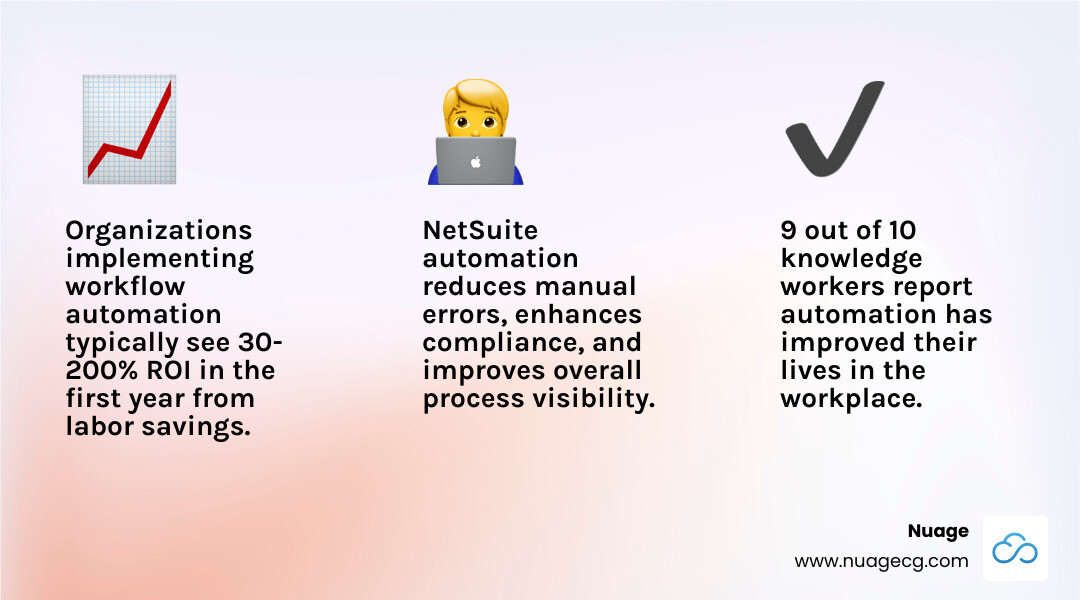
NetSuite process automation vocab to learn:
What is NetSuite Process Automation and How Does It Work?
NetSuite process automation acts as a smart assistant for your business. It monitors for specific events and automatically takes action based on your rules. For example, it can route a large purchase order for approval or trigger reorder notifications for low inventory—all instantly and without manual intervention.
At its core, the technology uses rule-based logic on the SuiteCloud Platform to streamline business processes. Instead of your team spending hours on repetitive tasks like data validation or task automation, these workflows handle the work automatically.
In practice, you define triggers (e.g., a new sales order), set conditions (e.g., order value > $10,000), and specify actions (e.g., email manager for approval). The system then executes these workflows automatically when conditions are met. This allows you to orchestrate entire workflows across departments without deep technical expertise, connecting different parts of your business.
NetSuite Process Automation vs. Robotic Process Automation (RPA)
While both reduce manual work, NetSuite process automation and Robotic Process Automation (RPA) are fundamentally different. Understanding the distinction helps in choosing the right tool.
| Feature | NetSuite Process Automation (SuiteFlow) | Robotic Process Automation (RPA) |
|---|---|---|
| Approach | Integrated, process-centric, uses SuiteFlow | UI-based, task-centric, mimics human actions |
| Integration | Native to NetSuite’s data and logic layer | External automation via user interface interactions |
| Best For | Complex workflows, approvals, data validation within NetSuite | Repetitive tasks across multiple disconnected systems |
| Flexibility | Highly customizable with conditional logic and states | Rule-based automation for straightforward, repetitive tasks |
| Maintenance | Built into NetSuite’s upgrade cycle | Requires updates when UI changes occur |
NetSuite’s automation is native to the ERP, understanding its data structure and business logic to make processes smarter. For example, an approval workflow knows your organizational hierarchy and transaction context to make intelligent routing decisions.
RPA, in contrast, mimics human UI interactions—clicking buttons and filling forms to move data between applications. While useful for bridging legacy systems, it replaces tasks rather than improving the underlying process. NetSuite’s native tools offer a more robust foundation for long-term process improvement.
The Role of the SuiteCloud Platform
The SuiteCloud Platform is the engine behind NetSuite’s automation, enabling deep customization to fit specific business needs.
- SuiteFlow is a no-code, drag-and-drop tool that lets business users create sophisticated workflows, from email alerts to multi-stage approvals. Its visual nature makes workflows easy to understand and modify.
- For advanced needs, SuiteScript uses JavaScript-based APIs to handle complex business logic and custom integrations, ensuring the platform is never too rigid.
- SuiteAnalytics and saved searches provide the data intelligence to trigger workflows based on specific conditions, monitor performance, and identify bottlenecks for continuous optimization.
- Robust APIs enable system integration with third-party tools like Celigo and Boomi, extending automation across your entire tech stack.
These components work together cohesively, creating a system that grows with your business. To learn more about how NetSuite can transform your operations, visit our NetSuite solutions page.
The Core of Automation: Understanding NetSuite Workflows
NetSuite workflows are the digital backbone of your business processes, working behind the scenes to keep operations moving smoothly. Mastering workflows is key to opening up NetSuite’s full potential.
Workflows are powerful because of their no-code approach. The visual, point-and-click tool allows you to build automation with a drag-and-drop interface, making it intuitive and flexible. This empowers your teams—finance, operations, sales—to build and own their own automated processes without waiting on IT.
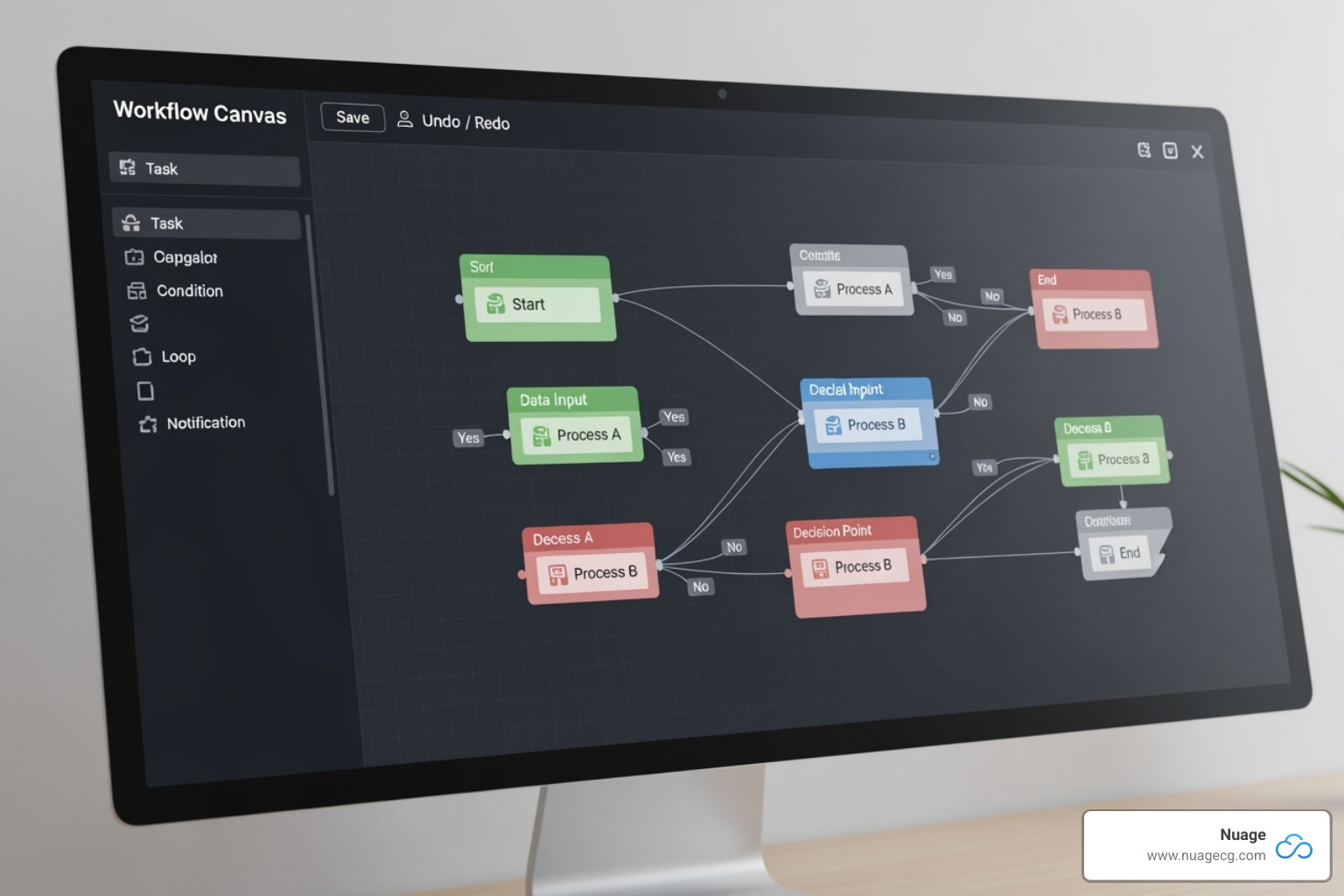
As the NetSuite workflows documentation explains, you can easily track any record’s status, providing game-changing transparency into your processes.
Core Components of a Workflow
Every workflow is built from four essential components. Understanding them allows you to construct automation for nearly any business process.
- Triggers initiate the workflow. They can be event-based (e.g., a new sales order is created) or scheduled (e.g., a daily check for overdue invoices).
- States are the checkpoints in your process. A purchase order, for example, might have states like ‘Pending Review,’ ‘Manager Approved,’ and ‘Finance Approved.’
- Actions are the tasks performed by the workflow, such as sending an email, updating a field, or creating a new record. They execute when a record enters a state or meets a condition.
- Transitions move records between states using conditional logic. For example, a PO only transitions to ‘Approved’ if the approver has the right role and the amount is within their limit. This logic makes workflows intelligent.
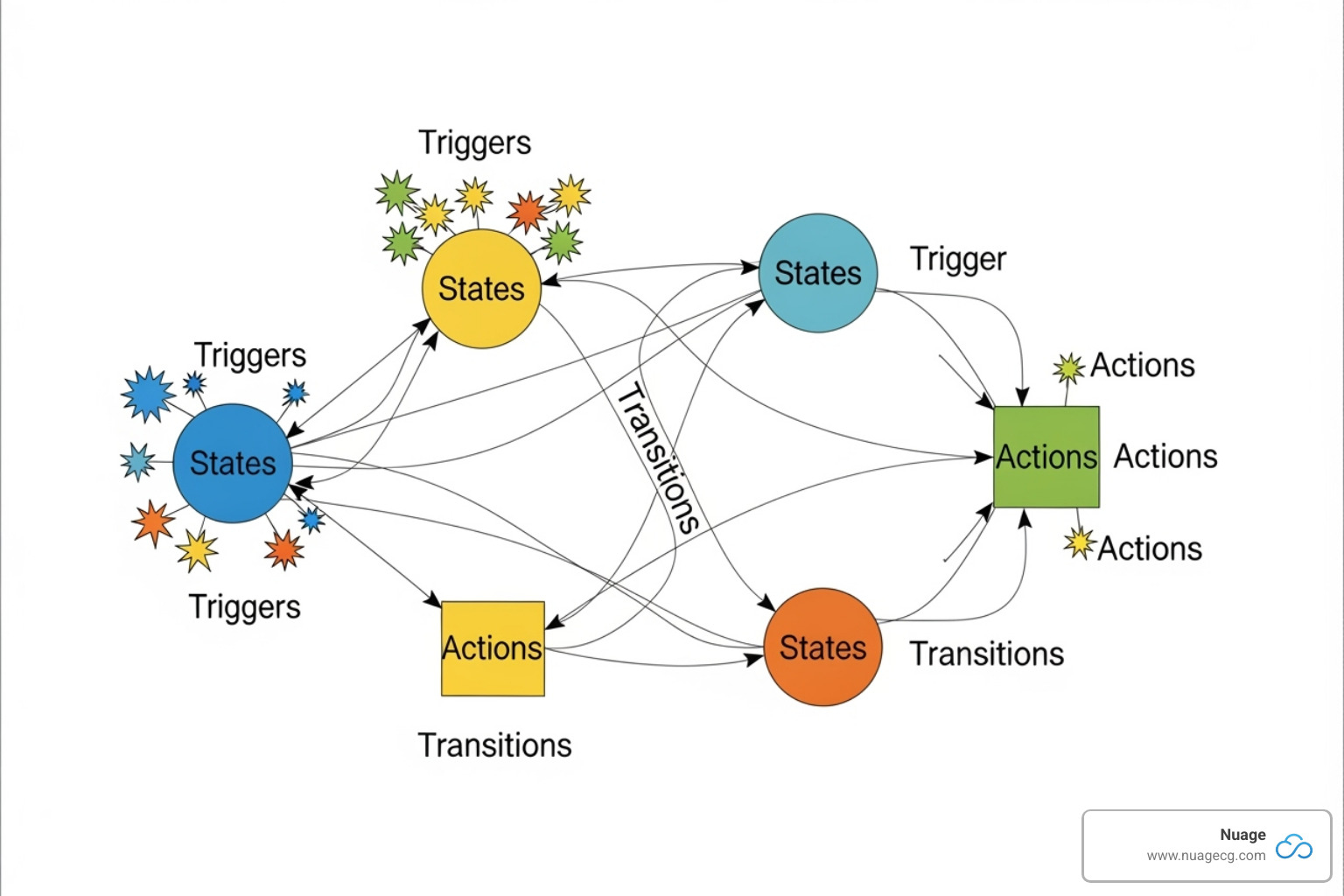
Key Tools and Features for Automation
While SuiteFlow is the primary tool for building workflows, other features make your automation more powerful and intelligent.
- SuiteAnalytics and saved searches enable data-driven automation. You can trigger workflows based on complex conditions identified by a saved search, such as low inventory across multiple locations, making automation predictive rather than just reactive.
- SuiteApprovals SuiteApps are pre-built, customizable approval solutions that follow best practices, saving significant development time.
- Third-party integration platforms like Celigo and Boomi are essential for creating seamless automation that spans your entire tech stack, connecting NetSuite to other systems like CRMs or e-commerce platforms.
By combining these tools, your NetSuite process automation becomes an intelligent, connected system that adapts to your business.
5 High-Impact NetSuite Process Automation Examples
The power of NetSuite process automation is best seen through real-world examples that deliver measurable ROI, boost efficiency, and improve visibility. Here are five proven automation examples that consistently deliver high-impact results.
1. Purchase and Sales Order Approval Workflows
Manual approval processes for purchase and sales orders create bottlenecks that slow down the entire business. NetSuite process automation creates intelligent approval workflows. For example, a small PO might be auto-approved, while a large one triggers a multi-level approval route to the department head and then finance, with built-in escalations.
You can define approval hierarchies based on order value logic, margin checks, or vendor. Custom thresholds and automated routing ensure the right people make decisions quickly, with real-time status updates providing full visibility. The same logic applies to sales orders, flagging high-discount deals for review while standard orders flow through, keeping the sales team focused on selling.
2. Automated Order Fulfillment
NetSuite process automation accelerates the order-to-cash cycle by eliminating manual fulfillment steps. Automatic Location Assignment (ALA) automatically assigns the optimal fulfillment warehouse based on rules like customer proximity, inventory management levels, and shipping cost reduction goals.
This automatically generates Fulfillment Requests, signaling warehouse teams to pick, pack, and ship. This streamlined process improves customer satisfaction and reduces operational costs. These workflows are also adaptable for peak seasons, special handling, or priority customers.
3. Finance and Accounting Automation
NetSuite process automation frees finance teams from repetitive tasks to focus on strategic analysis. Invoice approval workflows route bills based on amount or department, and systematic payment processing helps capture early payment discounts. The system creates a clear audit trail for compliance.
Automated dunning letters are a major win. Instead of manual tracking, NetSuite sends collection communications based on aging schedules, consistently improving cash flow. Month-end close is faster with automated journal entries and reconciliations. Fixed asset management workflows can also handle depreciation and disposal documentation automatically. These integrated automations provide real-time visibility into your company’s financial position.
4. Professional Services Automation (PSA)
For project-based businesses, NetSuite process automation via its PSA capabilities addresses key challenges in tracking time, resources, and profitability.
What is NetSuite SuiteProjects? (Video)
Project accounting automation ensures accurate revenue recognition and cost tracking. Resource management workflows match the right people to projects based on skills and availability, optimizing utilization. Time and expense tracking is simplified with mobile entry and automated approval routing. Project billing automation handles complex schedules like milestone or time-and-materials invoicing. This gives project managers more time to manage projects and provides executives with real-time visibility into profitability and resource utilization.
5. Lead Nurturing and CRM Workflows
NetSuite process automation in CRM helps sales teams focus on building relationships by handling administrative tasks and ensuring no leads are missed. Lead assignment workflows distribute prospects based on territory or expertise, while automated emails trigger personalized nurturing sequences based on engagement.
Workflows can automatically handle task creation and status updates, turning sales pipeline management into a strategic activity rather than an administrative one. These CRM workflows create consistent follow-up, improving conversion rates and keeping prospects engaged.
Your Roadmap to Successful Implementation
Implementing NetSuite process automation is a strategic journey that requires careful planning to fundamentally improve how your business operates.
Success comes not from rushing, but from a strategic, step-by-step approach that considers your unique business needs, team capabilities, and growth objectives.
Identifying the Right Processes for NetSuite Process Automation
The most critical first step is identifying which processes to automate. The best candidates are those that are:
- High-volume: Tasks performed hundreds of times a month, where time savings compound quickly.
- Repetitive: Predictable workflows that follow the same steps every time are perfect for rule-based automation.
- Prone to human error: Automation eliminates costly mistakes from manual data entry or complex calculations.
- Time-sensitive: Processes like order fulfillment or lead response benefit from the speed and consistency of automation.
- Involving multiple stakeholders: Automation creates clear handoffs between departments, ensuring nothing is missed.
Our approach combines process analysis with employee feedback to ensure automation addresses real operational pain points and aligns with business goals.
Best Practices for Workflow Implementation
Once processes are identified, successful implementation follows a proven roadmap.
- Start simple and scale. Begin with one high-impact process to build confidence and demonstrate early wins before expanding.
- Involve all stakeholders early. Input from end-users, managers, and IT during the design phase ensures workflows meet real-world needs and encourages buy-in.
- Document everything. Clear documentation of a workflow’s logic and purpose is essential for maintenance, troubleshooting, and training.
- Test in a sandbox environment. Rigorously test all workflows in a sandbox to resolve issues before deploying to your live system.
- Monitor and iterate. Automation is not ‘set it and forget it.’ Regularly review performance and gather feedback to refine workflows as your business evolves.
- Assign clear ownership. Accountability for each workflow’s maintenance and optimization prevents it from becoming outdated.
NetSuite provides excellent guidance on these principles, emphasizing effective strategies to automate business processes. By following these best practices, your NetSuite process automation initiatives will be both successful and sustainable.
Overcoming Common Challenges
Proactively addressing common challenges is key to a successful implementation.
- Over-automation: The temptation to automate every step can create brittle, complex workflows. Focus on value-driven automation for the most impactful tasks.
- Poor integration: If systems don’t communicate, you’ll still have manual data transfer. A robust integration strategy is crucial for end-to-end automation.
- Lack of scalability: Build workflows with growth in mind by using dynamic roles and reusable components instead of hardcoded values.
- No clear ownership: Without accountability, automation becomes inefficient. Establish governance models to empower teams to own their processes.
- Change management: Automation changes how people work. Communicate the benefits (e.g., less tedious work), provide thorough training, and offer support to ensure smooth adoption.
By anticipating these challenges, you can open up the full potential of NetSuite process automation, improving both efficiency and job satisfaction.
Frequently Asked Questions about NetSuite Process Automation
What is the typical ROI from NetSuite workflow automation?
The ROI from NetSuite process automation is significant, representing time saved, errors avoided, and faster decisions. Most organizations see a first-year ROI between 30% and 200%, mainly from labor savings. This translates to tangible operational benefits:
- Reduced errors and rework costs: Automated data validation and routing prevent costly mistakes that require hours of rework and can damage customer relationships.
- Faster decision-making: Automated approvals can be processed in minutes instead of days, eliminating bottlenecks and keeping business moving.
- Increased efficiency and productivity: By automating routine tasks, your teams can focus on high-value work like vendor negotiations or talking to prospects.
The compounded ROI effect is also powerful. As automated processes connect, the benefits multiply, creating a highly efficient, interconnected system. It’s about creating space for your team to focus on work that grows the business.
How can businesses scale NetSuite workflows as they grow?
As a business grows, workflows built for a small team can break. Scaling NetSuite process automation requires building flexible systems from the start.
- Use dynamic roles. Assign approvals to roles (e.g., ‘AP Manager’) instead of specific users. The workflow adapts automatically as your team changes.
- Build reusable components. Create standard logic (like an approval process) once and reference it in multiple workflows for easier updates.
- Use a modular design. Break large processes into smaller, connected workflows that can be managed and optimized independently.
- Regularly review and refactor workflows. Schedule periodic reviews to identify bottlenecks and ensure automation evolves with your business.
For enterprise scaling, the SuiteCloud Development Framework (SDF) offers version control and deployment management. The goal is to build automation that strengthens as your business grows.
How does NetSuite’s automation integrate with other systems?
Your business uses multiple systems. The power of NetSuite process automation is magnified when it orchestrates processes across your entire digital ecosystem.
- SuiteTalk (Web Services) provides a real-time, programmatic connection, allowing other applications to create records or trigger workflows in NetSuite. For example, an e-commerce order can instantly create a sales order in NetSuite.
- iPaaS platforms (e.g., Celigo, Boomi) offer pre-built connectors and user-friendly interfaces to build complex, multi-system automation without custom code.
- REST and SOAP APIs offer maximum flexibility for custom integrations with virtually any modern application.
- Automated CSV imports and exports can handle bulk data transfers for tasks like daily inventory updates.
Seamless integration ensures data consistency across platforms, eliminating confusion and providing a single source of truth for all teams. This holistic approach transforms disconnected software into a unified, efficient business engine.
Conclusion
Moving to NetSuite process automation is more than a tech upgrade; it’s a strategic shift toward sustainable growth. As we’ve seen, NetSuite’s SuiteCloud Platform transforms operations with intelligent automation.
From streamlining financial approvals to optimizing order fulfillment, the impact is immediate. The real value emerges when your team is freed from repetitive tasks to focus on innovation and strategic growth. Organizations often see a first-year ROI between 30% and 200%. More importantly, automation fosters a culture of continuous improvement and empowers employees.
With over two decades of experience in digital change, Nuage helps businesses identify the right processes and build scalable solutions. We understand your unique challenges, design scalable solutions, and support you every step of the way.
The future belongs to agile, efficient businesses. NetSuite process automation provides the foundation for achieving your goals.
Ready to transform how your business operates? Explore our NetSuite solutions and let’s discuss how we can help you open up the full potential of automation. Your journey toward operational excellence starts with a single conversation.
