Why NetSuite Cost Management Matters Now More Than Ever

NetSuite cost reduction is about optimizing your investment, not just cutting expenses. It means eliminating redundancy, maximizing usage, and shifting IT from reactive maintenance to a strategic driver of business value. Many companies find their NetSuite costs are higher than necessary—not because the platform is expensive, but due to unused licenses, underused modules, or inefficient implementations.
Quick NetSuite Cost Reduction Strategies:
- Audit Your Licenses – Eliminate unused accounts and reassign license types to match actual needs.
- Right-Size Your Modules – Remove or downgrade modules that don’t deliver a clear ROI.
- Optimize Implementation – Define a clear scope, phase your rollout, and leverage native features before customizing.
- Consolidate Integrations – Use native connectors and deprecate redundant third-party tools.
- Automate Manual Processes – Reduce data entry and streamline workflows to cut labor costs.
- Negotiate Strategically – Time purchases with vendor fiscal cycles and lock in multi-year pricing.
NetSuite implementation costs can range from $30,000 to $150,000+, with subscriptions varying by users and modules. The real opportunity for savings, however, comes from understanding what drives these costs. The challenge isn’t NetSuite’s pricing; it’s that businesses often use only 20% of NetSuite’s capabilities while paying for 100% of their subscription. They accumulate “shelfware”—unused licenses and features—or invest in custom code when native tools would suffice.
NetSuite’s modular framework is designed to reduce costs by letting you license only what you need. Yet without the right strategy, these cost-saving features go untapped. I’m Louis Balla, CRO and partner at Nuage, where I’ve spent over 15 years helping companies achieve NetSuite cost reduction through strategic optimization. This guide shares our proven strategies for maximizing ROI while minimizing unnecessary spending.
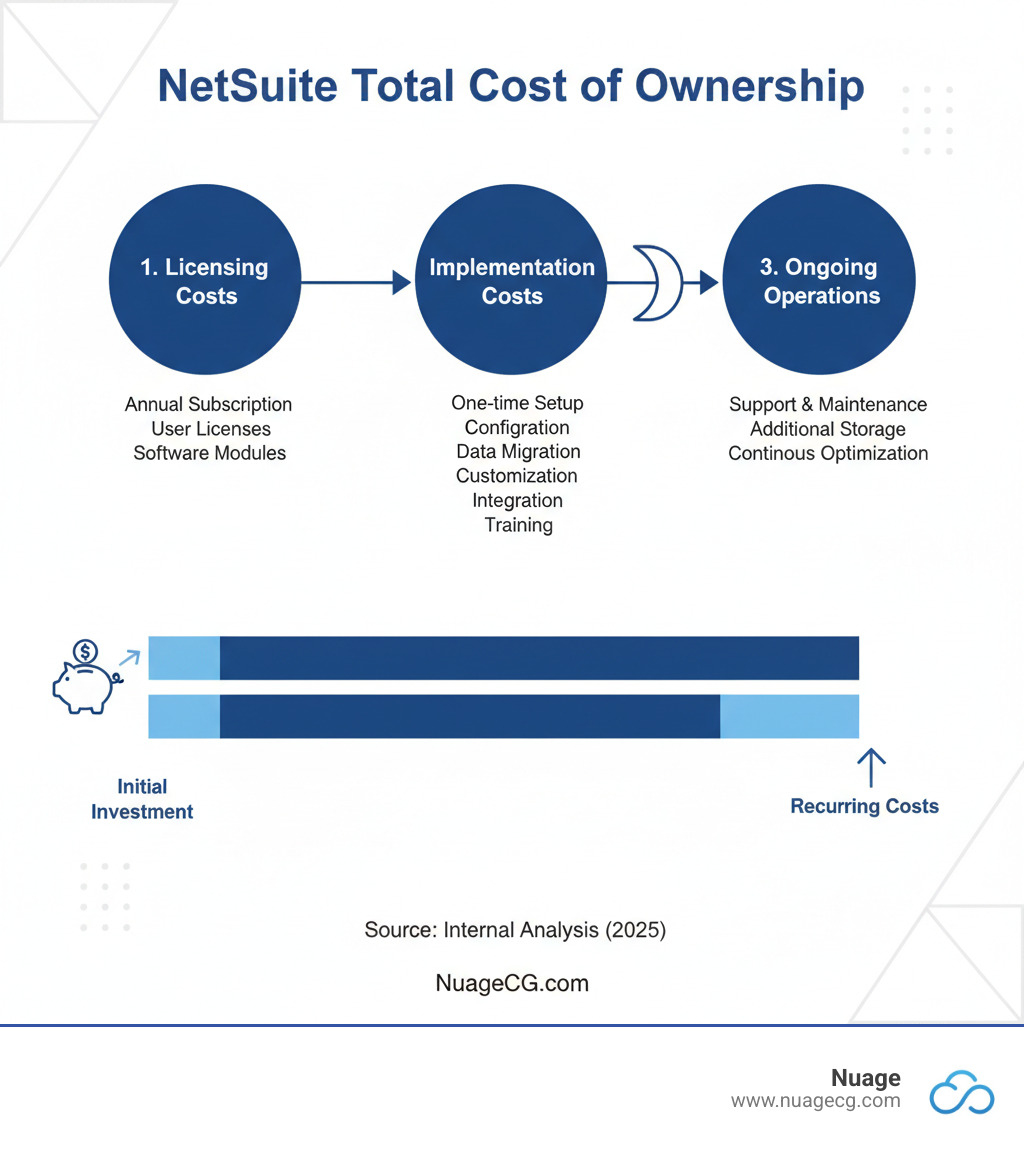
Understanding NetSuite’s Core Cost Drivers
To achieve meaningful NetSuite cost reduction, you must understand what drives your spending. Your total investment comprises three main components: annual licensing, one-time implementation, and ongoing operations. Understanding each is key to finding savings.
- Licensing Fees: This is your recurring annual subscription for the software. It covers your core platform, selected modules (e.g., Financials, CRM), and user licenses. It’s a predictable cost that scales with your usage. Learn more about NetSuite licensing options.
- Implementation Costs: These are the one-time expenses for setting up NetSuite. This includes configuration to match your business processes, data migration from legacy systems, customization for unique needs, integration with other software, and team training. Working with an experienced NetSuite Solution Provider like Nuage minimizes mistakes and reduces these costs.
- Ongoing Operations: These are the continuous costs for support, maintenance, additional storage, and system optimization to ensure NetSuite evolves with your business.
Mixing up one-time implementation fees and recurring licensing costs can lead to budgeting errors. A clear understanding gives you the power to make informed decisions about where to invest and where to trim.
Key Factors That Impact Your NetSuite Bill
Your NetSuite bill is calculated based on several factors. Optimizing each one is crucial for cost control.
- NetSuite Editions: The platform is offered in editions like Starter, Mid-Market, and Enterprise, each with different capabilities and user limits. Choosing an edition that fits your current needs, with room to grow, prevents over-buying.
- Service Tiers: Tiers like Standard and Premium determine your transaction limits, file storage, and support level. Exceeding your tier’s limits can result in unexpected charges, so careful planning is essential.
- User Licensing: This is often the largest variable cost. NetSuite offers different license types. Full user licenses are for daily users with comprehensive access. Employee Self-Service (ESS) licenses are a low-cost option for staff who only need to submit expenses or timesheets. Right-sizing user licenses is one of the fastest ways to achieve NetSuite cost reduction.
- Optional Modules: You can add modules for Advanced Financials, Warehouse Management, or SuiteCommerce as needed. Each module increases your annual subscription, so ask: are you using what you’re paying for?
- OneWorld: For companies with multiple legal entities or subsidiaries, NetSuite OneWorld is essential for centralizing global operations. While it adds to licensing costs, its capabilities are indispensable for complex organizations.
Regularly reviewing these factors is key. As your business changes, your NetSuite configuration should adapt. Our NetSuite optimization services help you stay right-sized as you evolve.
Strategic License & Module Optimization for NetSuite Cost Reduction
One of the most common sources of overspending is “shelfware”—NetSuite licenses and modules that are paid for but sit unused. This is a prime area for NetSuite cost reduction, and the good news is that it’s entirely within your control.
Strategic optimization means being intentional about what you purchase and regularly auditing what you have. Avoid buying licenses or modules “just in case.” NetSuite’s flexibility allows you to add functionality later, often within days. A phased license purchasing strategy is also smart: roll out licenses to core users first, then add more as adoption grows and needs become clearer. This prevents paying for idle accounts during the initial learning curve.
We recommend conducting license audits at least twice a year. These audits help you spot unused accounts, identify users who can be moved to cheaper license types, and evaluate the ROI of your modules. By aligning roles to the most appropriate license type, you can dramatically reduce your annual spend without impacting productivity.

A Strategic Approach to NetSuite Cost Reduction in User Licensing
Right-sizing user licenses offers the biggest opportunity for immediate savings. Give everyone the minimum license level they need to do their job effectively.
- Employee Self-Service (ESS) licenses are a powerful cost-saving tool. They are perfect for employees who only need to enter timesheets, submit expenses, or view pay stubs, and they cost a fraction of a full license.
- Vendor and Partner Centers provide external stakeholders with the access they need to check purchase orders or inventory levels without consuming an expensive full user license.
- The “View and Approve” role is ideal for executives who need to review dashboards and approve transactions but don’t perform daily data entry. It provides read-only access plus approval capabilities at a lower cost.
You can add licenses anytime, but you can typically only reduce them at renewal. This makes careful planning and annual license reviews essential for sustained NetSuite cost reduction. Learn more with our NetSuite Pricing and Discount Strategies: CIO Playbook.
Leveraging NetSuite’s Modular Design and Industry Editions
NetSuite’s modular framework is a core cost-saving feature. Unlike legacy ERPs that force a massive upfront purchase, NetSuite lets you license only the functionality you need today and expand later. This pay-as-you-grow model keeps costs proportional to your business size and revenue.
Prebuilt industry editions for sectors like wholesale distribution, manufacturing, and software take this efficiency further. They come with embedded best practices, pre-configured reports, and industry-specific workflows. This directly translates to reduced configuration costs and shorter deployment timelines, as the system already speaks your industry’s language. Faster implementation means quicker time-to-value and lower labor costs, accelerating your ROI. Explore NetSuite industry solutions to see how they can benefit your business.
Minimizing Implementation & Ongoing Customization Costs
The initial licensing fee is just the start; the real budget battles often occur during implementation and customization. This is where NetSuite cost reduction strategies can make the biggest impact, as costs can quickly spiral without careful management.
Common culprits for budget overruns include scope creep, where new feature requests expand the project’s boundaries; poor governance, leading to decision-making delays; and underestimating the effort for data migration, especially with messy source data. A lack of investment in change management and training can also lead to poor user adoption, requiring costly re-training later.
Fortunately, these problems are preventable with a disciplined approach.
Best Practices for a Cost-Effective NetSuite Implementation
A well-planned implementation sets the stage for long-term savings.
- Define Scope Clearly: Document all requirements upfront and establish a formal change control process. This is your best defense against budget overruns.
- Establish Strong Governance: Create a cross-functional committee with the authority to make timely decisions and keep the project on track.
- Use a Phased Approach: For complex projects, go live with core functionality first, then roll out additional modules. This spreads costs, reduces risk, and allows for iterative learning.
- Clean Data Before Migration: Dedicate resources to cleaning and standardizing your data in its source system. This can cut migration costs significantly.
- Leverage Internal Talent: Involve your team in configuration decisions. They know your business best, which leads to better outcomes and lower consulting fees.
- Invest in Training: Comprehensive, role-specific training is critical for user adoption and efficiency. The ROI on training is remarkable, often paying for itself within the first quarter.
Minimizing Custom Code with SuiteCloud Tools
Custom code creates “technical debt”—it’s expensive to develop, maintain, and test during every NetSuite update. A key NetSuite cost reduction strategy is to prioritize configuration over code.
NetSuite’s SuiteCloud Platform provides a toolkit for customization that minimizes the need for code:
- SuiteFlow: Use this visual tool to build complex approval routing, notifications, and other workflow automations without writing a single line of code.
- SuiteBuilder: Customize the user interface by adding fields, creating record types, and designing forms through a point-and-click interface.
- SuiteScript: Reserve this powerful scripting tool for truly unique business logic that cannot be handled by native configuration or SuiteFlow.
By prioritizing these native tools, you reduce implementation costs, avoid technical debt, and keep your system agile and upgrade-friendly. Learn more about our NetSuite services.
Intelligent Integration Strategies
Integrations can be a major expense if not handled strategically. First, ask if an integration is truly necessary. NetSuite’s unified platform often eliminates the need for separate CRM, accounting, or inventory systems, immediately reducing software and integration costs.
When integration is required, start with native connectors and SuiteTalk APIs. These pre-built connections are maintained by NetSuite, are more stable than custom code, and can help you reduce or eliminate expensive middleware platforms. For example, explore NetSuite’s native Salesforce connector before building a custom solution. You can also learn more about our Salesforce integration strategies.
After implementation, conduct an integration audit to identify and deprecate redundant connections from your old architecture. This simple step can uncover thousands in annual savings.
Driving Operational Efficiency for Long-Term Savings
True NetSuite cost reduction moves beyond one-time cuts to transform daily operations and drive profitability. Every manual process and disconnected system represents a drain on resources. NetSuite’s integrated platform tackles these inefficiencies by automating repetitive tasks, providing real-time analytics, and freeing your IT team to focus on strategic initiatives.
These operational efficiencies deliver returns that often dwarf the initial software investment, and unlike one-time savings, they compound year after year. The goal is to work smarter, not just harder, by reorienting your operational framework for sustained growth.
How to Reduce IT Costs: 15 Ways to Slim Your IT Budget
Automating Processes to Reduce Manual Work and Errors
Manual data entry is a primary source of inefficiency and costly errors. NetSuite’s core principle is that data entered once flows everywhere it needs to go. A sales order can automatically trigger inventory allocation, warehouse picking lists, and customer invoices without manual rekeying.
Automated billing and invoicing can handle complex recurring schedules and revenue recognition rules, freeing up your accounting team and accelerating cash flow. Workflow automation via SuiteFlow manages approval chains for purchase orders and expense reports, enforcing policies and eliminating manual handoffs.
This automation not only increases speed but also dramatically improves data accuracy. By eliminating human touchpoints, you reduce errors that lead to customer disputes, inventory mismanagement, and flawed financial reports. Most importantly, you free up your team for high-value work like analysis, strategic planning, and customer engagement. This is the essence of true NetSuite cost reduction: investing in growth, not just trimming expenses. Learn more about NetSuite automation.
Optimizing Reporting and Supply Chain Costs
You can’t manage what you can’t measure. NetSuite provides the visibility needed to make data-driven decisions that directly impact your bottom line.
Start by leveraging NetSuite’s standard reports and saved searches. This robust, built-in analytics toolkit can meet most business intelligence needs without additional licensing costs. For deeper insights, the NetSuite Profitability and Cost Management module helps you understand what truly drives profitability by customer, product, or channel, enabling you to optimize resource allocation.
NetSuite Profitability and Cost Management
The supply chain offers massive opportunities for NetSuite cost reduction. Companies using NetSuite to implement lean manufacturing principles often reduce costs by 5-20% in the first year. NetSuite’s inventory optimization tools enable just-in-time practices, cutting carrying costs by up to 30% while preventing stockouts. A centralized view of supplier performance allows for better contract negotiations and risk diversification. By integrating supply chain and production processes in NetSuite, you gain the end-to-end visibility needed to drive significant, sustainable savings.
Frequently Asked Questions about NetSuite Cost Reduction
How can I budget for a NetSuite implementation to avoid surprises?
Successful budgeting requires clear planning and realistic expectations. Follow these key steps:
- Define Scope Early: Document exactly what the project will and will not include. Use a formal change order process to manage any new requests to prevent scope creep.
- Get Detailed Proposals: Insist on itemized proposals from vendors that break down costs for licensing, implementation services, data migration, and training.
- Account for All Components: Budget for often-overlooked costs like data migration ($5,000-$25,000+), training ($2,000-$15,000+), and change management.
- Plan a Contingency Fund: Set aside 10-15% of the total project budget for unforeseen challenges, such as data cleanup or additional configuration needs.
- Consider a Phased Rollout: Spreading the implementation across multiple phases can make costs more manageable and reduce overall project risk.
What are the biggest hidden fees in a NetSuite implementation?
While not truly “hidden,” these costs frequently catch businesses by surprise:
- Scope Creep: Uncontrolled requests for “one more feature” can quickly inflate your budget. Tight scope management is essential.
- Data Migration: The effort to clean and migrate messy data from legacy systems is often underestimated and can become a major expense.
- Unplanned Customizations: Mid-project requests for custom workflows or reports that were not in the original scope will add development and testing costs.
- Post-Implementation Support: Your implementation partner’s contract may end at go-live. Budget separately for ongoing support, whether through NetSuite, a third party, or internal staff.
- Additional User Licenses: Underestimating user needs can lead to unplanned license purchases post-launch. Strategic license planning is a core part of NetSuite cost reduction.
Can NetSuite implementation costs be capitalized?
Yes, certain implementation costs can be capitalized, but it’s important to understand the distinction. Always consult your accounting professional for guidance specific to your business.
- Capitalizable Costs: Generally include expenses that create a long-term asset. This often covers software configuration, customization (custom code), integration development, and data conversion.
- Non-Capitalizable Expenses: These are typically expensed as incurred. This includes costs for initial planning and vendor selection, user training, change management, and post-implementation bug fixes.
Understanding this distinction is crucial for accurate financial reporting and managing the true cost structure of your NetSuite investment.
Open up Your NetSuite Savings Potential
We’ve covered a landscape of strategies, from understanding your cost drivers to optimizing licenses, implementation, and daily operations. The core message is clear: NetSuite cost reduction is about intelligent optimization, not arbitrary cuts that compromise your system’s value.
By eliminating redundancy, right-sizing licenses, minimizing custom code, and embracing automation, you free your IT team from reactive maintenance to focus on strategic initiatives that drive innovation. This is not a one-time project but an ongoing journey of continuous improvement, ensuring your NetSuite environment evolves with your business and always delivers maximum ROI.
At Nuage, we’ve dedicated over 20 years to helping businesses steer these complexities. Whether you’re in Florida, California, or anywhere across the nation, we serve as your NetSuite Optimization Engine. We help you select, implement, and support your environment to ensure it stays perfectly aligned with your business goals and budget. We don’t just push software; we provide solutions that drive efficiency and profitability.
The right partner can mean the difference between a NetSuite environment that drains resources and one that fuels growth.
Ready to transform your NetSuite investment into a lean, efficient engine for your business? Let’s talk about your biggest optimization opportunities.
Get a free consultation with our NetSuite experts
Watch: What is NetSuite? | NetSuite ERP Explained
