Why a Solid NetSuite Implementation Plan is Non-Negotiable
A NetSuite implementation plan is your roadmap to changing business operations while avoiding the costly traps that plague most ERP projects. Statistics show that over half of implementations take longer than expected and go over budget. The difference between success and failure is a structured plan.
Cloud-based ERPs like NetSuite offer advantages over on-premise solutions by eliminating hardware setup and reducing technical complexity, enabling faster deployment. However, even with these benefits, proper planning is non-negotiable to prevent scope creep, budget overruns, and business disruption.
This guide, based on over 15 years of experience in digital change and NetSuite optimization, outlines the strategies that deliver results. A well-structured plan is the key to a smooth transition.
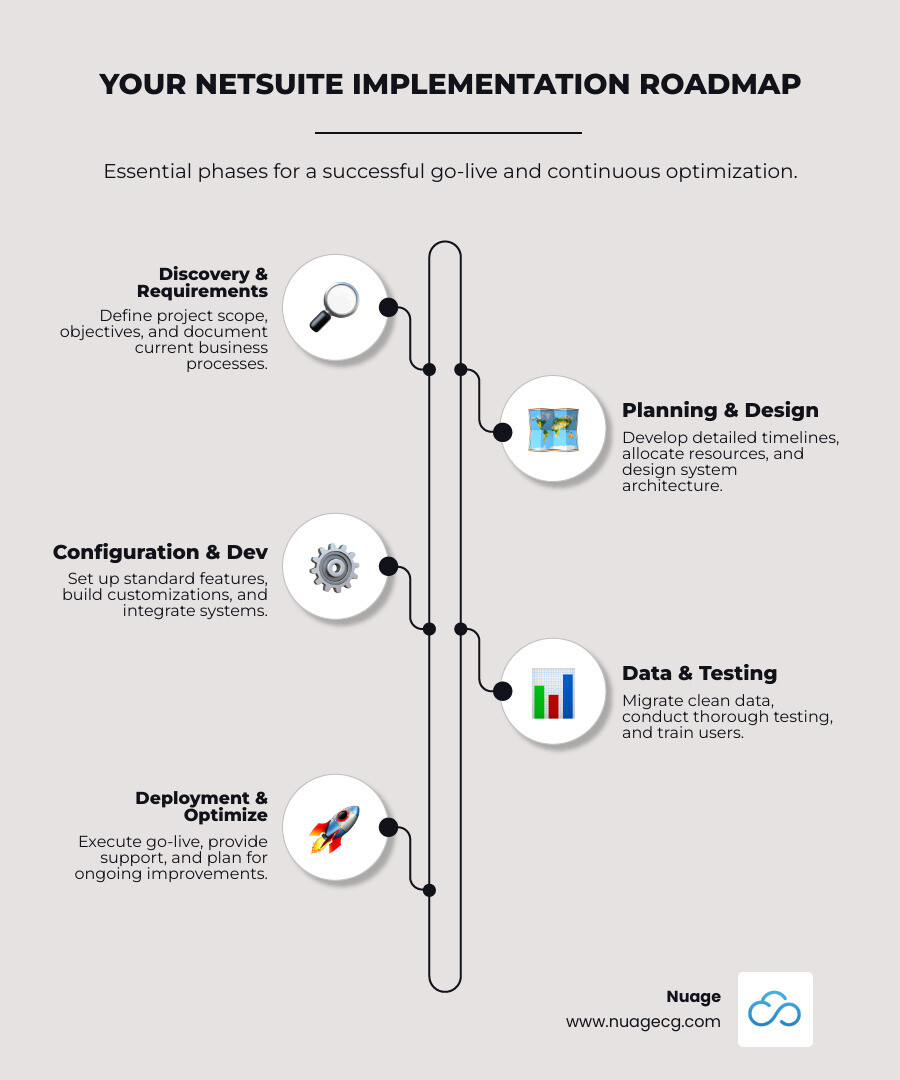
Critical Success Factors for Your Project
A successful NetSuite go-live requires a strong foundation. Key success factors include:
- Executive Sponsorship: High-level backing from a CEO or CFO is crucial for securing resources, overcoming resistance, and maintaining project momentum.
- Clear Objectives: Define specific, measurable goals, such as “reduce operational costs by 15%,” to provide direction and benchmarks for success.
- Strong Project Management: A dedicated project manager with ERP experience is essential for managing timelines, resources, and communication.
- User Involvement & Change Management: Involve end-users early in the design process to ensure the system meets their needs and to foster ownership. A solid change management strategy, with clear communication about the “why,” mitigates resistance and encourages adoption. For more insights, explore more on change management strategies.
- Data Accuracy: The “garbage in, garbage out” principle is critical. Clean, accurate data is essential for a smooth migration and reliable system performance.
Common Challenges and How to Mitigate Them
Most ERP implementations face challenges. Understanding them is the first step to mitigation.

- Low User Adoption: Combat this with early user involvement, comprehensive role-specific training, and a change management plan that highlights benefits.
- Inaccurate Data Migration: This can cripple your new system. The solution is meticulous data cleansing, mapping, and validation before migration. Focus on migrating only clean, essential data.
- Unrealistic Timelines & Budgets: Thorough planning, built-in buffer time, and transparent cost breakdowns are key. Many projects exceed budgets due to unexpected needs.
- Lack of Skilled Resources: A dedicated and experienced project team is vital. Supplement internal resources with partner expertise where necessary to avoid delays.
- Over-Customization: Excessive modifications increase costs, lengthen timelines, and complicate future upgrades. Prioritize NetSuite’s out-of-the-box features and adapt processes where possible.
The 7-Phase NetSuite Implementation Plan Checklist
This section acts as your core checklist. Each phase represents a critical stage in your journey to a successful go-live.
Phase 1: Findy and Business Requirements
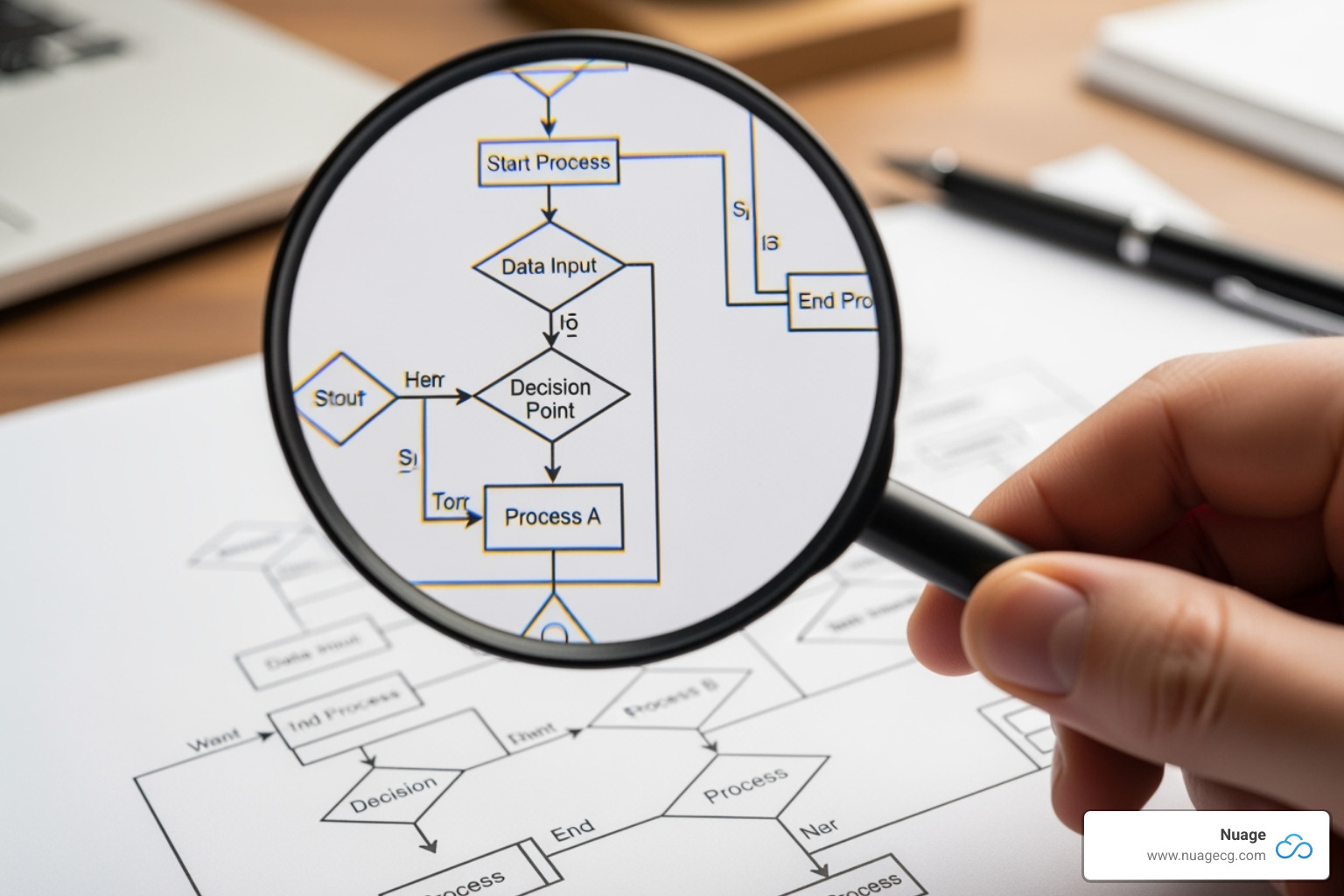
This foundational phase involves understanding your business before making changes.
- Form the Project Team: Assemble a team with an executive sponsor, project manager, and subject matter experts from each department.
- Define Scope and Objectives: Set specific, measurable goals (e.g., “reduce month-end close time by 50%”).
- Document Current Processes: Map out existing workflows to understand your current state. This is essential for designing the future state.
- Identify Pain Points: Uncover the true sources of inefficiency in your current operations.
- Create the Business Requirements Document (BRD): This document becomes the project’s north star, outlining what NetSuite must accomplish.
- Select Modules & Create Initial Plan: Choose the necessary NetSuite modules based on your BRD and create a high-level NetSuite implementation plan to set initial expectations.
Phase 2: Planning and Design
This phase transforms your requirements into a detailed, actionable plan.
- Develop Project Roadmap: Break down the implementation into specific tasks with clear dependencies and timelines, including buffer time for unexpected challenges.
- Allocate Resources: Ensure the right people are available at the right time to prevent bottlenecks.
- Finalize Budget: Document and approve all costs before proceeding.
- Design the System: Architect how NetSuite modules will work together, define custom fields, and map data flows.
- Perform Gap Analysis: Compare your needs against NetSuite’s out-of-the-box features. Prioritize configuration over customization.
- Define Integration & Data Migration Strategy: Plan how NetSuite will connect with other systems like Salesforce and map out the data migration process. For advanced options, see our NetSuite Planning & Budgeting Comparison.
Phase 3: Configuration and Development
Here, the generic NetSuite platform is custom to become your specific business system.
- Initial System Setup: Configure company structure, currencies, and accounting periods.
- Configure Standard Features: Tailor NetSuite’s built-in capabilities, such as your chart of accounts, item records, and customer/vendor profiles.
- Build Customizations & Integrations: When necessary, build customizations following NetSuite’s best practices and develop integrations to automate data flow between systems.
- Create Custom Roles and Permissions: Establish security settings to protect data and ensure users only access what they need.
Phase 4: Data Migration
A critical phase where poor execution can derail a project. The goal is to move clean, essential data, not all historical junk.
- Data Cleansing: Clean and standardize your legacy data. This is the most important step; do not take shortcuts.
- Data Mapping: Create detailed maps showing where data from old systems will reside in NetSuite.
- Import Data in Sequence: Import master data (customers, vendors, items) first, followed by necessary historical and open transactions.
- Validate and Verify: Double-check all imported data by comparing totals and spot-checking records to catch errors early.
Phase 5: Testing and User Training
This phase ensures the system works as intended and that your team is ready to use it.
- User Acceptance Testing (UAT): Have actual users perform their daily tasks in the test environment to validate workflows and functionality.
- Integration and Performance Testing: Verify that data flows correctly between integrated systems and that NetSuite performs well under load.
- Develop and Conduct Training: Create custom training materials based on your specific processes and conduct role-specific sessions to build user confidence before go-live. Supplement with resources like NetSuite Essentials Training where appropriate.
Phase 6: Deployment (Go-Live)
The transition to using NetSuite as your live operational system.
- Final Data Cutover: Import the very last set of transactions from your old system, typically over a weekend to minimize disruption.
- System Launch: Officially switch over to NetSuite for all live business operations.
- Provide Go-Live Support: Have a dedicated support team of internal experts and consultants ready to resolve any immediate issues.
- Monitor and Communicate: Closely monitor system performance and keep all stakeholders informed throughout the transition.
Phase 7: Post-Go-Live Support and Optimization
Go-live is the beginning, not the end. This phase focuses on maximizing your ROI.
- Provide Ongoing Support: Offer a safety net for users as they become fully proficient.
- Collect User Feedback: Gather insights from your team to identify opportunities for improvement.
- Plan for Phase 2: Begin planning for future improvements, such as adding new modules or advanced reporting.
- Focus on Continuous Improvement: Leverage NetSuite’s regular updates and new features to continually optimize your business processes, moving Beyond ERP to true business change.
- Measure ROI: Track key metrics to quantify the value and success of your NetSuite investment.
Assembling Your A-Team: Key Roles and Responsibilities
Picture this: you’re building a house, but instead of hiring an architect, you decide to wing it with a few friends and some YouTube videos. Sounds like a recipe for disaster, right? The same principle applies to your NetSuite implementation plan. Success hinges on having the right people in the right roles, each understanding their unique contributions to the project.
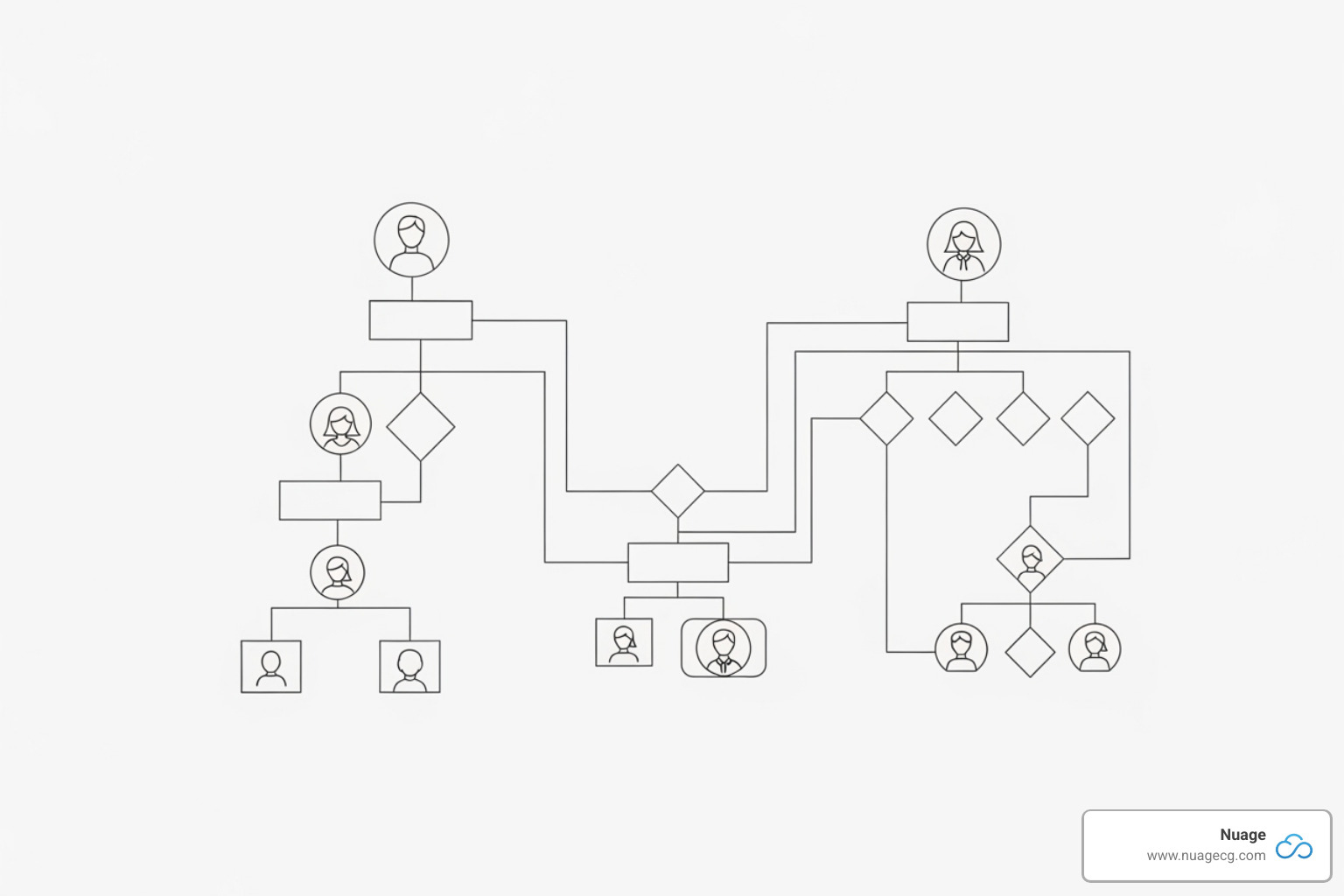
- Executive Sponsor: A senior leader (CEO, CFO) who champions the project, secures resources, and removes organizational roadblocks.
- Project Manager: The conductor who manages the timeline, budget, and communication, ensuring all parts of the project stay in sync.
- Solution Architect: The technical visionary (often from your partner) who designs the overall NetSuite solution to align with business goals.
- Technical Consultants: The hands-on specialists who configure the system, develop customizations, and build integrations.
- Subject Matter Experts (SMEs): Departmental leads who provide real-world process knowledge, assist in requirements definition, and champion the system within their teams.
- End Users: The people who will use NetSuite daily. Their involvement in testing and training is critical for successful adoption.
Choosing the Right Implementation Partner
While a self-implementation may seem to save money, it’s fraught with risk and often leads to costly mistakes. NetSuite’s direct services are an option, but a specialized partner provides the focused attention and deep customization that complex businesses require. When choosing a partner, look for:
- Industry Experience: A partner who understands your sector’s unique challenges. At Nuage, our 20+ years in digital change spans diverse industries.
- Technical Expertise: Certified NetSuite experts who can handle everything from basic configuration to complex customizations.
- Company Culture Fit: You’ll be working closely for months, so smooth collaboration and clear communication are essential.
- Post-Implementation Support: The best partners stick around after go-live for ongoing optimization. Ask about their long-term support model.
Always vet potential partners by asking for references and checking their case studies.
The Critical Role of Executive Sponsorship
Executive sponsorship is the single most important factor in overcoming organizational resistance and ensuring project success. A senior leader’s active involvement provides the authority needed to secure resources, drive accountability across departments, and make key decisions quickly to keep the project on track. They champion the project’s strategic importance, communicating the “why” to the entire organization and ensuring the implementation remains aligned with high-level business goals. Their backing signals that this is not just an IT project, but a critical business initiative.
Implementation Approaches and Costs
Understanding the factors that influence your project’s cost and timeline is crucial for budgeting and setting realistic expectations. The approach you choose can dramatically impact both your budget and your ultimate success.
SuiteSuccess vs. Traditional Implementation
NetSuite offers two primary implementation paths. SuiteSuccess is like a move-in-ready home, using pre-configured roles and industry best practices for a rapid deployment. A Traditional implementation is like a custom-built home, designed from the ground up to fit your unique processes.
| Feature | SuiteSuccess | Traditional Implementation |
|---|---|---|
| Timeline | Faster (e.g., 100 days for go-live) | Longer (e.g., 3-6 months average, 6-12+ for complex) |
| Cost | Generally lower initial cost | Can be higher due to extensive customization |
| Customization | Limited, process adapts to pre-configured roles | Extensive, system adapts to unique business processes |
| Ideal Company Size | Small to medium (under $10M revenue, simple processes) | Medium to large (complex processes, higher revenue) |
| Process Flexibility | Less flexible, uses industry best practices out-of-the-box | Highly flexible, custom-custom solutions |
SuiteSuccess is ideal for smaller companies with standard processes who can adapt to the software. However, a traditional approach, with its deep process analysis, often provides better long-term value for companies with complex or unique workflows, preventing the need for costly workarounds later.
Understanding Your NetSuite Implementation Cost
Implementation costs are separate from your recurring NetSuite licensing fees. The total investment is highly variable.
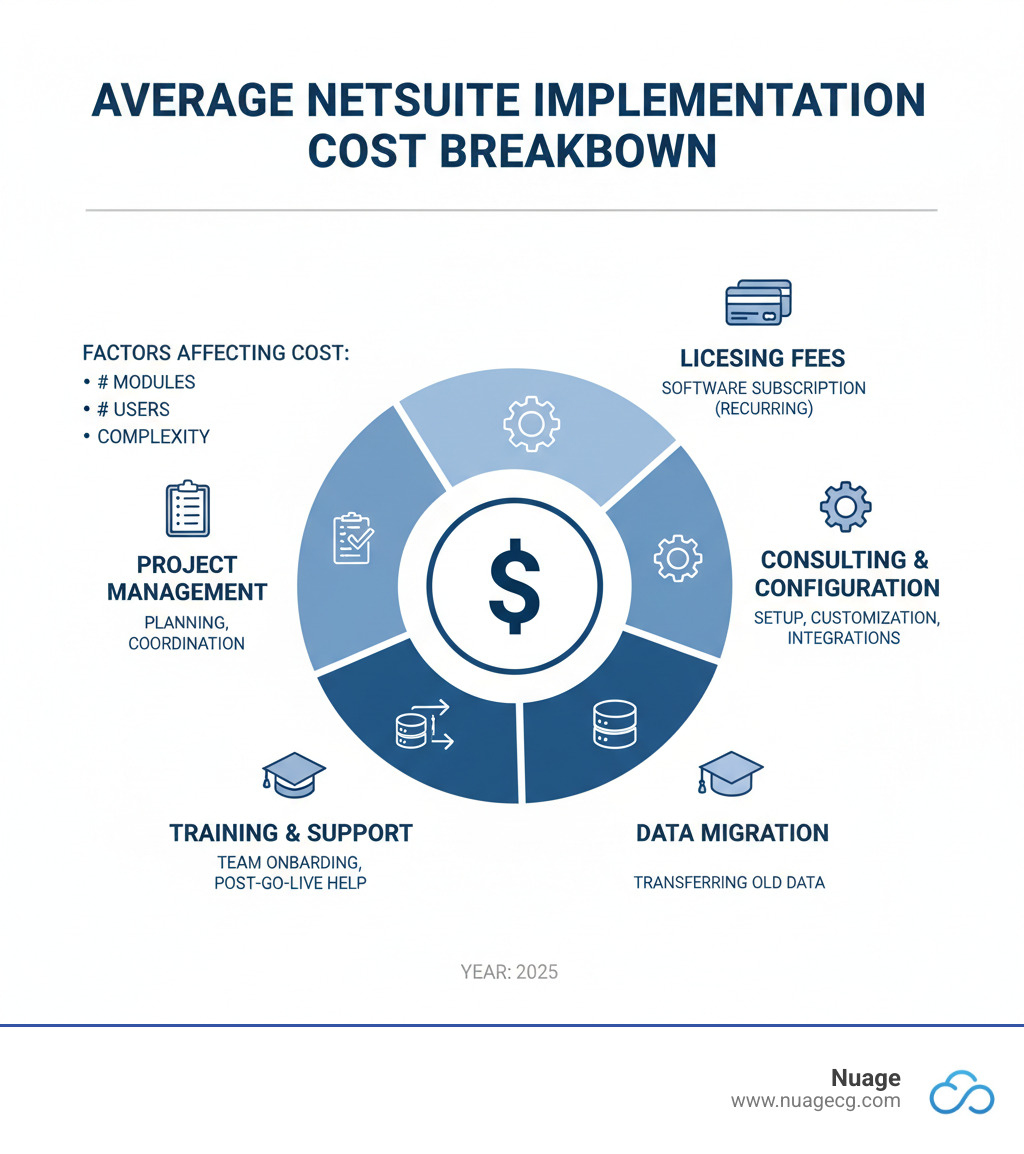
Key factors affecting your implementation fee include:
- Number of Modules: Each additional module adds complexity.
- User Count: Influences training and configuration needs.
- Integrations: Connecting to other systems requires significant development.
- Customization: This is often the biggest cost variable.
- Data Migration: The volume and quality of your legacy data heavily impact the effort required.
The cost can range from smaller projects to substantial investments for large enterprises. To manage costs, demand transparency from your partner and ask about all potential expenses. Our NetSuite Pricing guide breaks these components down in more detail to help you build a realistic budget for your NetSuite implementation plan.
Frequently Asked Questions about the NetSuite Implementation Plan
Over the years, I’ve noticed that businesses considering NetSuite tend to ask similar questions. These concerns are completely natural – after all, implementing an ERP system is a significant investment and organizational change. Let me address the most common questions we hear to help you feel more confident about your NetSuite implementation plan.
How long does a NetSuite implementation take?
This is hands down the question I hear most often. The truth is, timelines vary dramatically based on complexity. A simple implementation can take 3-4 months, while standard projects average 4-6 months. Complex, enterprise-level projects with extensive customizations and integrations can take 6-12+ months. The primary drivers are customization complexity, data quality, and the number of integrations.
Can we implement NetSuite without a partner?
While technically possible for very simple businesses with in-house NetSuite experts, it is highly risky. An experienced partner mitigates risks, brings industry best practices, accelerates your timeline, and helps prevent costly mistakes that are far more expensive to fix post-launch. For most companies, a partner is the safer, more cost-effective choice.
How much data should we migrate to NetSuite?
Less is more. Focus on migrating clean, essential data. This includes:
- Master Records: All current customers, vendors, employees, and items.
- Open Transactions: Outstanding invoices, active sales orders, and pending purchase orders.
- Current-Year GL History: For financial reporting from a clean starting point.
Avoid migrating years of historical transactional data, which adds immense complexity and cost for little value. Never migrate unclean data—the time spent on cleansing before migration is a critical investment in the accuracy of your new system.
Your Partner for a Flawless NetSuite Implementation
A successful NetSuite implementation plan is truly a marathon, not a sprint. It requires a clear roadmap, a dedicated team, and expert guidance every step of the way. By following this comprehensive checklist, you can steer the process with confidence, knowing you’re building a foundation for long-term success.
At Nuage, we’ve been the digital change engine for businesses for over 20 years, helping them select, implement, and optimize their ERP systems. What sets us apart? We don’t just sell software – we deliver custom NetSuite Solutions that drive real business value for your unique situation.
Our approach is simple: we help companies determine the right solutions for their needs, not push a one-size-fits-all product. Whether you’re a growing business looking to streamline operations or an established enterprise seeking to optimize complex processes, we become your NetSuite Optimization Engine.
We understand that every implementation is unique. That’s why we work closely with your team from the initial findy phase through post-go-live optimization. Our experienced consultants bring deep industry knowledge and technical expertise, ensuring your NetSuite system is configured to support your specific workflows and business goals.
From our offices in Manhattan Beach, CA, and Ponte Vedra, FL, we proudly serve clients across California, Florida, and beyond. Our teams combine decades of ERP experience with a genuine commitment to your success – because when you succeed, we succeed.
Ready to transform your business with a flawless NetSuite implementation? Let’s talk about how we can help you avoid the common pitfalls and achieve the results you’re looking for.
For additional context on ERP systems and their benefits, check out this helpful NetSuite overview video that explains the fundamentals of enterprise resource planning.
