Why Manual NetSuite Reporting Is Costing Your Business More Than You Think

Automate NetSuite reporting to eliminate manual data entry, reduce errors, and accelerate your financial close. Here’s what you need to know:
- Native Tools: Use SuiteAnalytics, Saved Searches, and scheduled reports for real-time dashboards and automated delivery.
- Automation Workflows: Leverage SuiteFlow and SuiteScript to automate AP, AR, and expense reporting processes.
- Advanced Solutions: Integrate with BI platforms or NetSuite SuiteApps for complex multi-entity consolidation.
- Key Benefits: Save hours of manual work, improve data accuracy, enable faster decision-making, and maintain audit trails.
If you’re still exporting NetSuite data to Excel and manually combining reports, you’re not alone. Research shows that over 80% of large-enterprise CFOs are investing in financial process automation to improve visibility. The problem isn’t NetSuite it’s that most businesses only use a fraction of its reporting capabilities. Manual reporting creates bottlenecks, introduces errors, and delays critical insights. By the time a report is ready, the data is often outdated, and broken audit trails create compliance risks.
The good news is that NetSuite has powerful, built-in automation tools. With the right strategy, you can transform reporting from a burden into a strategic asset. This guide will show you how to leverage NetSuite’s native tools, implement best practices, and evaluate third-party solutions to build a reporting infrastructure that scales with your business.
I’m Louis Balla, and with over 15 years of experience optimizing NetSuite environments, I’ve seen how the right strategy to automate NetSuite reporting can cut preparation time by over 70% while dramatically improving data accuracy.
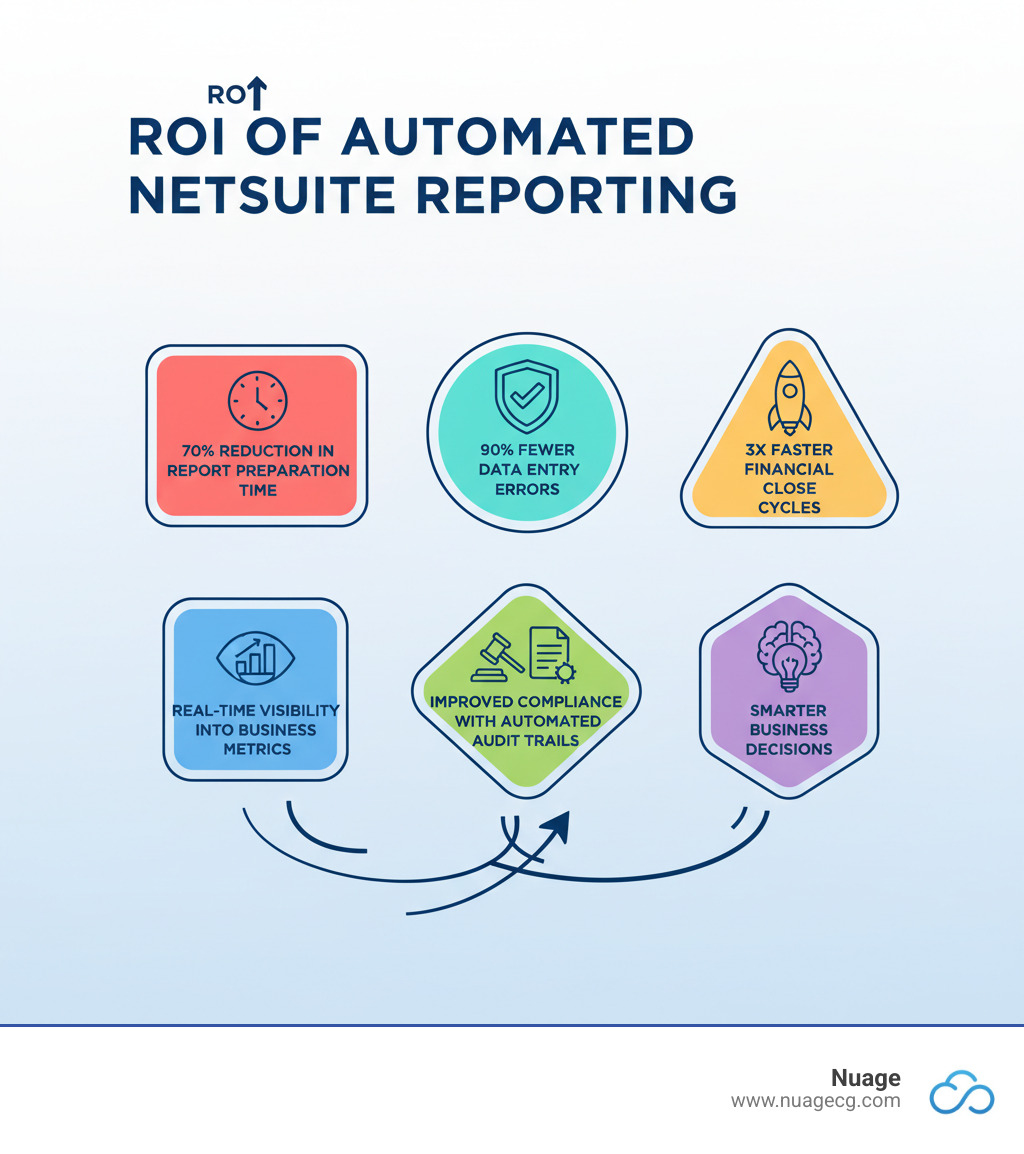
The High Cost of Manual Reporting: Why You Need Automation
Does this sound familiar? It’s the end of the month, and your finance team is frantically pulling data from NetSuite, copying it into Excel, and reformatting everything for a board presentation. A last-minute discrepancy sends everyone scrambling. This isn’t just an inconvenience—it’s a significant business risk.
- Time-Consuming Processes: Manual reporting consumes hours that skilled finance professionals could spend on strategic analysis. When a senior analyst spends days preparing reports, your business loses out on high-value insights.
- Data Entry Errors: Every manual touchpoint is a chance for error. A misplaced decimal or a bad copy-paste can lead to poor strategic decisions costing thousands to correct.
- Lack of Real-Time Visibility: By the time manual reports are distributed, the data is already old. You’re making today’s decisions with last week’s information, which can mean missed opportunities or undetected problems.
- Spreadsheet Dependency & Broken Audit Trails: Relying on Excel creates multiple versions of the “truth” and breaks the audit trail the moment data is exported from NetSuite. This makes it nearly impossible to trace numbers back to their source, creating serious compliance risks.
- Slow Decision-Making: The cumulative effect is a sluggish response to market changes and operational issues. Competitors with automated reporting can make decisions in hours, not days.
As a business scales, these manual processes break down. This is why over 80% of large-enterprise CFOs are investing in financial process automation—they’re building a foundation for scalable growth. The solution is to automate NetSuite reporting and turn these pain points into competitive advantages.
Mastering NetSuite’s Native Tools to Automate NetSuite Reporting
Most businesses only scratch the surface of what NetSuite can do. Instead of exporting data to Excel, you can use the powerful automation capabilities already built into the platform to automate NetSuite reporting.

At the heart of NetSuite is SuiteAnalytics, its embedded business intelligence solution. It provides real-time reporting, searches, KPIs, and dashboards from a single source of truth, eliminating the need to export data. Business users can build their own reports and drill down into details, all while maintaining NetSuite’s security and data integrity. You can learn more about what NetSuite SuiteAnalytics can do on NetSuite’s site.
Saved Searches vs. Reports: What’s the Difference?
Understanding the difference between Saved Searches and Reports is key to choosing the right tool.
| Feature | Saved Searches | Reports |
|---|---|---|
| Flexibility | Highly flexible, dynamic, and customizable | More structured, pre-defined templates |
| Formatting | Basic table format, can be embedded in dashboards | Advanced formatting, grouping, subtotals |
| Scheduling | Yes, can be scheduled for email alerts | Yes, can be scheduled for email delivery |
| Primary Use Case | Ad-hoc queries, operational lists, KPIs | Formal financial statements, audit trails |
| Data Interaction | Real-time data extraction, drill-down to records | Aggregates historical data for specific periods |
Think of Saved Searches for quick operational queries, like identifying overdue invoices or low inventory. They provide real-time data and can be embedded in dashboards as KPIs. As NetSuite explains, they help extract exactly the data you need to drive action.
Reports are for formal, structured documents like an Income Statement or Balance Sheet. Their structure ensures reliability for board presentations and regulatory reporting. Use Saved Searches for daily monitoring and Reports for formal financial statements.
How to Automate NetSuite Reporting with Scheduling and Workflows
NetSuite’s scheduling and workflow tools can eliminate manual report generation and delivery entirely.
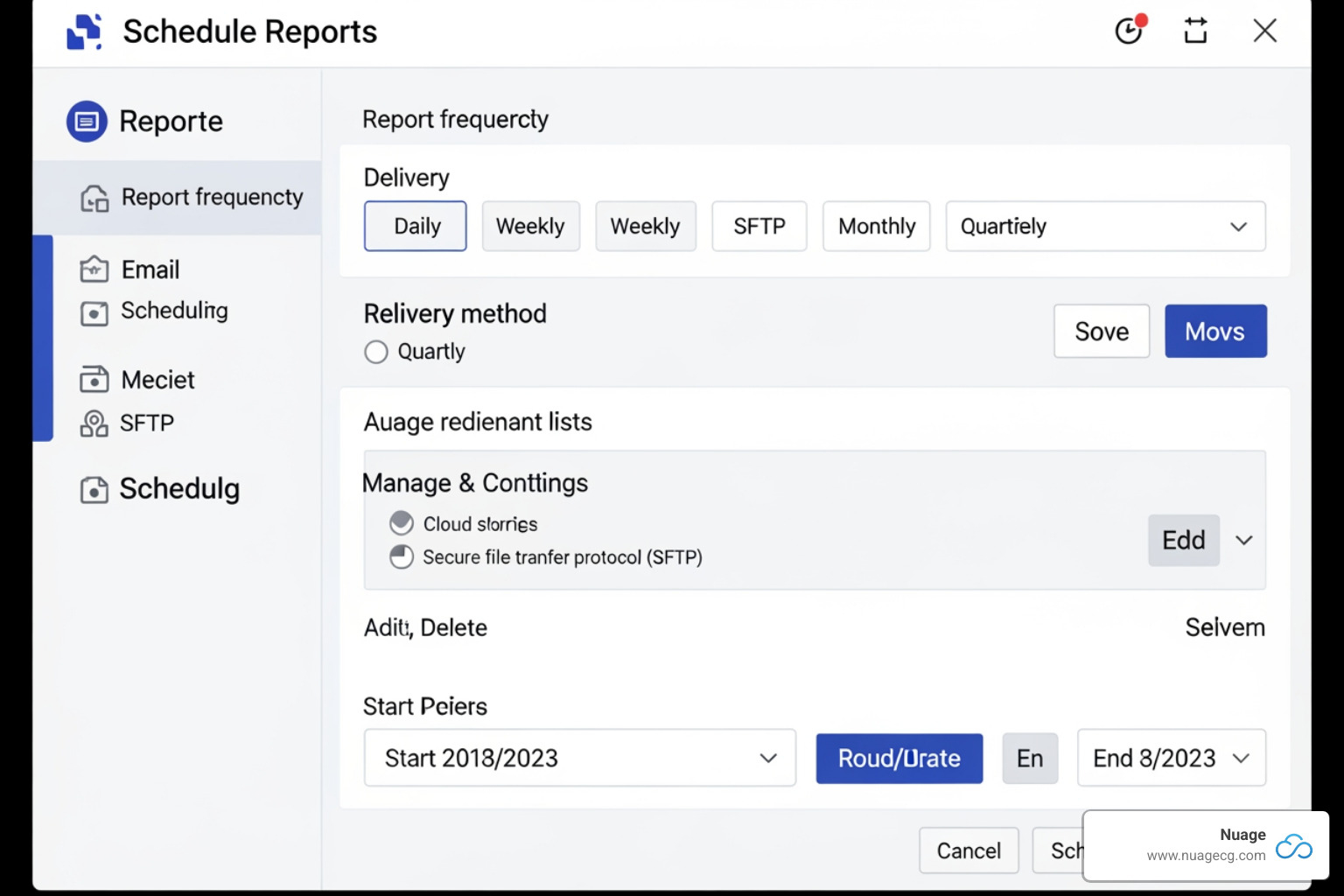
Report Scheduling and Automated Email Delivery is a simple but powerful feature. Schedule any Saved Search or Report to run automatically and be delivered to stakeholders’ inboxes daily, weekly, or monthly.
For process automation, SuiteFlow is a low-code workflow builder. A common use is automating AP approvals by routing bills based on amount or department. This same logic can be applied to expense management, enforcing company policies and routing reports for approval automatically. For AR, SuiteFlow can automate recurring billing and send payment reminders.
When you need more complex logic, SuiteScript (NetSuite’s JavaScript-based language) offers unlimited flexibility for custom automation and integrations.
Leveraging SuiteAnalytics for Project and Financial Automation
For project-based businesses, SuiteAnalytics provides real-time visibility into project health. You can track budgets versus actuals, analyze profitability, and monitor resource utilization. Dashboards update instantly as time and expenses are logged. This eliminates the disconnect between operations and finance. You can see examples in this NetSuite Project Accounting video series.
Automating AP, AR, and expense management workflows also improves the data quality feeding your financial reports. With an entire financial workflow living in NetSuite, your reports reflect reality in real-time, with no manual reconciliation. This is the true power of a fully integrated system.
Beyond Native Tools: Extending Your Reporting Capabilities
While NetSuite’s native tools are powerful, some situations require specialized capabilities to fully automate NetSuite reporting. Businesses often look beyond the core platform for:
- Complex Consolidations: Intricate multi-entity structures or advanced intercompany eliminations.
- External Data Integration: Combining NetSuite data with information from CRM systems like Salesforce, marketing, or HR systems.
- Advanced BI Needs: Specialized data visualizations, predictive modeling, or statistical analysis.
In these cases, a separate data warehouse might be used to consolidate information from multiple sources for optimized reporting.
Built-for-NetSuite SuiteApps vs. Third-Party Connectors
When extending NetSuite, you have two main paths:
- SuiteApps: These are built specifically for NetSuite’s architecture, ensuring high data accuracy and respect for NetSuite’s data model and security. This often leads to faster, smoother implementations.
- Third-Party Connectors: API-based connections from external platforms are useful for more complex integrations. The key is ensuring they properly handle custom fields and maintain data accuracy.
Integrating with Business Intelligence (BI) Platforms

Connecting NetSuite to external BI platforms like Power BI or Tableau opens up powerful possibilities. NetSuite’s SuiteAnalytics Connect provides ODBC/JDBC drivers that allow these tools to access NetSuite data directly.
The main benefits are:
- Advanced Data Visualization: Create rich, interactive dashboards that tell a compelling story with your data.
- Centralized Dashboards: Build a single source of truth by combining NetSuite financials with data from sales, marketing, and operations.
- Cross-Functional Analysis: Answer complex questions that require data from multiple systems, such as correlating marketing spend with revenue.
This approach is ideal for organizations that need sophisticated, cross-functional dashboards or advanced analytics beyond what’s available natively in NetSuite.
A Practical Guide to Choosing and Implementing Your Solution
Choosing the right approach to automate NetSuite reporting requires strategic planning and an honest assessment of your needs. Success depends on finding the right fit for your team, data, and growth trajectory.
Key Questions to Ask Before Choosing a Reporting Tool
Before evaluating tools, answer these fundamental questions:
- Complexity: Do you need simple operational lists or complex, multi-entity consolidations?
- Users: Who will use the reports? Finance professionals in Excel, data analysts, or executives needing high-level dashboards?
- Budget & ROI: What is the cost of your current manual process in terms of time and errors? Calculate the potential ROI from automation.
- Scalability: Will the solution handle future growth in data volume, subsidiaries, or currencies?
- Data Sources: Do you need to combine NetSuite data with other systems like a CRM or marketing platform?
- IT Support: How much technical expertise is available for implementation and maintenance?
Essential Features of a Modern NetSuite Reporting Solution
Look for these non-negotiable features in any solution:
- Real-time Data Access: Reports should reflect what’s happening now, not last month.
- Multi-Entity Consolidation: Seamlessly handle multiple subsidiaries, currencies, and accounting standards.
- Custom Field & Record Support: The tool must fully support your unique NetSuite customizations.
- Drill-Down Capabilities: Allow users to click from a summary number down to the source transaction.
- Role-Based Security: Ensure users only see the data they are authorized to access.
- Scheduled Delivery & Alerts: Automate report distribution and notify stakeholders of critical changes.
- Excel Integration: Allow finance teams to work in their preferred tool with live NetSuite data.
- Dashboard Integration: Provide at-a-glance insights on NetSuite or external BI dashboards.
Best Practices for Building and Optimizing Reports
The right tools are only half the battle. Implementation and maintenance are key.
- Start with clean data: Garbage in, garbage out. Audit and standardize your data before automating.
- Standardize metrics: Create a shared glossary of key business terms to ensure everyone is on the same page.
- Prioritize quick wins: Automate high-volume, rules-based processes first to get the fastest ROI.
- Test in a sandbox: Always validate new reports and workflows in a sandbox environment before going live.
- Invest in user training: People will only use automation if they know how and trust it.
- Iterate and improve: Treat reporting as an ongoing process. Regularly review usage and gather feedback for optimization.
- Consider AI: Keep an eye on how AI is changing reporting. As Gartner research shows, generative AI is making it easier to get insights from ERP data.
At Nuage, we’ve seen that success comes from choosing the right solutions for your specific situation and implementing them thoughtfully.
Frequently Asked Questions about NetSuite Reporting Automation
Here are answers to the most common questions we hear from finance teams looking to automate NetSuite reporting.
What’s the difference between NetSuite Saved Searches and Reports?
Understanding this distinction is crucial.
- Saved Searches are flexible, real-time query tools. Use them for ad-hoc analysis, operational lists (e.g., overdue invoices), and dashboard KPIs. They are ideal for answering quick business questions with up-to-the-minute data.
- Reports are structured, formatted financial statements. Use them for official documents like Income Statements, Balance Sheets, and board presentations. They offer advanced formatting and are designed for consistency and compliance.
In short: use Saved Searches for daily operations and Reports for formal, month-end reporting.
How can NetSuite reporting tools support multi-entity consolidation?
NetSuite’s native reporting handles multi-entity consolidation well for most businesses, allowing you to consolidate financials across subsidiaries and manage different currencies. For many mid-market companies, this is all that’s needed.
However, for highly complex scenarios—such as intricate intercompany eliminations or statutory reporting across many countries—specialized SuiteApps or external data warehousing solutions offer more advanced automation and flexibility. The key is to start with NetSuite’s native tools and only extend them when necessary.
What role will AI play in the future of NetSuite reporting?
AI is set to revolutionize NetSuite reporting. Key advancements include:
- Natural Language Queries: Ask questions in plain English (“Show me last quarter’s revenue by product line”) and get an instant report.
- Automated Insight Generation: The system will proactively flag trends, anomalies, and correlations that a human might miss.
- Predictive Analytics: Forecast cash flow, predict sales, and identify potential inventory shortages before they happen.
As Gartner notes, generative AI is turning ERP data into proactive, strategic insights. This will make business intelligence more accessible to everyone, not just technical users.
Conclusion: From Manual Chaos to Automated Clarity
Moving from manual spreadsheets to automated NetSuite reporting is about more than saving time it’s about empowering your team with the clarity to make smart, fast decisions. When your reports are real-time and your workflows are automated, your finance team can focus on strategic analysis instead of manual data entry.
NetSuite has the built-in tools to make this happen, from SuiteAnalytics and Saved Searches to SuiteFlow. The key is a strategic approach: identify your biggest pain points, choose the right tools, and implement them thoughtfully.
This is where an experienced partner is invaluable. At Nuage, we’ve spent over 20 years helping businesses optimize their NetSuite environments. We work with finance teams across the country from Manhattan Beach, CA, to Ponte Vedra and Jacksonville, FL to open up NetSuite’s full potential.
We are your NetSuite Optimization Engine, not just a software seller. We help you find the right solutions for your unique needs, whether that involves native tools, BI integrations, or custom workflows.
Ready to turn your reporting into a strategic asset? Let’s talk about how we can help you automate NetSuite reporting. Optimize your NetSuite environment with an expert partner who understands both the technology and your business goals.