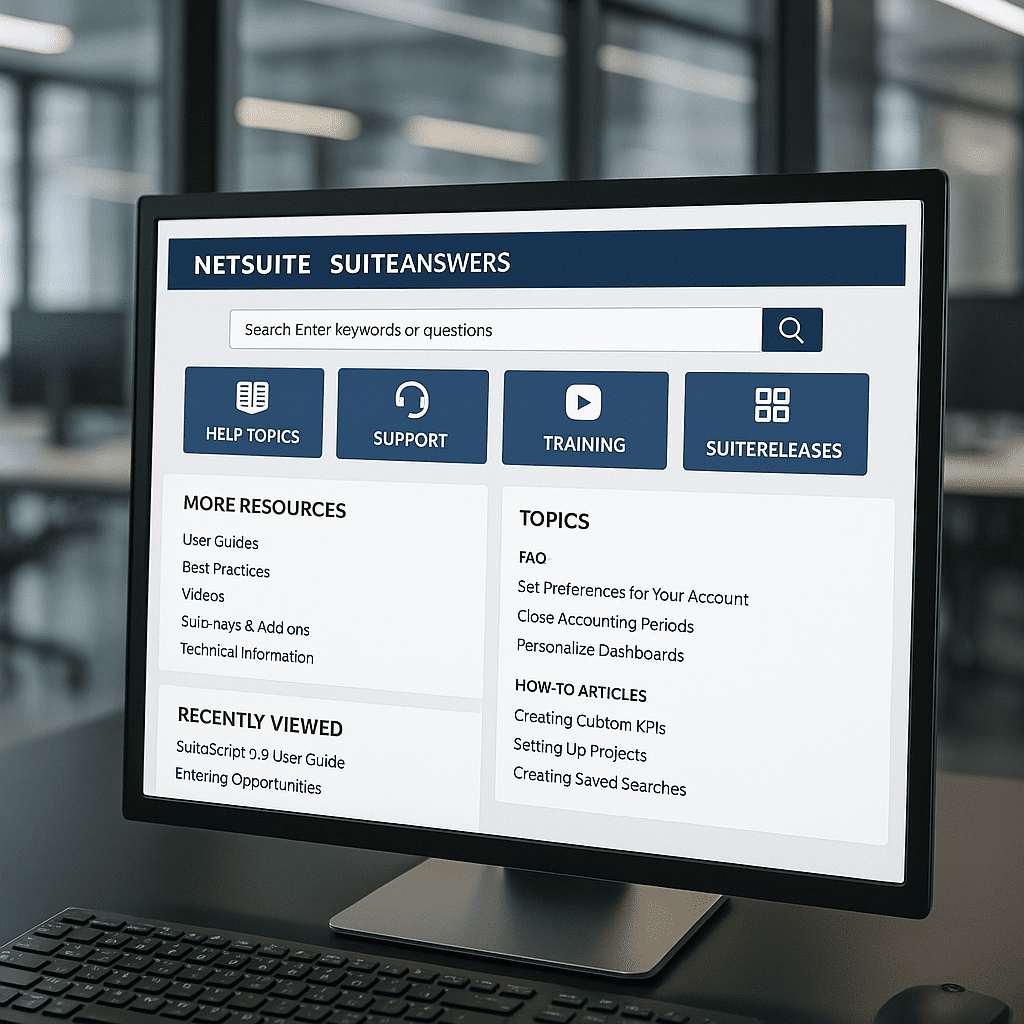What is NetSuite SuiteAnswers? Your Quick Guide
NetSuite SuiteAnswers is a comprehensive knowledge center and self-service support platform that provides NetSuite users with access to over 50,000 searchable support resources. It serves as a centralized hub for finding answers to your NetSuite questions.
Here’s what you need to know about SuiteAnswers:
| Feature | Description |
|---|---|
| Purpose | Self-service support site for NetSuite users |
| Content | Support articles, videos, help topics, best practices |
| Access | Through Support tab or Help button in NetSuite |
| Search | Natural language search with predictive capabilities |
| Key Benefits | Improved troubleshooting, improved learning resources |
SuiteAnswers goes beyond the standard Help Center by offering advanced search filtering, categorized announcements, and an intuitive case submission process when you need direct support. The platform is designed to assist with everyday “how-to” questions and more complex implementation challenges.
Many NetSuite users find SuiteAnswers invaluable for quickly resolving issues without having to contact support directly. The search functionality allows you to use natural language queries and filter results by content type, product categories, and target audience.
I’m Louis Balla, CRO and partner at Nuage, with over 15 years of experience in digital change and ERP implementations including extensive work with NetSuite SuiteAnswers to help our clients maximize their NetSuite investment. As someone who oversees the building and installation of third-party apps for NetSuite, I understand how critical efficient support resources are to your success.
Netsuite suiteanswers terms made easy:
Understanding NetSuite SuiteAnswers
NetSuite SuiteAnswers is more than just a help center—it’s your digital companion on the NetSuite journey. Think of it as a robust knowledge repository designed to put the power of self-service support right at your fingertips. With access to over 50,000 support resources, SuiteAnswers transforms how you interact with and learn about your NetSuite system.
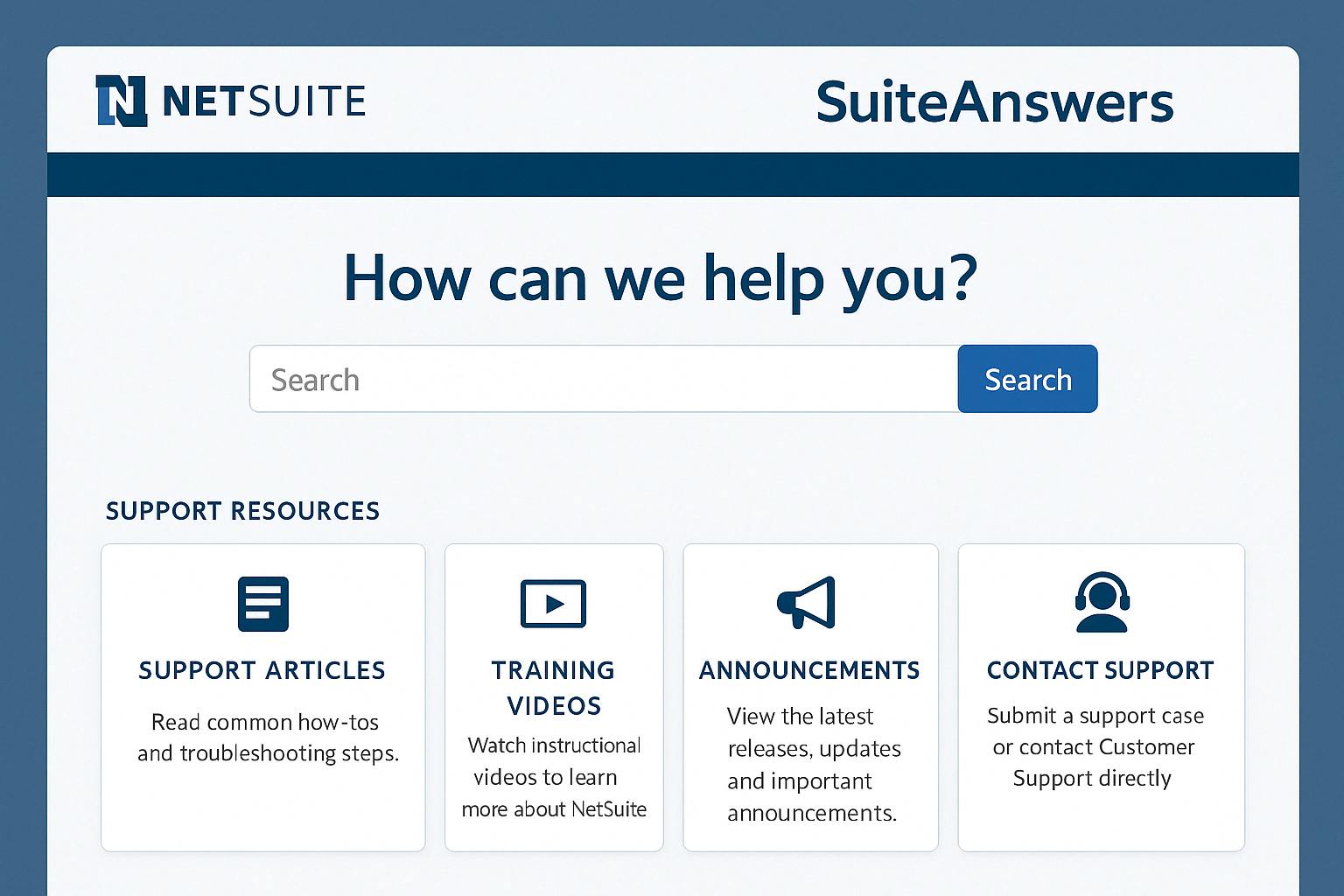
When you’re stuck on a workflow issue at 2 PM on a Tuesday, or planning a major implementation over the weekend, SuiteAnswers becomes your first line of defense. The platform houses everything from detailed articles and step-by-step guides to training videos and best practice documents—all organized to help you find exactly what you need, when you need it.
What makes SuiteAnswers truly shine is its natural-language search engine. Gone are the days of needing to know exact technical terminology! You can simply type questions the way you’d ask a colleague, and the system’s predictive search functionality will suggest relevant queries as you type. It’s like having a conversation with a knowledgeable friend who finishes your sentences.
Martin Cmarko, product manager for SuiteAnswers, puts it perfectly: “When developing the new SuiteAnswers, we were very conscious of addressing the pain points customers experienced when using the current version.” This user-first approach is evident throughout the platform’s intuitive design.
The treasure trove of resources in NetSuite SuiteAnswers includes detailed support articles that walk you through processes step-by-step, training videos that show rather than tell, and best practice documents that help you optimize your NetSuite implementation. You’ll also find downloadable resources like eBooks, curated video content organized by product area, and critical announcements about system updates.
At Nuage, we’ve watched clients transform their NetSuite experience through effective use of SuiteAnswers. Those who accept this powerful tool typically resolve issues faster and develop a deeper understanding of the platform’s capabilities, which leads to more successful implementations of their NetSuite ERP systems.
How SuiteAnswers Differs from the NetSuite Help Center
While both serve important roles in your NetSuite support ecosystem, SuiteAnswers and the NetSuite Help Center are designed with different purposes in mind. Understanding these differences helps you know which resource to turn to based on what you’re trying to accomplish.
| Feature | SuiteAnswers | Help Center |
|---|---|---|
| Primary Focus | Comprehensive knowledge base with search-driven navigation | Structured help topics with table of contents navigation |
| Search Capabilities | Natural language search with advanced filtering | Basic search functionality |
| Content Types | Support articles, videos, best practices, downloadable resources | Context-sensitive help, user guides |
| Language Support | Limited multi-language support | Extensive multi-language support |
| Support Integration | Virtual Support Assistant, case submission | Limited direct support options |
| Critical Announcements | Featured prominently | Not typically featured |
| User Interface | Search-focused with filtering options | Navigation-focused with structured content |
The fundamental difference lies in how you interact with each platform. NetSuite SuiteAnswers is built around its powerful search engine—perfect for those “I need to know how to do X right now” moments. It’s like having Google, but specifically for your NetSuite questions. The Help Center, meanwhile, takes a more structured approach with its table of contents, making it ideal for methodical learning about NetSuite features.
SuiteAnswers really stands out with its Knowledge Base and Virtual Support Assistant features, which you won’t find in the Help Center. However, if you’re working in multiple languages, you might appreciate the Help Center’s more robust language support and context-sensitive help that adapts based on where you are in NetSuite.
In our years of NetSuite implementations at Nuage, we’ve noticed that power users gravitate toward SuiteAnswers for its comprehensive search capabilities and direct path to support case creation. New users, however, often find the structured approach of the Help Center less overwhelming at first.
The smart approach isn’t choosing one over the other—it’s knowing when to use each:
Use SuiteAnswers when you have specific questions or troubleshooting needs, use the Help Center when you’re methodically learning a new area of NetSuite, and combine both resources when tackling complex implementations or customizations. Together, they form a powerful support ecosystem that can dramatically improve your NetSuite experience.
Accessing SuiteAnswers Within the NetSuite Platform
Getting into NetSuite SuiteAnswers is pretty straightforward once you know where to look. Think of it as finding that secret door in your favorite video game – once you know it’s there, you’ll wonder how you ever missed it!
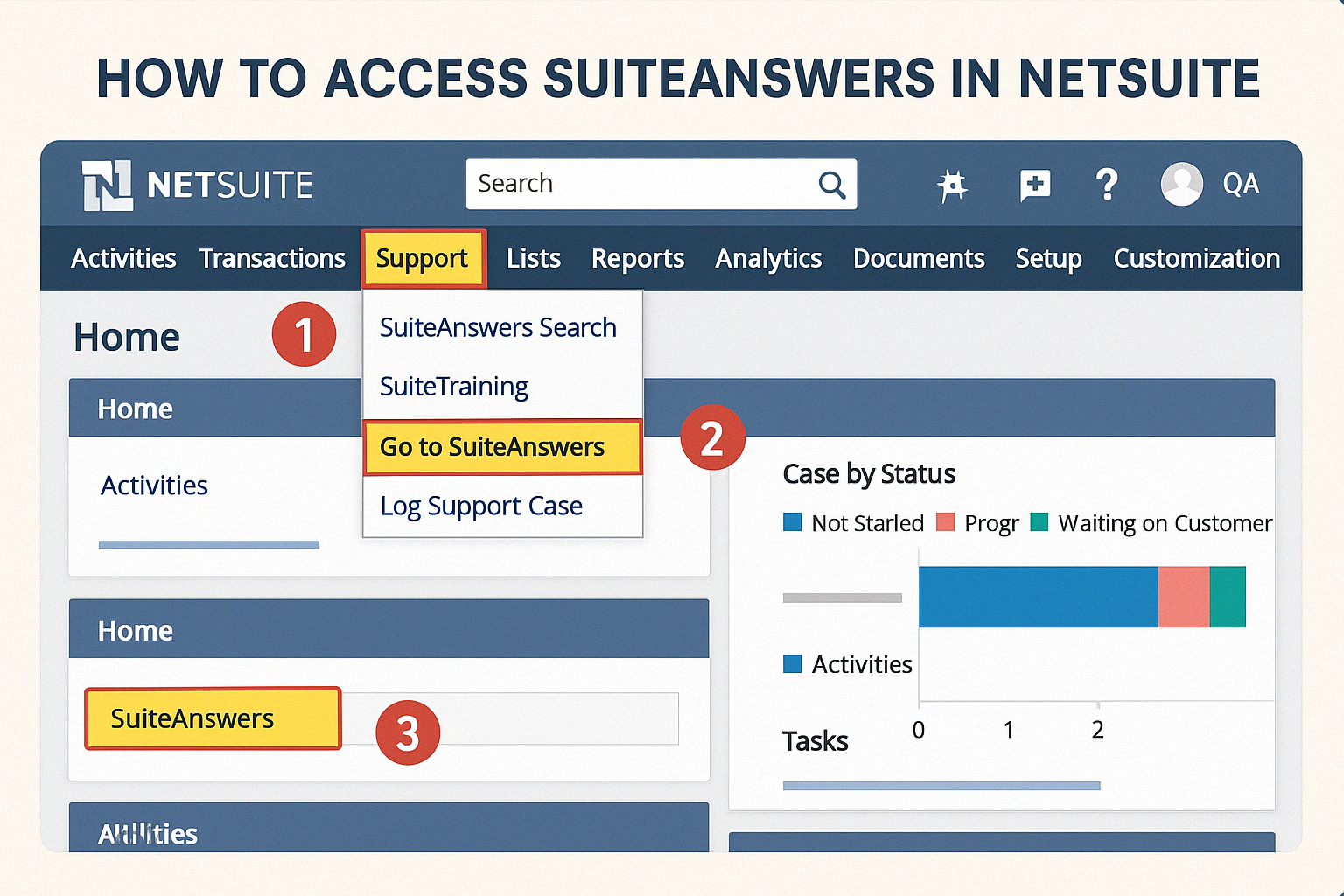
There are two main ways to access this treasure trove of NetSuite knowledge:
Through the Support Tab, which is like the front door – just hover over the Support tab in the main navigation bar and click on “Go to SuiteAnswers” from the dropdown menu. Or via the Help Button, which is more like the side entrance – click that question mark icon in the upper right corner of your NetSuite screen, then select “SuiteAnswers” in the upper left corner of the Help window that pops up.
Not everyone can access NetSuite SuiteAnswers though – it’s a bit like having the right security clearance. Your user role determines whether you can get in. If you’re using restricted roles like Employee Center, Customer Center, Vendor Center, or Partner Center, you might find yourself locked out or with limited access.
The solution? Simply switch to a role with the proper permissions, such as Administrator or Manager. It’s also worth checking that your employee record has your first and last name properly filled out – missing this info can sometimes cause unexpected access hiccups.
If you’re having trouble seeing the SuiteAnswers option, first check your role permissions. Then verify your employee record has complete name information. If the SuiteAnswers portlet is playing hide-and-seek on your Support tab, you can add it yourself by clicking “Personalize Dashboard” and adding the SuiteAnswers portlet through the Add Content option.
At Nuage, we regularly help our clients set up the right access permissions for their teams. Having everyone connected to NetSuite SuiteAnswers is especially crucial during those early implementation days when everyone’s still finding their footing in the system. Our NetSuite implementation specialists ensure your team can access the support they need, when they need it.
Navigating the SuiteAnswers Interface
Once you’re in, navigating SuiteAnswers is like learning to use a powerful but friendly search engine designed specifically for NetSuite users.
The heart of the interface is the search bar sitting prominently at the top of the page. This is your magic wand – type in what you need using everyday language, and SuiteAnswers will conjure up relevant results. The search is intelligent enough to understand natural language, so you don’t need to worry about using exact technical terms.
Below the search bar, you’ll find featured content that keeps you in the loop with what’s important. This includes eye-catching videos highlighting key NetSuite features, critical announcements about system updates (very important to stay on top of!), and popular support resources that other users have found helpful.
SuiteAnswers thoughtfully organizes content into categories like Accounting & Tax, Administration, Commerce, CRM & Marketing, and more. This makes browsing for information much more intuitive, especially when you’re not quite sure what to search for.
After you perform a search, the real power of SuiteAnswers becomes apparent. You can refine your results using filters on the left side of the screen. Filter by content type (articles, videos, help topics), narrow down by specific NetSuite products, or target content based on your role (administrator, developer, or end user).
The interface also provides direct support options when self-service resources aren’t enough. The Virtual Support Assistant offers AI-powered guidance, or you can submit support cases online or contact support by phone for those urgent “help-me-right-now” situations.
Based on customer feedback, the SuiteAnswers interface has undergone a thoughtful redesign. Content now features improved readability with helpful elements like estimated reading time (so you know if you have time to read that article before your next meeting), easy sharing options, and cleaner code samples for technical articles.
At Nuage, we’ve helped countless clients master the NetSuite SuiteAnswers interface as part of our comprehensive NetSuite services. We’ve found that users who feel comfortable navigating SuiteAnswers tend to become more self-sufficient and confident NetSuite users overall, reducing their dependence on external support and empowering them to solve problems independently.
Resources and Support Available Through SuiteAnswers
When you’re stuck on a NetSuite problem, NetSuite SuiteAnswers becomes your best friend. It’s like having a library, training center, and support desk all rolled into one powerful platform. With over 50,000 resources at your fingertips, you’ll find exactly what you need to solve problems and grow your NetSuite expertise.

Think of SuiteAnswers as your one-stop shop for all things NetSuite. Need to figure out how to set up a custom field? There’s an article for that. Wondering how to optimize your inventory management? Watch a training video. The beauty of having everything in one searchable location is that you don’t have to hunt across multiple platforms when you need help.
The support articles are particularly valuable, offering step-by-step instructions that walk you through specific tasks. They’re written in clear language with screenshots to guide you along the way. When you’re troubleshooting an issue, these articles often provide the exact solution you need.
If you’re more of a visual learner, the training videos are a game-changer. These show you exactly how features work in real-time, making complex workflows much easier to understand. We’ve found that clients who use these videos tend to pick up NetSuite skills much faster than those who don’t.
For those implementing NetSuite or looking to optimize their current setup, the best practice documents are gold. They provide industry-specific recommendations and optimization strategies that can save you countless hours of trial and error. At Nuage, we often direct our NetSuite implementation clients to these resources as part of their onboarding process.
The downloadable resources section offers eBooks, templates, and reference guides you can save for later use. These are particularly handy when you’re working on a major project or need offline access to NetSuite knowledge.
Don’t overlook the announcements section either. It keeps you informed about critical system updates, maintenance notices, and new feature releases. Staying on top of these announcements helps you plan your work around scheduled maintenance and take advantage of new capabilities as soon as they’re available.
Recent Improvements and Features Added to SuiteAnswers
NetSuite SuiteAnswers has gotten significantly better in recent years, and the improvements make finding answers much faster and more pleasant.
The content itself has been given a makeover with cleaner formatting and better organization. Articles now include an estimated reading time (so you know what you’re getting into) and improved sharing options (perfect for team collaboration). Technical content has been improved with better code samples and formatting, making implementation much smoother.
The search engine has been completely revamped and now understands natural language queries. This means you can type questions the way you’d actually ask them – “How do I create a custom field?” instead of just “custom field creation.” The predictive search feature is particularly helpful, suggesting relevant queries as you type.
When you do need to reach out for direct support, the case submission process has been streamlined. The form adapts based on your specific issue, asking relevant questions to help support staff understand your problem. There’s even a visual indicator showing how complete your case information is, helping ensure you provide all the necessary details for a quick resolution.
The 2025.1 release brings exciting AI-powered capabilities to SuiteAnswers. The new “SuiteAnswers AI-powered expert” uses retrieval augmented generation to summarize help content, saving you from sifting through multiple documents to find what you need. You can learn more about these AI improvements in the official Oracle NetSuite documentation.
At Nuage, we’ve seen how these improvements help our clients become more self-sufficient with their NetSuite SuiteAnswers usage. What used to take hours of searching and support calls can now often be resolved in minutes through the improved platform. These improvements have made SuiteAnswers an even more integral part of our support strategy when helping clients maximize their NetSuite investment.
Effective Search Strategies in SuiteAnswers
Finding exactly what you need in NetSuite SuiteAnswers can feel like looking for a needle in a haystack – but it doesn’t have to! With over 50,000 support resources at your fingertips, knowing how to search effectively turns this vast knowledge base from overwhelming to invaluable.
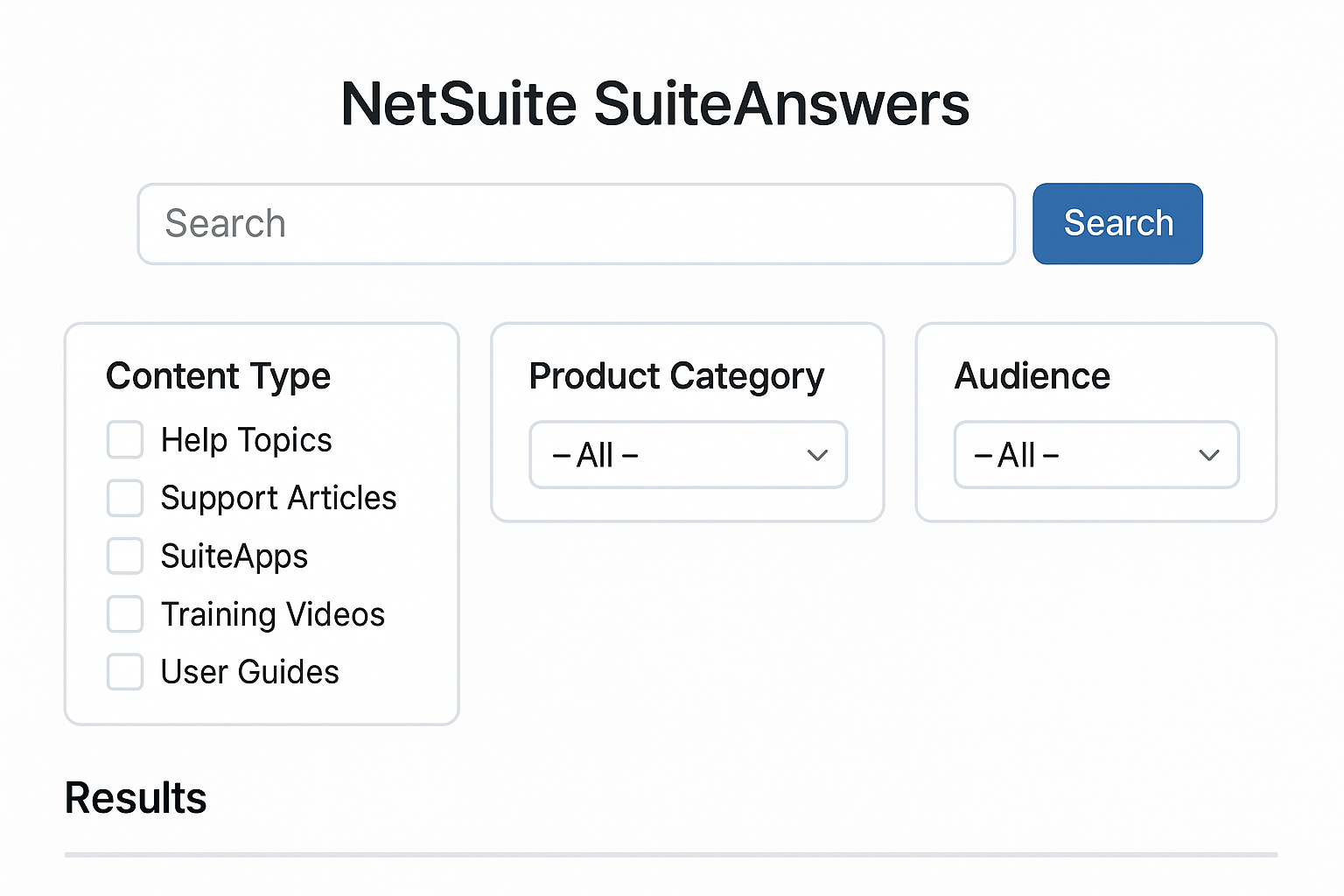
When I work with clients at Nuage, I always emphasize that the search bar is your best friend in SuiteAnswers. The platform’s natural-language search capabilities mean you can type questions just as you’d ask them to a colleague. For instance, instead of typing fragmented keywords like “custom field create,” try “How do I create a custom field in NetSuite?” The system understands conversational queries and will often provide more relevant results.
The predictive search feature is particularly helpful – as you type, SuiteAnswers suggests common searches that might match your intent. These suggestions often include the proper NetSuite terminology that will yield better results. Don’t ignore these suggestions! They’re based on successful searches from thousands of other users.
When troubleshooting errors, copy and paste the exact error message into the search bar (using quotation marks around it). This approach almost always leads directly to relevant articles explaining the cause and solution. I’ve seen clients spend hours trying to figure out cryptic error messages when the answer was just a search away in NetSuite SuiteAnswers.
After performing your initial search, the real power comes from using the filters on the left side of the results page. You can narrow down results by:
Content Type – Choose between support articles, training videos, help topics, or SuiteWorld presentations depending on your learning preference. Videos are great for visual learners, while detailed articles work better for step-by-step implementation.
Product Category – Filter by specific NetSuite modules like ERP/Financials, CRM, or SuiteCommerce to focus only on your area of interest.
Target Audience – Find content specifically created for administrators, developers, end users, or implementation teams.
One strategy I’ve found particularly effective is to start with broader searches to understand the terminology, then refine your search with more specific NetSuite terms. For example, you might start with “bank connection” and then refine to “bank feed integration” after learning the proper term from initial results.
Best Practices for Utilizing SuiteAnswers to Solve Common NetSuite Issues
Over my years at Nuage implementing NetSuite for clients, I’ve noticed that the most successful users approach SuiteAnswers strategically, not just reactively. They don’t just search when they have a problem – they use it as a learning tool and proactive resource.
Think of SuiteAnswers as your personal NetSuite coach. Before implementing a new feature, spend 15-20 minutes researching best practices in SuiteAnswers. This upfront investment often saves hours of troubleshooting later. For instance, before setting up a new approval workflow, search for “approval workflow best practices” to learn from others’ experiences.
When tackling complex issues, use multiple resource types together. Start with a training video to understand the concept, follow with a detailed article for implementation steps, and check best practice documents for optimization tips. This multi-resource approach builds comprehensive understanding rather than just quick fixes.
I always encourage our clients to create an internal knowledge base that links to relevant SuiteAnswers articles. When someone solves an issue using NetSuite SuiteAnswers, have them document both the solution and the search terms that led to it. This practice creates an ever-growing resource custom to your specific implementation.
The announcements section in SuiteAnswers is often overlooked but incredibly valuable. Check it regularly to stay informed about upcoming updates, maintenance windows, and new features. Being proactive about these announcements can help you plan accordingly and avoid surprises.
Don’t limit yourself to a single solution. For complex issues, review multiple articles to understand different approaches. What worked for one company might not be ideal for yours. Consider the pros and cons of each solution based on your specific business requirements and implementation.
One manufacturing client we worked with reduced their support tickets by 45% after implementing a structured approach to using SuiteAnswers. Their tier-one support team was required to check SuiteAnswers before escalating issues, which not only resolved problems faster but also built their team’s NetSuite expertise over time.
For more comprehensive guidance on NetSuite implementation and support strategies, check out our NetSuite Implementation Guide, which includes best practices for knowledge management and support.
NetSuite SuiteAnswers isn’t just a support tool—it’s a learning platform that can dramatically improve your team’s self-sufficiency and expertise. The more you use it, the more valuable it becomes.
Integrating SuiteAnswers with Other NetSuite Support Services
When you’re navigating the NetSuite ecosystem, NetSuite SuiteAnswers works best when viewed as part of a larger support network rather than a standalone resource. Think of it as the central hub that connects to various support spokes, creating a comprehensive support wheel for your organization.
The real power comes from knowing how these different support channels work together. Let me walk you through how these pieces fit together and how we at Nuage help our clients create a seamless support experience.
Virtual Support Assistant: Your AI Sidekick
The Virtual Support Assistant is like having a knowledgeable colleague available 24/7 right within SuiteAnswers. This AI-powered chatbot can quickly point you toward relevant articles or provide immediate answers to straightforward questions.
Many of our clients start here when they encounter an issue. The assistant can often resolve simple questions in seconds, and for more complex issues, it guides you to the most relevant resources. It’s particularly helpful for new NetSuite users who might not know exactly what to search for.
Pro tip: Be specific when chatting with the Virtual Assistant. Instead of asking “How do I create a report?” try “How do I create a saved search report showing customers with overdue invoices?”
Support Case Submission: When You Need Human Expertise
When self-service options don’t solve your problem, SuiteAnswers provides a streamlined path to submit support cases. The platform makes this process intuitive by:
- Guiding you through detailed form fields that help accurately describe your issue
- Allowing attachment of screenshots or documents to provide context
- Suggesting potential solutions before you submit (potentially saving you time)
- Providing case quality indicators that help ensure you’ve included all necessary details
One manufacturing client told us they reduced their case resolution time by 40% simply by learning how to submit more detailed initial cases through the SuiteAnswers interface.
Community Forums: Collective Knowledge
The NetSuite Community, accessible through SuiteAnswers, connects you with thousands of other NetSuite users facing similar challenges. This peer-to-peer knowledge sharing is invaluable for unique implementation questions or industry-specific workflows.
We’ve seen clients find creative solutions through community forums that weren’t documented in official resources. The “Ask a Guru” section is particularly valuable for specialized questions about customizations or integrations.
MyLearn Integration: Structured Learning
While SuiteAnswers excels at providing point solutions to specific questions, sometimes you need more structured learning. SuiteAnswers integrates with NetSuite MyLearn, often displaying relevant training courses in search results.
This integration creates a natural progression from “How do I solve this specific problem?” to “How can I master this entire area of NetSuite?” Many of our clients find valuable training opportunities through these connections.
Support Phone Line: For Urgent Matters
For truly urgent issues, SuiteAnswers provides access to direct phone support (availability depends on your support subscription level). The interface makes it easy to find the appropriate number based on your region and support tier.
At Nuage, we help clients develop a strategic approach to NetSuite support that leverages all these channels effectively. We typically recommend a tiered strategy:
- Start with SuiteAnswers and the Virtual Assistant for immediate self-service
- Consult community forums for specialized questions
- Submit detailed support cases when needed
- Reserve phone support for truly urgent, business-critical issues
- Engage with Nuage consultants for complex customizations or strategic guidance
This approach ensures you’re using the right support channel for each situation, maximizing efficiency while minimizing disruption to your business.
Submitting Support Cases or Contacting NetSuite Support Through SuiteAnswers
When self-service resources don’t quite cut it, knowing how to effectively engage NetSuite’s direct support options becomes crucial. The process looks a bit different depending on whether you have Basic or Premium Support.

With Basic Support, you’ll typically start by searching SuiteAnswers and consulting the Virtual Support Assistant. When you need to create a case, you’ll click “Contact Support,” then “Report a Problem” after reviewing the assistant’s suggestions. The case submission form will ask for details about your issue – be thorough here! Include a clear description, steps to reproduce the problem, business impact, and any error messages you’ve encountered. You can attach screenshots or other documents to help illustrate the issue.
Premium Support users enjoy some additional perks in this process. You’ll have a more refined case creation process with options to select case type and specify severity level based on business impact. The form includes custom questions to help you provide all necessary details, and a case quality indicator shows whether you’ve provided enough information. You’ll also have access to direct phone support for urgent issues, dedicated support representatives, and faster response times for high-severity cases.
Based on our years of experience helping clients steer NetSuite support, here are some golden rules for getting faster, better support:
Be incredibly specific about what you were doing, what happened, and what you expected to happen instead. Vague descriptions lead to time-consuming back-and-forth.
Provide context about your NetSuite version, browser, and any recent changes to your system. This helps support agents understand your environment.
Clearly document the business impact – support teams prioritize issues that are stopping critical business functions.
Reference what you’ve already tried – mentioning the SuiteAnswers articles you’ve reviewed prevents support from suggesting solutions you’ve already attempted.
Use severity levels honestly – reserve “Urgent” or “Critical” designations for truly business-stopping issues.
We’ve seen how clients who provide complete information in their initial submission get their issues resolved up to 60% faster than those requiring multiple follow-up questions.
For organizations with complex needs or strategic initiatives, Nuage offers specialized NetSuite support services that complement standard NetSuite support. Our team of certified professionals can provide targeted assistance with customizations, integrations, and business process improvements when you need expertise beyond what standard support channels provide.
User Feedback on the Effectiveness of SuiteAnswers
The real value of NetSuite SuiteAnswers becomes clear when you hear from the people who use it every day. Through our work with clients at Nuage and conversations across the broader NetSuite community, we’ve gathered insights about how this platform has transformed both implementation processes and daily operations.

Martin Cmarko, product manager for SuiteAnswers, perfectly captures the user-centered approach behind the platform: “When developing the new SuiteAnswers, we were very conscious of addressing the pain points customers experienced when using the current version.” This philosophy has paid off in numerous ways.
Positive User Experiences
When we talk with our clients about NetSuite SuiteAnswers, they consistently highlight how the improved search capabilities have transformed their support experience. The natural language search functionality means they can phrase questions in their own words rather than trying to guess the right technical terms. One manufacturing client told us, “It’s like having a NetSuite expert sitting next to me—I just ask my question the way I’d ask a colleague.”
The predictive search feature has been particularly helpful for new users who are still learning NetSuite terminology. As they begin typing, the system suggests relevant queries, gently guiding them toward the proper vocabulary while still getting them the answers they need.
Content quality has seen major improvements as well. Users appreciate the cleaner article format with better spacing and typography that makes reading technical content less fatiguing. The addition of estimated reading times helps busy professionals plan their research more effectively—knowing whether they’re about to read a quick 3-minute article or need to set aside 15 minutes for a comprehensive guide.
For developers working with SuiteScript, the improved code samples have been a game-changer. Better formatting, syntax highlighting, and contextual explanations have made implementing custom functionality much more straightforward.
Perhaps most importantly, NetSuite SuiteAnswers has empowered many organizations to become more self-sufficient. A food and beverage client we work with at Nuage shared that their accounting team reduced month-end close support tickets by nearly 40% after creating a structured approach to using SuiteAnswers for troubleshooting common issues. Their team now feels more confident and capable, resolving issues independently without waiting in support queues.
Areas for Improvement
While the feedback has been overwhelmingly positive, users have also identified some opportunities to make NetSuite SuiteAnswers even better.
Content coverage remains a challenge for highly specialized scenarios. When clients implement industry-specific processes or unusual customizations, they sometimes find gaps in the documentation. As one retail client put it, “The standard information is excellent, but once we start doing something unique, we sometimes have to piece together solutions from multiple articles.”
Search refinement still requires some finesse, particularly for technical queries. Users occasionally need to try several different phrasings before finding the exact information they need. While the advanced filtering options are powerful, new users may find them somewhat intimidating at first and might miss out on their benefits.
For companies with heavily customized NetSuite implementations, applying standard documentation can be challenging. The solutions described in SuiteAnswers may need significant adaptation to work in customized environments, and more guidance on this adaptation process would be valuable.
At Nuage, we help bridge these gaps by supplementing NetSuite SuiteAnswers with our own expertise and custom documentation custom to each client’s unique implementation. By combining the comprehensive resources of SuiteAnswers with our targeted guidance, we create a more complete support experience.
The community aspect of SuiteAnswers has been another bright spot, with users appreciating the ability to learn from peers through integrated community features. This collaborative environment helps spread innovative solutions across the NetSuite user base and creates a sense of shared experience that’s invaluable when tackling complex challenges.
As SuiteAnswers continues to evolve based on user feedback, we expect to see these improvement areas addressed while the platform’s core strengths are further improved. The user-centered development approach that Martin Cmarko described continues to drive the platform forward, making it an increasingly valuable resource for the NetSuite community.
Frequently Asked Questions about NetSuite SuiteAnswers
How does SuiteAnswers benefit NetSuite users?
When you’re navigating the complexities of NetSuite, NetSuite SuiteAnswers becomes your trusted companion throughout the journey. Think of it as having a NetSuite expert available whenever you need one.
The most immediate benefit is simply saving time. Rather than waiting for support to respond to your ticket, you can find answers to common questions in minutes. One of our manufacturing clients put it perfectly: “SuiteAnswers has become our first stop for any NetSuite questions. It’s like having a NetSuite expert on call 24/7.”
Beyond just fixing problems, SuiteAnswers helps you become a more knowledgeable NetSuite user. The diverse learning materials—from detailed articles to visual demonstrations—cater to different learning styles, helping your team develop deeper platform expertise at their own pace.
There’s also a significant cost advantage. Organizations that effectively use SuiteAnswers typically see a noticeable reduction in their support costs. By resolving common issues independently, you’ll rely less on formal support cases and external consultants, freeing up budget for more strategic initiatives.
The platform also empowers proactive system management. With access to announcements and best practices, you can stay ahead of updates and continuously optimize your NetSuite implementation rather than just reacting to problems.
And when you do need direct support, the streamlined case submission process ensures you connect efficiently with the NetSuite support team, with all the relevant context already in place.
What types of resources are available in SuiteAnswers?
NetSuite SuiteAnswers offers a rich variety of content designed to meet you wherever you are in your learning journey. Whether you prefer reading detailed instructions, watching demonstrations, or following guided examples, there’s something for everyone.
Support articles form the backbone of SuiteAnswers, providing detailed written guides with step-by-step instructions for specific tasks. These are perfect when you need precise directions for completing a process or troubleshooting an issue.
For visual learners, training videos demonstrate NetSuite features in action, often with helpful narration explaining key concepts as you watch the workflow unfold. These are particularly valuable for understanding complex processes that are difficult to visualize from written instructions alone.
When you need quick clarification on terminology or basic functionality, help topics provide concise explanations that get straight to the point without overwhelming detail.
To optimize your NetSuite implementation, best practice documents offer recommendations based on industry standards and expert knowledge. These resources help you move beyond just making NetSuite work to making it work exceptionally well for your specific business needs.
The platform also includes various downloadable resources like eBooks, presentations, and templates that you can save for offline reference or share with your team during training sessions.
Stay informed about platform changes through announcements covering system maintenance, new features, and important updates. This helps you prepare your team for changes and take advantage of new capabilities as soon as they’re available.
For cutting-edge insights, SuiteWorld presentations provide recordings and materials from NetSuite’s annual conference, offering glimpses into advanced topics and upcoming features that might benefit your organization.
How do I access SuiteAnswers if I’m using a restricted role?
Accessing NetSuite SuiteAnswers when you’re working with a restricted role requires a few extra steps, but it’s definitely worth the effort. At Nuage, we believe all key NetSuite users should have access to this valuable resource, regardless of their primary role.
If you’re using a restricted role like Employee Center, Customer Center, Vendor Center, or Partner Center, the simplest solution is to temporarily switch roles. Just click on your name in the upper right corner of the NetSuite interface, select “Switch Role” from the dropdown menu, and choose a role that has SuiteAnswers access permissions—typically Administrator, Manager, or similar roles with broader system access.
Don’t have an alternative role with the right permissions? Reach out to your NetSuite administrator and ask them to either assign you an additional role or modify your current role’s permissions to include SuiteAnswers access. This small change can dramatically improve your ability to solve problems independently.
Sometimes access issues stem from incomplete employee records. Double-check that your employee record has complete first and last name information, as missing details can sometimes prevent proper access to SuiteAnswers.
If you have the appropriate role permissions but still don’t see the SuiteAnswers portlet, you may need to add it manually. Steer to the Support tab, click “Personalize Dashboard,” and add the SuiteAnswers portlet through the Add Content option.
As part of our NetSuite implementation services, we help clients configure appropriate role-based access to ensure team members have the resources they need while maintaining proper system security. This balanced approach promotes self-service and continuous learning across the organization while protecting sensitive data and functions.
Conclusion
NetSuite SuiteAnswers isn’t just another support tool—it’s the secret weapon that can transform your NetSuite experience from frustrating to fantastic. With its treasure trove of over 50,000 searchable resources, this platform has evolved into something truly essential for anyone serious about making the most of their NetSuite investment.
Throughout this guide, we’ve seen how SuiteAnswers brings together everything you need in one convenient place: comprehensive knowledge articles that walk you through complex processes, helpful videos when you need to see something in action, and best practices that help you avoid common pitfalls. The natural language search makes finding answers intuitive—just ask a question the way you’d ask a colleague, and watch as the predictive search guides you to exactly what you need.
At Nuage, we’ve had a front-row seat to the transformative power of SuiteAnswers. We’ve watched clients go from constantly submitting support tickets to confidently solving their own challenges. Organizations that accept SuiteAnswers as part of their strategy typically experience smoother implementations, faster problem-solving, and teams that grow more self-sufficient by the day.
With our 20+ years in the ERP business, we’ve learned that successful digital change isn’t just about implementing fancy technology. It’s about empowering your people with the knowledge they need to use that technology effectively. NetSuite SuiteAnswers sits at the heart of that empowerment strategy, giving your team the confidence to tackle challenges head-on.
Whether you’re just starting your NetSuite journey or looking to get more from your existing implementation, making SuiteAnswers a priority will pay dividends. The time you invest in learning this platform will come back to you many times over through faster issue resolution, reduced support costs, and a team that feels more capable and confident every day.
Ready to take your NetSuite experience from good to great? Explore Nuage’s NetSuite expertise and find how our team can help you implement, optimize, and support your NetSuite environment. With offices in Manhattan Beach, CA and Ponte Vedra, FL, we’re ready to roll up our sleeves and partner with you on your digital change journey. After all, in today’s fast-moving business world, having the right knowledge at your fingertips isn’t just nice to have—it’s essential.