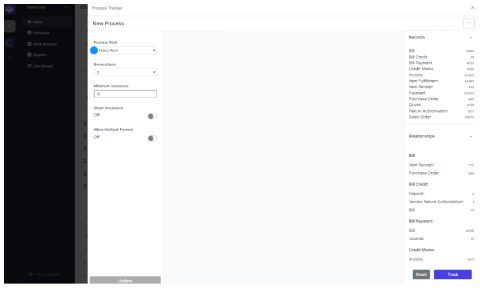OPTIMIZED CONTENT
Why 50% of NetSuite Implementations Fail (And How to Be in the Other 50%)
Here’s a sobering statistic: NetSuite estimates that 50% of ERP implementations fail the first time around. Not because the software doesn’t work—but because the implementation projects themselves fail.
The cost? Companies waste millions on failed implementations, experience months of productivity loss, and often end up needing a costly reimplementation. Some never recover.
But here’s the good news: Implementation failures are predictable and preventable. After 20+ years and 100+ NetSuite implementations at Nuage, we’ve identified the exact patterns that separate successful implementations from disasters.
This guide will show you the 10 critical best practices that ensure your NetSuite implementation succeeds—and the common mistakes that cause projects to fail.
—
The Real Cost of a Failed NetSuite Implementation
Before we dive into best practices, let’s understand what’s at stake:
Financial Costs:
- Initial investment: $50K-$500K+ (depending on company size)
- Lost productivity: 6-12 months of reduced efficiency
- Reimplementation: Another $50K-$200K to fix it
- Opportunity cost: Delayed growth, missed revenue
Non-Financial Costs:
- User morale: Teams lose trust in leadership
- Customer impact: Order delays, billing errors
- Competitive disadvantage: Competitors move faster
- Career risk: Implementation failures end careers
Total cost of failure: Often 2-3x the original budget, plus 12-18 months of lost time.
—
Best Practice #1: Start with a Comprehensive Discovery Phase
The Mistake: Rushing into configuration without understanding current processes.
Why It Fails: You end up automating broken processes or missing critical requirements.
The Right Way:
Week 1-2: Process Documentation
- Map current workflows (as-is state)
- Identify pain points and inefficiencies
- Document exception handling
- Interview key users from every department
Week 3-4: Requirements Gathering
- Define must-have vs. nice-to-have features
- Prioritize requirements by business impact
- Identify integration needs
- Document compliance requirements
Week 5-6: Gap Analysis
- Compare current state to NetSuite capabilities
- Identify where NetSuite fits (80% of cases)
- Determine where customization is needed (20%)
- Calculate realistic timeline and budget
Real Example: A manufacturing client wanted to “go live in 3 months.” Our discovery phase revealed they needed to redesign 5 core processes first. We extended the timeline to 6 months, but they went live successfully and achieved ROI within 8 months. The alternative? A rushed implementation that would have failed.
Key Deliverable: A comprehensive requirements document that becomes your project roadmap.
—
Best Practice #2: Choose the Right Implementation Partner
The Mistake: Selecting based on price alone or using an inexperienced partner.
Why It Fails: Cheap partners lack expertise; inexperienced partners learn on your dime.
The Right Way:
Evaluation Criteria:
1. Industry Expertise (Non-Negotiable)
- Have they implemented NetSuite in your industry?
- Can they share relevant case studies?
- Do they understand your compliance requirements?
- Do they know your industry’s best practices?
2. Methodology (Critical)
- Do they follow a proven framework?
- How do they handle scope changes?
- What’s their testing approach?
- How do they manage data migration?
3. Team Experience (Important)
- How many NetSuite certifications do they have?
- What’s their average consultant tenure?
- Will you get senior consultants or junior staff?
- What’s their consultant-to-client ratio?
4. Post-Go-Live Support (Often Overlooked)
- What happens after you go live?
- Do they offer ongoing optimization?
- Is 24/7 support available?
- What’s their average response time?
Red Flags:
- ❌ “We can implement NetSuite in 6 weeks”
- ❌ “You don’t need to change any processes”
- ❌ “We’ll handle everything—you just approve”
- ❌ “Post-go-live support isn’t necessary”
- ❌ Lowest bidder by 30%+ (too good to be true)
Green Flags:
- ✅ “Let’s start with a discovery phase”
- ✅ “Here’s how we’ve helped similar companies”
- ✅ “We’ll need significant involvement from your team”
- ✅ “Our optimization services ensure long-term success”
- ✅ References from companies like yours
—
Best Practice #3: Secure Executive Sponsorship from Day One
The Mistake: Treating NetSuite as an “IT project” without executive involvement.
Why It Fails: Without executive support, you can’t make tough decisions or overcome resistance.
The Right Way:
Executive Sponsor Responsibilities:
1. Strategic Alignment (Week 1)
- Communicate the “why” to the entire organization
- Align NetSuite goals with business strategy
- Set clear success metrics
- Establish project priority
2. Decision-Making Authority (Throughout)
- Make tough calls on process changes
- Resolve conflicts between departments
- Approve scope changes
- Remove roadblocks
3. Resource Allocation (Throughout)
- Ensure key staff are available for the project
- Approve budget for necessary customizations
- Backfill critical positions if needed
- Provide air cover for the project team
4. Change Management (Throughout)
- Address concerns proactively
- Celebrate milestones
- Hold teams accountable
- Lead by example (use the system first)
Real Example: A distribution company’s CEO personally used NetSuite for 2 weeks before go-live, found issues, and made the team fix them. His involvement signaled to the entire organization that adoption wasn’t optional. Result: 85% user adoption within 30 days.
—
Best Practice #4: Involve End-Users Early and Often
The Mistake: Implementing NetSuite in a vacuum, then surprising users at go-live.
Why It Fails: Users resist systems they didn’t help design and don’t understand.
The Right Way:
User Involvement Strategy:
Phase 1: Requirements Gathering (Week 1-4)
- Include end-users in process mapping
- Let them explain current pain points
- Involve them in solution design
- Make them feel heard
Phase 2: Configuration Review (Week 5-8)
- Show users the configured system
- Get feedback on workflows
- Adjust based on their input
- Build ownership, not resentment
Phase 3: User Acceptance Testing (Week 9-12)
- Users test with real scenarios
- They find issues before go-live
- They become system advocates
- They train their peers
Phase 4: Go-Live Support (Week 13+)
- Power users support their teams
- They troubleshoot issues
- They share tips and tricks
- They drive adoption
Key Insight: Users who help design the system become your biggest advocates. Users who are surprised by the system become your biggest detractors.
—
Best Practice #5: Prioritize Data Quality Over Data Quantity
The Mistake: Migrating all historical data, including garbage.
Why It Fails: Bad data in = bad data out. You’re just automating chaos.
The Right Way:
Data Migration Best Practices:
1. Data Assessment (Week 1-2)
- Audit data quality in legacy systems
- Identify duplicates, errors, gaps
- Calculate data cleansing effort
- Determine what data is actually needed
2. Data Cleansing (Week 3-6)
- Merge duplicate customers/vendors/items
- Standardize naming conventions
- Fill in missing critical fields
- Remove test data and obsolete records
3. Data Mapping (Week 7-8)
- Map legacy fields to NetSuite fields
- Define transformation rules
- Handle data that doesn’t fit NetSuite structure
- Document all mapping decisions
4. Migration Testing (Week 9-10)
- Test migration in sandbox (multiple times)
- Validate data accuracy
- Test with real users
- Refine transformation rules
5. Final Migration (Go-Live Week)
- Execute final migration
- Validate all critical data
- Have rollback plan ready
- Monitor for 48 hours post-migration
Common Pitfalls:
- ❌ Migrating 10 years of closed transactions (unnecessary)
- ❌ Migrating duplicate customers (creates confusion)
- ❌ Migrating incomplete records (garbage in, garbage out)
- ❌ Not testing migration until go-live week (too late)
Rule of Thumb: Migrate only data needed for daily operations. Archive the rest.
—
Best Practice #6: Minimize Customizations (Use 80/20 Rule)
The Mistake: Customizing NetSuite to match every legacy process.
Why It Fails: Customizations are expensive, break with updates, and slow performance.
The Right Way:
The 80/20 Rule:
- 80% of requirements: Use NetSuite out-of-the-box
- 20% of requirements: Customize only when necessary
When to Customize:
- ✅ Compliance requirements: Industry regulations mandate it
- ✅ Competitive advantage: Unique process drives revenue
- ✅ Critical integration: No standard connector exists
- ✅ ROI justifies cost: Customization pays for itself
When NOT to Customize:
- ❌ “That’s how we’ve always done it”: Change the process instead
- ❌ Nice-to-have features: Not worth the cost
- ❌ Workarounds exist: Use NetSuite’s standard approach
- ❌ Low usage: Few users need this feature
Customization Alternatives:
1. Change the process: Adopt NetSuite best practices
2. Use SuiteApps: Pre-built apps from SuiteApp marketplace
3. Leverage workflows: Configure, don’t customize
4. Use saved searches: Powerful reporting without code
Real Example: A food & beverage manufacturer wanted to customize NetSuite’s lot tracking. We showed them how to use NetSuite’s standard lot tracking with workflows. Saved $50K in customization costs and avoided future maintenance headaches.
—
Best Practice #7: Implement in Phases (Don’t Boil the Ocean)
The Mistake: Trying to implement all modules, all locations, all at once.
Why It Fails: Too much complexity, too many variables, too much risk.
The Right Way:
Phased Implementation Strategy:
Phase 1: Core Financials (Months 1-3)
- General Ledger
- Accounts Payable
- Accounts Receivable
- Basic Reporting
- Goal: Get financial foundation right
Phase 2: Operations (Months 4-6)
- Order Management
- Inventory Management
- Procurement
- Fulfillment
- Goal: Automate core operations
Phase 3: Advanced Features (Months 7-9)
- CRM (if needed)
- Advanced Inventory (lot tracking, bin management)
- Manufacturing (if applicable)
- Ecommerce Integration
- Goal: Add sophisticated capabilities
Phase 4: Optimization (Months 10-12)
- Advanced Reporting
- Dashboards and KPIs
- Workflow Automation
- Feature Adoption
- Goal: Maximize ROI
Benefits of Phased Approach:
- ✅ Reduced risk (smaller scope per phase)
- ✅ Faster time to value (core functions live sooner)
- ✅ Better user adoption (not overwhelming)
- ✅ Learn and adjust (apply lessons to next phase)
—
Best Practice #8: Invest in Comprehensive Training
The Mistake: Providing generic training 2 weeks before go-live.
Why It Fails: Users forget, don’t understand their specific role, and resist the system.
The Right Way:
Training Strategy:
1. Role-Based Training (Not One-Size-Fits-All)
- Sales Team: How to create quotes and sales orders
- Finance Team: How to process invoices and reconcile accounts
- Warehouse Team: How to pick, pack, and ship orders
- Executives: How to access dashboards and reports
2. Hands-On Practice (Not Just Lectures)
- Use real company data (in sandbox)
- Walk through actual scenarios
- Let users make mistakes safely
- Practice until comfortable
3. Training Timeline:
- 4 weeks before go-live: Initial training sessions
- 2 weeks before go-live: Refresher training
- 1 week before go-live: Practice with real scenarios
- Go-live week: Daily support and coaching
- Post go-live: Ongoing training for new features
4. Training Materials:
- Quick reference guides (1-page cheat sheets)
- Video tutorials (5-10 minutes each)
- Process documentation (step-by-step)
- FAQ document (updated regularly)
Real Example: A pharmaceutical company created role-specific video tutorials (5-7 minutes each) that users could reference anytime. Result: 40% reduction in support tickets post-go-live.
—
Best Practice #9: Plan for a Hyper-Support Period Post-Go-Live
The Mistake: Treating go-live as “project complete” and moving on.
Why It Fails: The first 90 days post-go-live determine long-term success.
The Right Way:
Post-Go-Live Support Framework:
Days 1-30: Hyper-Support
- Daily check-ins with key users
- War room for rapid issue resolution
- On-site support (if possible)
- Document workarounds and solutions
- Adjust processes based on feedback
- Response time: <1 hour for critical issues
Days 31-60: Optimization
- Weekly check-ins with department heads
- Identify underutilized features
- Streamline workflows based on real usage
- Additional training for struggling users
- Quick wins to build momentum
- Response time: <4 hours for critical issues
Days 61-90: Stabilization
- Bi-weekly check-ins
- Transition to ongoing support model
- Measure against success metrics
- Plan for continuous improvement
- Celebrate achievements
- Response time: <8 hours for critical issues
Key Metrics to Track:
- User adoption rate (% of users logging in daily)
- Transaction volume (orders, invoices, etc.)
- Error rate (failed transactions)
- Support ticket volume (should decrease over time)
- User satisfaction (survey monthly)
—
Best Practice #10: Establish a Continuous Improvement Process
The Mistake: Thinking optimization is a one-time event.
Why It Fails: NetSuite evolves, your business evolves, and optimization needs evolve.
The Right Way:
Continuous Improvement Framework:
Monthly Reviews:
- Review key metrics (performance, adoption, errors)
- Identify bottlenecks and pain points
- Prioritize improvement opportunities
- Implement quick wins
Quarterly Optimization Sprints:
- Deep dive into underutilized features
- Optimize saved searches and reports
- Refactor inefficient scripts
- Update workflows based on process changes
Bi-Annual NetSuite Release Reviews:
- Review new features in latest NetSuite release
- Identify features that benefit your business
- Plan adoption of relevant features
- Deprecate obsolete customizations
Annual Strategic Review:
- Measure ROI against original goals
- Identify new business requirements
- Plan for new modules or features
- Adjust NetSuite strategy for next year
Key Insight: Companies that treat NetSuite as a living system (not a static implementation) achieve 40% faster processing and 30% cost reduction compared to “set it and forget it” companies.
—
Common NetSuite Implementation Mistakes (And How to Avoid Them)
Mistake #1: Underestimating Timeline
Reality: Most implementations take 4-9 months, not 6 weeks.
Solution: Add 20% buffer to your timeline. Plan for the unexpected.
—
Mistake #2: Inadequate Testing
Reality: Testing in production is not testing.
Solution: Test in sandbox with real users and real scenarios. Test twice, go live once.
—
Mistake #3: Poor Change Management
Reality: Technical success ≠ business success. User adoption determines ROI.
Solution: Invest in change management from day one. Communicate, train, support.
—
Mistake #4: Scope Creep
Reality: “Just one more feature” adds weeks and thousands of dollars.
Solution: Establish change control process. Evaluate every change against timeline and budget.
—
Mistake #5: Insufficient Resources
Reality: Key staff can’t do their day job AND implement NetSuite.
Solution: Backfill critical positions or reduce their workload during implementation.
—
NetSuite Implementation Success Checklist
Before You Start:
- [ ] Executive sponsor identified and committed
- [ ] Core project team assembled (with dedicated time)
- [ ] Comprehensive discovery phase completed
- [ ] Budget includes 20% contingency
- [ ] Timeline is realistic (not wishful thinking)
- [ ] Implementation partner selected (with relevant experience)
During Implementation:
- [ ] Weekly project status meetings
- [ ] User involvement in testing
- [ ] Data migration plan with multiple test cycles
- [ ] Role-based training scheduled 2-4 weeks before go-live
- [ ] Go-live criteria clearly defined
- [ ] Rollback plan documented
- [ ] Hyper-support plan for first 30 days
After Go-Live:
- [ ] Daily check-ins for first 30 days
- [ ] Success metrics being tracked
- [ ] Optimization roadmap defined
- [ ] Ongoing support model established
- [ ] Continuous improvement process in place
—
Ready for a Successful NetSuite Implementation?
At Nuage, we’ve helped over 100 companies successfully implement NetSuite over the past 20+ years. We know what works—and what doesn’t.
Get Started:
- Schedule a Free NetSuite Readiness Assessment
- Explore NetSuite Implementation Services
- Read More NetSuite Success Stories
Questions? Our NetSuite experts can help you avoid the 50% failure rate and ensure your implementation succeeds.
—
Related Resources:
- Why 75% of NetSuite Implementations Fail (And How to Fix Yours)
- NetSuite API Integration: Your Complete 2026 Guide
- NetSuite Running Slow? 7 Performance Optimization Strategies
—
*Last Updated: December 2, 2025*
*Based on 100+ NetSuite Implementations (2004-2025)*