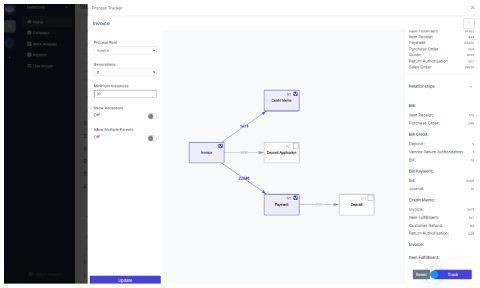NetSuite data migration is a crucial step when implementing a new ERP system. If you’re looking to streamline your operations and optimize business processes, here are the key points to keep in mind:
- Determine which data to migrate
- Understand your data source and structure
- Assign data migration tasks properly
Moving from systems like QuickBooks to NetSuite isn’t a simple ‘copy-paste’ job. It’s an intricate process demanding careful planning and precise execution. The goal is to ensure all valuable data is transferred seamlessly, without disrupting your ongoing operations.
For example, as highlighted by one expert, “Giving a junior employee or intern the data migration tasks might be tempting. If this is your plan, make sure there is appropriate oversight.” Moving data the wrong way can lead to countless issues, including financial discrepancies that may take months to resolve.
Let’s dive deeper into understanding NetSuite data migration and uncover the details that can make or break your project.
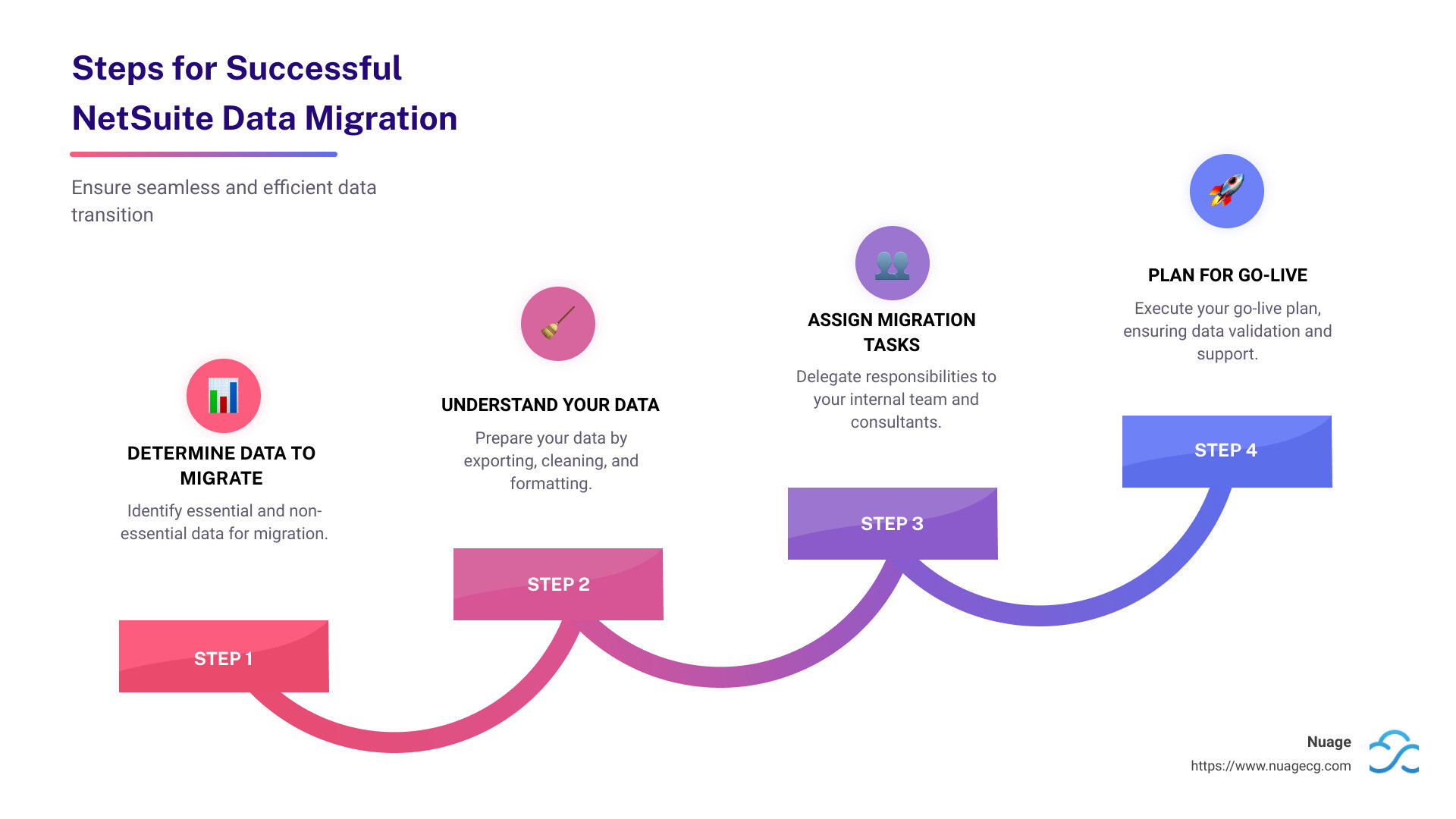
Understanding NetSuite Data Migration
Migrating data to NetSuite is a foundational step in any ERP implementation. It involves transferring your business data from legacy systems into NetSuite’s centralized structure. This isn’t just a technical task; it’s a strategic move that impacts your entire organization.
The Data Migration Process
Data migration is more than just moving data from one place to another. It includes several stages, such as:
- Data Extraction: Pulling data from your existing systems (like QuickBooks).
- Data Change: Converting data into formats compatible with NetSuite.
- Data Loading: Importing the transformed data into NetSuite.
Each stage requires meticulous planning and execution to ensure data integrity and minimize downtime.
ERP Implementation and Centralized Structure
Implementing NetSuite as your ERP system brings all your business processes into one centralized platform. This unified approach allows for better data management, real-time insights, and streamlined operations.
For instance, when you move from QuickBooks to NetSuite, you can manage financials, CRM, and inventory all in one place. This centralized structure reduces data silos, making your operations more efficient.
Handling Different Data Formats
One of the challenges in NetSuite data migration is dealing with different data formats. Legacy systems like QuickBooks may store data differently than NetSuite. Therefore, understanding these formats is crucial for a smooth transition.
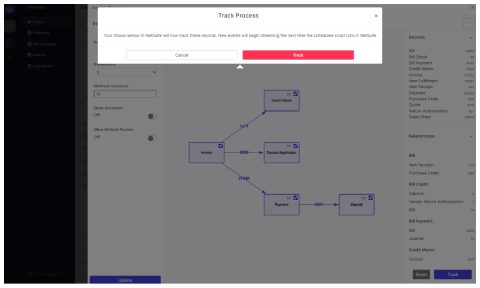
Real-World Example
Consider the case of a mid-sized retail company migrating from QuickBooks to NetSuite. They faced issues with data inconsistencies and incomplete records. By assembling a dedicated migration team and using NetSuite’s data mapping tools, they successfully transformed their data to fit NetSuite’s structure. This not only streamlined their operations but also provided real-time insights into their business performance.
Key Takeaway
NetSuite data migration is a complex but essential part of ERP implementation. Proper planning, understanding data formats, and leveraging NetSuite’s tools can make the process smoother and more efficient.
For more information on how Nuage can help with your NetSuite implementation, visit our NetSuite page.
Next, we’ll dig into the key considerations for a successful NetSuite data migration strategy.
Key Considerations for NetSuite Data Migration
Migrating to NetSuite is a big step. It requires careful planning and execution. Here are the key things you should consider:
Determine Which Data to Migrate
First, decide what data you need to move. Focus on essential data like customer records, financial transactions, and inventory details. You might not need every single piece of data. Sometimes, summary-level data is enough instead of detailed transactions. This can save you time and reduce complexity.
Understand Your Data
Before you move anything, you need to understand your data. Export data from your current systems and clean it up. Remove duplicates, fix errors, and make sure everything is accurate. This is crucial for a smooth migration. Think about how much data you have and where it’s coming from. This might include your CRM, payroll system, and more.
Assign Data Migration Tasks
You can’t do this alone. Assign tasks to your internal team, your implementation partner, and any third-party consultants. Make sure everyone knows their roles and responsibilities. This helps in keeping everything organized and on track.
Plan to Notify Third Parties
Don’t forget about third parties. Inform your financial auditors and any systems you integrate with, like expense reporting and procurement tools. This ensures everyone is prepared and can make necessary adjustments.
Plan Your Data Mapping
Data mapping is crucial. This is where you match data fields from your old system to NetSuite. Create a segment map file to guide this process. This ensures that data is accurately transferred without any errors.
Consider the Timing of Your Data Migration
Timing is everything. Plan your migration to avoid disrupting business operations. Perform data cleaning and mapping well in advance. Consider doing a test run in a sandbox environment to identify any issues before the actual migration.
Test Your Data Migration
Testing is essential. Start by loading a small population of records. Validate key fields and ensure your trial balance ties up. This helps catch any errors early on and ensures the accuracy of your data.
Plan for Data Security
Data security is a top priority. Use encryption and secure data transfer protocols to protect sensitive information. This includes social security numbers, bank accounts, and employee addresses.
Plan for Data Backup
Always have a backup. If you’re moving from an on-premise system, make sure to back up your data. For cloud-based systems, keep a read-only license for at least a year. This ensures you can still access your old data if needed.
Plan the Go-Live Weekend
The go-live weekend is critical. Plan tasks like loading open transactions and validating the trial balance. Stop entering data in your legacy system a few days before the go-live date to ensure everything is ready.
Plan for Post-Go-Live
After going live, you need ongoing support. Assign a point person to handle any issues. Provide necessary training and lock the legacy system to prevent accidental changes. Ensure that any changes to historical data are approved to avoid reconciliation issues.
For more detailed guidance on NetSuite data migration, visit our NetSuite page.
Next, we’ll go through the steps to perform a NetSuite data migration.
Steps to Perform NetSuite Data Migration
Using NetSuite’s Migration Tool
NetSuite offers a robust migration tool that simplifies lifecycle management tasks. To start, access the Migration Tool by clicking the Navigator icon and selecting Migration under Tools. This tool allows you to:
- Manage backups and exports: Create snapshots of your artifacts and application data.
- Migrate snapshots and archives: Import and export data between environments.
- Set import options: Specify conditions for importing data from uploaded files.
- Generate reports: Get detailed insights into artifact migrations and updates.
Explore the Categories tab to back up your entire application or specific artifacts. The Snapshots tab lets you perform various activities, including creating and managing snapshots. For detailed information, check out Oracle’s help topics.
Finalize Data Upload Format
Before you start the import, finalize the data upload format. NetSuite primarily uses CSV files for data migration. Here’s what you need to know:
- Default and custom fields: Ensure your CSV files match NetSuite’s field structure.
- External ID: Use this to link records across multiple files.
- Test upload: Run a test upload to catch any potential issues early.
Perform Import
Use NetSuite’s Import Assistant to perform the data upload. The Import Assistant offers three choices: add records, update records, or add and update records. Here’s a step-by-step guide:
- Primary File: If uploading multiple files, designate one as the primary.
- Shared ID: Establish links between files using a shared ID like the External ID.
- Field Mapping: Map CSV column headers to NetSuite fields.
After the upload, review the error log for any issues. Correct errors and re-upload the accurate data.
Validate Imported Data
Validation is crucial to ensure data integrity. Here are two effective methods:
- Excel Sheet: Compare data in Excel to ensure everything matches.
- Subset Review: Have a user group test a subset of the imported data.
Document the Entire Process
Keeping detailed records of your migration process is essential. Documenting the following will save time and provide clarity:
- Migration team: Who was involved and their roles.
- Decision factors: Why certain decisions were made.
- Data restraints: Any limitations encountered.
- Issues: Problems faced and how they were resolved.
For more detailed guidance on NetSuite data migration, visit our NetSuite page.
Next, we’ll dive into frequently asked questions about NetSuite data migration.
Frequently Asked Questions about NetSuite Data Migration
What is the first step in data migration in NetSuite?
The first step in NetSuite data migration is understanding your users and their access needs. This involves identifying who will need access to the data and what permissions they require. Properly setting up user roles ensures that sensitive information remains secure and only accessible to authorized personnel.
How to migrate data from one ERP to another?
Migrating data from one ERP to another involves several key steps:
-
Data Compliance: Ensure that all data complies with relevant regulations and standards. This is crucial for maintaining data integrity and avoiding legal issues.
-
ERP Training: Train your team on the new ERP system. This includes understanding new workflows, using the system efficiently, and troubleshooting common issues.
-
Key Performance Measurements: Identify KPIs to measure the success of the migration. This helps in assessing if the new system meets business needs.
-
Information Flow: Map out how information will flow within the new system. This ensures that data is accessible where it’s needed and that processes remain smooth.
-
Data Conversion: Convert data into a format compatible with the new ERP. This might involve changing data structures or cleaning up data to meet the new system’s requirements.
What are the four types of data migration?
There are four main types of data migration:
-
Storage Migration: Moving data from one storage medium to another. This could involve transferring data from physical servers to cloud storage.
-
Database Migration: Moving data between databases. This is common when upgrading database software or moving to a more efficient database system.
-
Application Migration: Moving applications and their data to a new environment. This often occurs during cloud migrations or when switching to a new software platform.
-
Business Process Migration: Moving business processes and their associated data to a new system. This is often part of a larger ERP implementation like moving from QuickBooks to NetSuite.
For more information on how to handle these migrations effectively, check out our NetSuite page page.
Next, we’ll explore the essential steps to perform a successful NetSuite data migration.
Conclusion
At Nuage, we understand that digital change is more than just a buzzword—it’s a necessity for businesses looking to stay competitive. With over 20 years of experience, we have seen how effective ERP solutions can revolutionize operations, streamline processes, and provide real-time insights that drive business growth.
Why Choose Nuage?
We specialize in guiding businesses through complex transitions, including NetSuite data migration. Our experts are dedicated to ensuring that your data is accurately and efficiently migrated, minimizing downtime and maximizing the benefits of your new ERP system.
Our Approach
-
Custom Solutions: We know that every business is unique. That’s why we customize our approach to meet your specific needs, ensuring a smooth and successful migration.
-
Expert Team: Our team consists of seasoned professionals who bring a wealth of knowledge and experience to the table. We handle everything from data mapping and validation to post-go-live support.
-
Comprehensive Support: From the initial planning stages to ongoing support after go-live, we are committed to being your partner every step of the way.
Proven Results
We’ve helped countless businesses achieve their digital change goals. Whether you’re migrating from QuickBooks, Xero, or another legacy system, our proven methodologies ensure a seamless transition to NetSuite.
Start Your Journey with Us
Ready to take the next step in your digital change journey? Find how our custom ERP solutions can help your business thrive. Visit our NetSuite page to learn more and get started today.
For more information on other ERP solutions we offer, including, check out our page.
Let Nuage be your trusted partner in navigating the complexities of digital change and achieving lasting success.