Improve NetSuite Performance: 6 Proven Fast Solutions
Improve NetSuite performance with these key strategies for streamlining operations and boosting efficiency:
- Streamline data by archiving outdated information and removing duplicates.
- Simplify customizations to ensure rapid workflow and script execution.
- Optimize network settings, addressing firewall and server configurations.
- Regularly update your system to benefit from the latest performance improvements.
- Conduct routine performance checks with NetSuite experts.
For businesses, leveraging the full power of NetSuite can be transformative. Yet, many face performance challenges that hinder usability and efficiency. Whether due to overwhelming data, overly complex customizations, or outdated configurations, these obstacles can stall business growth if not addressed.
I’m Louis Balla. With over 15 years of experience in digital change, I specialize in helping businesses improve their performance. From solving data management issues to navigating third-party integrations, I have the insights you need to Improve NetSuite performance and maximize your ERP investment. Let’s dive in to explore how strategic adjustments can propel your business forward.
For more information on how to enhance your NetSuite experience, visit our NetSuite page. Additionally, explore authoritative resources like NetSuite.com for further insights.
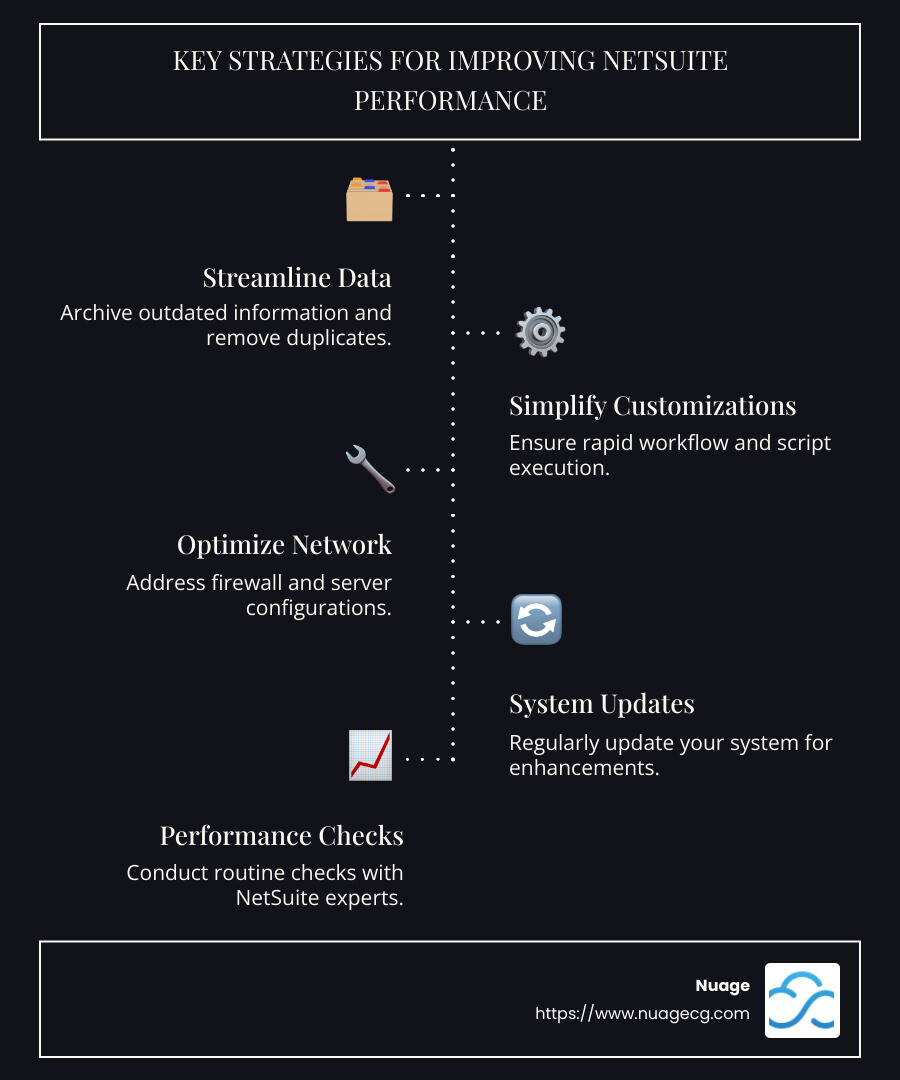
Optimize NetSuite Preferences
To Improve NetSuite performance, adjusting user preferences is a simple yet effective strategy. By navigating to Home > Set Preferences, users can make several adjustments that improve speed and efficiency.
Appearance Subtab
Start by customizing the Landing Page under the Appearance subtab. Instead of defaulting to the Home page, set it to open on your most-visited page. This reduces unnecessary loading time and gets you directly to where you need to be.
General Subtab
Within the General subtab, you can make several adjustments to optimize performance:
- Delay Loading of Sublists: Activate this option to load pages without subtab data initially. This means that data on each subtab loads only when clicked, reducing the initial page load time. It’s a simple tweak that can significantly speed up navigation.
- Number of Rows in List Segments: Set this to a lower number, such as 50, to speed up the loading of pages with long lists. This setting breaks down long lists into manageable segments, ensuring quicker access to information.
- Maximum Entries in Dropdowns: Lower this number to speed up pages with dropdown lists. A setting of 50 or less is usually sufficient, allowing larger lists to appear in popups, which are less taxing on performance.
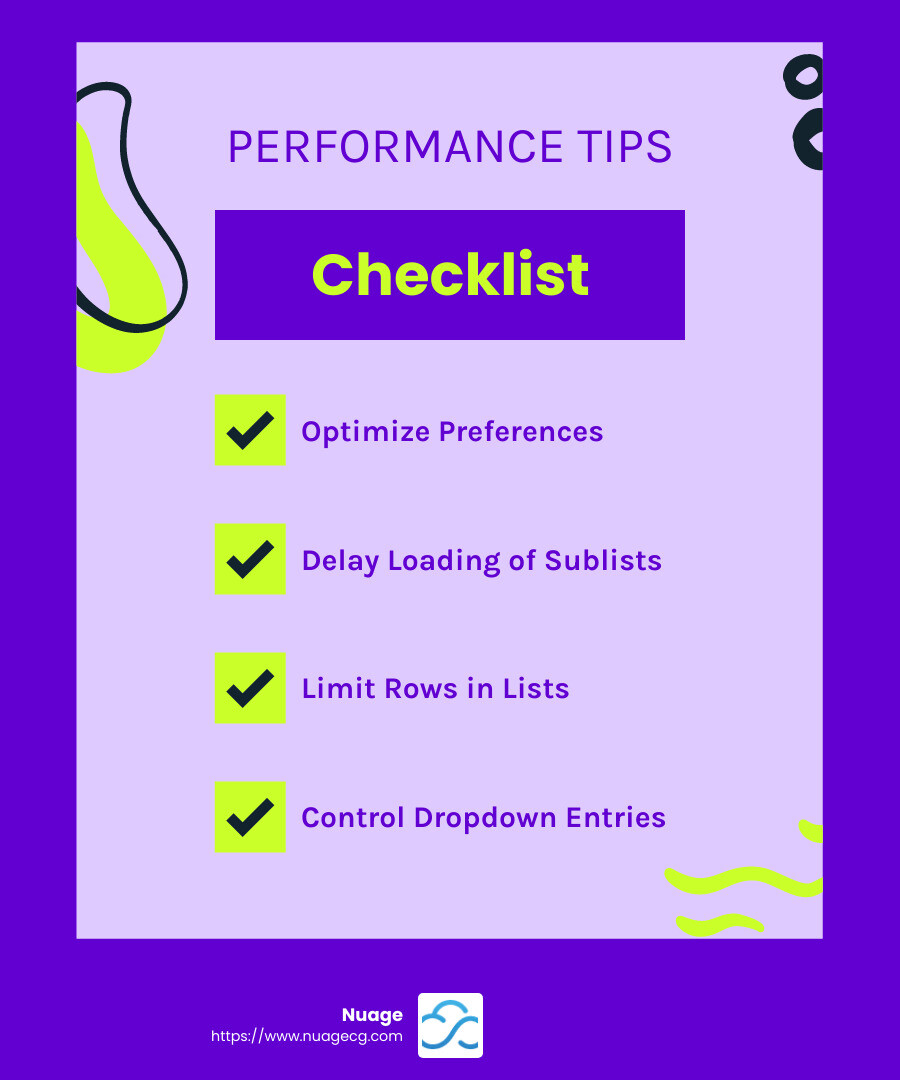
Utilizing these preferences not only improves speed but also streamlines daily operations, allowing users to focus on what truly matters—growing their business. For more advanced customization options, explore our NetSuite page.
By making these small yet impactful adjustments, you can ensure a smoother and more responsive NetSuite experience, paving the way for improved productivity and satisfaction.
Next, we’ll explore how effective data management can further Improve NetSuite performance by decluttering and organizing your digital workspace.
Improve NetSuite Performance with Data Management
Effective Data Management is crucial for optimizing your NetSuite system. It keeps your workspace organized and ensures that your business runs smoothly.
1. Archive Historical Data
Old data can slow down your system. By archiving historical data, you free up space and resources, making NetSuite faster and more efficient. Consider moving outdated records to a separate archive, which keeps your main system lean and quick. For more information on how to manage your data effectively, visit our NetSuite page.
2. Declutter Redundant Records
Duplicate or unnecessary records can clutter your database. Regularly review and remove redundant entries. This not only speeds up your system but also improves data accuracy, which is vital for making informed decisions.
3. User Training
Training your team is as important as cleaning up data. Ensure that users understand best practices for data entry and management. This reduces errors and keeps your system organized. Ongoing training sessions can keep everyone up-to-date with the latest NetSuite features and updates.
These steps are not just about cleaning up; they are about creating a system that supports your business goals. By managing your data effectively, you can significantly Improve NetSuite performance and ensure that your ERP system works for you, not against you.
For more insights on optimizing your NetSuite experience, visit our NetSuite page.
Next, we’ll dive into how improving search and reporting efficiency can further improve your NetSuite experience.
Improve Search and Reporting Efficiency
Enhancing search and reporting efficiency in NetSuite is vital for quick access to insights and data-driven decisions. Here are some tips to streamline these processes:
1. Scheduled Searches
Use scheduled searches to automate data retrieval. This feature allows searches to run in the background, ensuring you get timely results without interrupting your workflow. Scheduled searches can be configured to deliver results via email, which is particularly useful for lengthy searches, as they avoid tying up system resources during peak times.
2. Limit Search Time Ranges
When conducting searches or generating reports, limit the time range to focus on the most relevant data. Narrowing the time frame speeds up search results and reduces server load. This practice ensures that you get the information you need swiftly, without sifting through unnecessary data.
3. Avoid System Notes
System notes can bog down searches due to their large volume of data. Instead, use custom fields to track necessary historical or audit information. This approach reduces the amount of data being processed, thus improving search performance.
4. Application Performance Management (APM)
Use NetSuite’s APM tools to monitor and analyze search performance. APM provides insights into how searches impact system performance, helping you identify bottlenecks and optimize query efficiency. By understanding these dynamics, you can adjust your searches for better speed and reliability.
These strategies not only Improve NetSuite performance but also empower users with faster, more accurate data retrieval. By optimizing search and reporting processes, your organization can make informed decisions with ease.
For more tips on optimizing your NetSuite setup, check out our NetSuite page.
Next, we will explore how optimizing your network and server infrastructure can further boost NetSuite’s performance.
Optimize Network and Server Infrastructure
To improve NetSuite performance, it’s crucial to ensure that your network and server infrastructure are optimized. Here’s how you can do it:
1. Firewalls
Firewalls are essential for protecting your network from unwanted internet traffic. However, they can sometimes cause performance issues with NetSuite. If you experience slow loading times or frequent time-outs, try accessing NetSuite from outside the firewall. If performance improves, adjust your firewall settings to allow traffic to and from NetSuite. Ensure that all necessary URLs are whitelisted to prevent any disruptions.
2. Proxy Servers
While proxy servers can help manage internet traffic, they might also cache outdated data. This can result in you receiving old information from NetSuite. It’s best to avoid using a proxy server when accessing NetSuite, if possible. Direct access ensures you get the most current data and improves overall performance.
3. Ports Configuration
Proper port configuration is vital for seamless NetSuite access. Make sure the following ports are open:
- Port 80: For non-secure HTTP traffic.
- Port 443: For secure HTTPS traffic.
- Port 1708: Specifically for SuiteAnalytics Connect access.
These configurations ensure that your data flows smoothly and securely between your network and NetSuite.
4. Network Manager
Your network manager plays a crucial role in maintaining optimal performance. They should regularly monitor network traffic and adjust settings to prevent bottlenecks. If performance issues persist, consider consulting with your network manager to explore advanced solutions or modifications that might be necessary for your specific setup.
By addressing these network and server infrastructure elements, you can significantly improve NetSuite performance. This ensures that your team can work more efficiently and without unnecessary interruptions.
For more insights on optimizing your NetSuite experience, visit our NetSuite page.
In the next section, we’ll dive into how configuring your dashboard and portlets can further improve your NetSuite experience.
Dashboard and Portlet Configuration
Your NetSuite dashboard is like the cockpit of an airplane. It’s where you get a quick glance at everything happening in your business. But to improve NetSuite performance, you need to configure it wisely.
Dashboard Flexibility
NetSuite offers a lot of flexibility when it comes to customizing your dashboard. You can add, remove, and rearrange portlets to suit your needs. But remember, more isn’t always better. Adding too many portlets can slow down your dashboard. Instead, focus on what you really need to see every day.
Minimize Portlets
If you have portlets that you don’t use often but still want to keep, minimize them. This way, they won’t load every time you open your dashboard, saving valuable loading time. Simply click the portlet’s title to minimize it. The next time you log in, it will stay minimized until you choose to expand it.
Shortcuts Portlet
The shortcuts portlet is your best friend for quick navigation. Instead of cluttering your dashboard with unnecessary portlets, use the shortcuts portlet to link to important pages. This reduces the number of portlets and makes your dashboard cleaner and faster.
KPI Portlets
KPI portlets are powerful tools for tracking your business performance in real-time. NetSuite offers 75 out-of-the-box KPIs, but you can also create custom KPIs custom to your business needs. For example, track sales for different locations or departments. Place your KPI portlets in the widest column of your dashboard for maximum visibility.
By carefully configuring your dashboard and portlets, you can ensure a faster, more efficient NetSuite experience. This not only saves time but also helps you focus on what truly matters for your business.
For more ways to improve your NetSuite setup, check out our NetSuite page.
Next, we’ll tackle some common questions about improving NetSuite performance and address the reasons why it might be running slow.
Frequently Asked Questions about NetSuite Performance
How to make NetSuite run faster?
To improve NetSuite performance, start by optimizing your preferences. Adjust settings like the Delay Loading of Sublists and reduce the Number of Rows in List Segments. These tweaks help pages load faster by initially displaying less data, which you can expand as needed.
Effective data management is also key. Regularly archive historical data and clean up redundant records. This not only speeds up searches but also reduces system clutter. Additionally, ongoing user training ensures everyone knows how to keep data clean and the system running smoothly.
For more tips, visit our NetSuite page.
Why is NetSuite running slow?
Several factors can cause NetSuite to lag. One common culprit is firewall issues. Ensure your network manager configures firewalls to allow traffic through essential ports, such as 80 and 443, for smooth operation.
Customization complexity is another factor. While customizations can tailor NetSuite to your needs, too many can slow down the system. Each customization adds a layer of complexity, potentially affecting load times and system performance. Regularly review and streamline customizations to maintain optimal speed.
What are the weaknesses of NetSuite?
While NetSuite is a robust ERP solution, it does have some weaknesses. Industry gaps can be a challenge for businesses with niche requirements. Some industries may find that NetSuite’s out-of-the-box solutions don’t fully meet their unique needs, necessitating additional customizations.
Additionally, customization complexity can lead to performance issues. As mentioned, excessive or overly complex customizations can slow down the system, making maintenance more challenging. It’s crucial to balance customization with performance to avoid these pitfalls.
For businesses looking to fill these gaps, exploring complementary solutions can offer additional capabilities custom to specific industry needs.
By understanding these common questions and implementing solutions, you can improve your NetSuite experience and keep it running smoothly.
Conclusion
At Nuage, we understand that embracing digital change isn’t just about adopting new technology—it’s about reshaping your business for the future. With over 20 years of experience in ERP systems, we specialize in guiding businesses through the complexities of digital change. Our expertise spans across industries, particularly in manufacturing and food and beverage, ensuring that your systems evolve as your business grows.
As proud partners with both NetSuite, we offer custom solutions that meet the unique needs of each organization. By leveraging the comprehensive features of these platforms, we help businesses streamline operations, improve customer relationships, and drive growth. Our focus is on finding solutions, not just selling software.
ERP Expertise is at the heart of what we do. We don’t just implement software; we provide continuous support and strategic guidance. This ensures that your systems are always aligned with your long-term vision. Our team works closely with you to understand your goals and challenges, enabling us to deliver custom solutions that make a real impact.
In a rapidly changing business landscape, having a reliable partner is crucial. Our deep understanding of NetSuite ensures that you get the most out of your digital investments. We are here to help you steer the complexities of ERP and CRM systems, providing the tools and insights needed to stay ahead of the competition.
For more information on how we can support your digital change journey, explore more about NetSuite. We’re here to help you open up the full potential of your business systems and achieve long-term success.
