Are you curious about the financial report builder netsuite? Here’s a quick breakdown:
- Customizable Reports: Tailor columns, filters, and data per section.
- Dynamic Filtering: Sort and group data by account type, class, or location.
- Advanced Features: Use complex formulas for financial summaries.
- User-Friendly Interface: Efficiently edit layout for all financial statements.
In a digitally changing world, businesses need tools that offer both flexibility and precision. NetSuite’s Financial Report Builder stands out as a powerful tool designed to simplify financial management within a company. By enabling organizations to customize their financial reports, NetSuite gives them the capacity to adapt swiftly to changing business environments and maintain accuracy in their financial records.
Designed for those at the helm of financial planning and analysis (FP&A), the Financial Report Builder empowers users with granular control over their data. This capability ensures that businesses can not only maintain compliance with evolving accounting standards but also streamline operational workflows, all within a unified cloud-based system. Such dynamic adaptability is crucial in today’s market where timely insights can significantly impact a business’s strategic decisions.
I’m Louis Balla, and with over 15 years of experience in digital change, I specialize in helping businesses maximize the potential of financial report builder netsuite. At Nuage, our focus is on streamlining business processes to drive growth. This extensive background informs my approach to providing comprehensive and efficient solutions for businesses looking to optimize their financial operations with this tool.
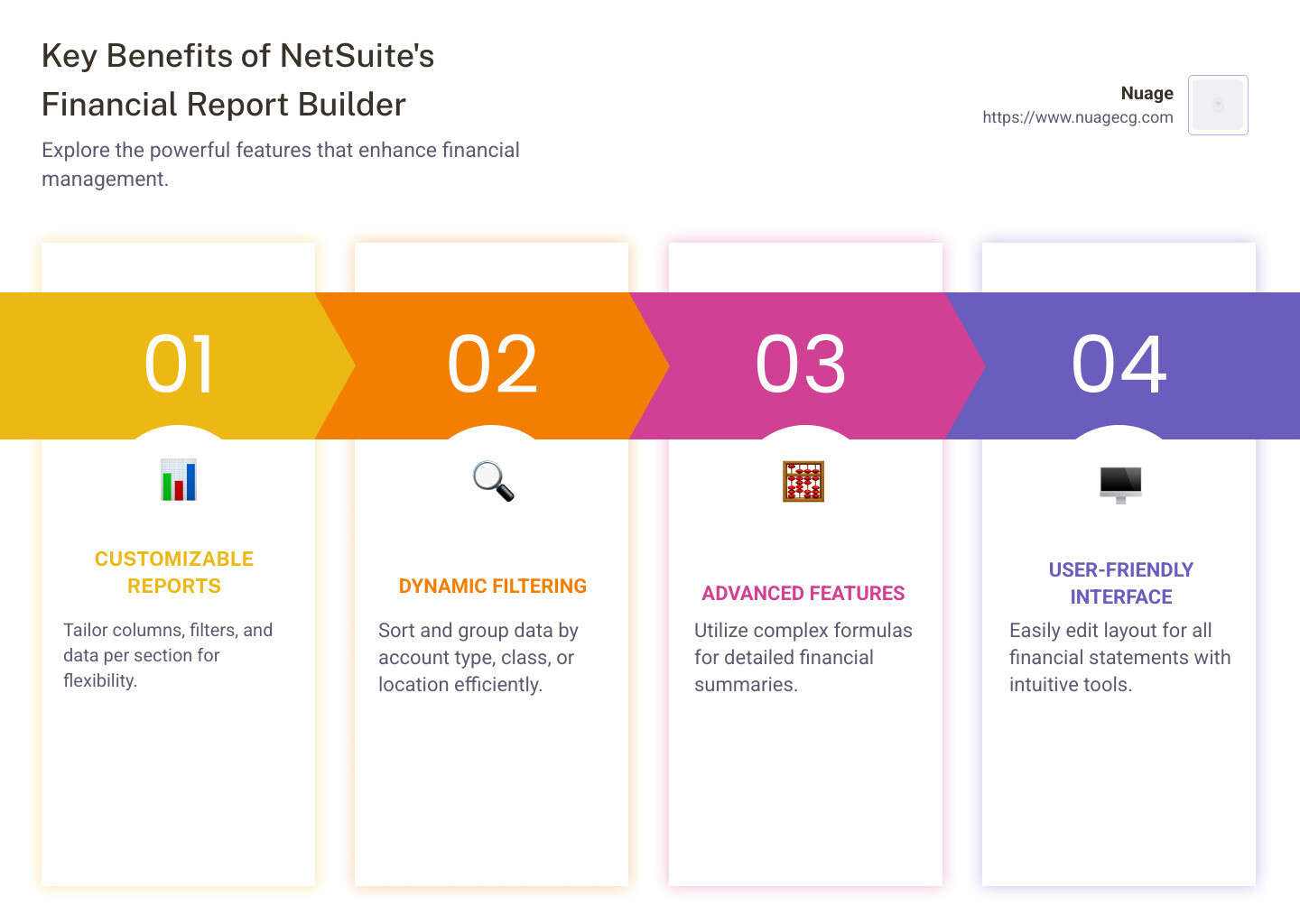
Learn more about financial report builder netsuite:
– how to make a report in net suite
– netsuite sales reports
– suite analytics
Understanding NetSuite’s Financial Report Builder
NetSuite’s Financial Report Builder is a game-changer for businesses aiming to improve their financial reporting capabilities. With its robust set of features, organizations can create detailed, customized financial statements custom to their specific needs.
Key Features
The Edit Layout page is the heart of NetSuite’s Financial Report Builder. Here, users gain extensive control over their reports. You can customize columns, apply filters, and sort data to suit your audience’s needs. This level of customization ensures that the financial data presented is relevant and easy to understand.
- Columns and Filters: Configure columns to display specific financial metrics. Use filters to narrow down data by account type, department, or location.
- Sorting and Grouping: Arrange data dynamically by sorting it based on various parameters like account type or subsidiary. This helps in organizing information logically, making it easier to interpret.
Customization Capabilities
The dynamic filtering feature takes customization a step further by allowing you to tailor data presentation at the section level. This means you can sort and group financial information precisely, ensuring clarity and relevance.
- Formula Rows: Create formula rows to display calculated figures based on existing data. This is particularly useful for businesses that need to present complex financial metrics succinctly.
- Section-Level Sorting: Customize each section of your financial statement to align with your reporting goals. This ensures that every piece of data is exactly where it needs to be for maximum impact.
By leveraging these features, businesses can produce comprehensive financial reports that not only meet but exceed standard reporting requirements. This flexibility enables companies to maintain accuracy and control over their financial data, leading to more informed decision-making.
For more insights into how NetSuite can transform your financial reporting, explore our NetSuite page.

In the next section, we’ll discuss how to access and use the Financial Report Builder effectively, ensuring you have the necessary permissions and understanding to maximize its potential.
How to Access and Use the Financial Report Builder
Accessing the Builder
Gaining access to NetSuite’s Financial Report Builder requires specific permissions. You’ll need both the Financial Statements permission and the Report Customization permission. If these aren’t already granted, contact your account administrator to update your access rights. This ensures you can fully use the Builder’s capabilities.
Once you have the necessary permissions, there are several ways to access the Financial Report Builder:
- Customize a Financial Statement: Run a financial statement, and on its results page, click Customize. This method is particularly useful for OneWorld financial statements, as it helps ensure the correct subsidiary context and layout are selected.
- Steer through the Reports Menu: Go to Reports > New Financial Report and select a financial statement type. Alternatively, visit Reports > Report Overview and click Customize on a saved report that uses the Financial Report Builder.
- Row Layout Assignment: Access Reports > Financial > Row Layout Assignment and choose Customize next to a standard financial statement, or Edit next to a custom one.
Using the Builder
Once inside the Financial Report Builder, you can start customizing your financial statements. This involves creating custom layouts that can be reused across multiple reports, saving time and ensuring consistency.
For businesses using NetSuite OneWorld, the Financial Report Builder offers the ability to create separate financial statements for each subsidiary. This feature is crucial for companies operating in multiple countries, as it allows for country-specific layouts. These layouts ensure compliance with local regulations and reporting standards.
Saved reports are another critical aspect of using the Builder effectively. After customizing a report, you can save it for future use, making it easily accessible from the Saved Reports page. This feature streamlines the reporting process and ensures that everyone in your organization has access to the most up-to-date financial data.
By understanding how to access and use the Financial Report Builder, you can open up its full potential, creating custom financial statements that meet your business’s unique needs.
In the next section, we’ll explore the benefits of using NetSuite’s Financial Report Builder, including its flexibility, control, and accuracy.
Benefits of Using NetSuite’s Financial Report Builder
Improved Reporting
NetSuite’s Financial Report Builder offers a remarkable level of flexibility and control. This tool is designed to help businesses create both standard reports and ad hoc reports with ease. The built-in customization options allow users to tailor reports to meet specific business needs, enhancing both the accuracy and relevance of the data presented.
One of the standout features is the ability to generate country-specific layouts. This is particularly beneficial for organizations operating in multiple regions, as it ensures compliance with local financial reporting standards. By using these customized layouts, businesses can streamline their reporting processes and reduce the risk of errors.
In addition to standard reporting, the Financial Report Builder provides tools for creating ad hoc reports. These reports can be generated on-demand, offering real-time insights into financial performance. This capability is invaluable for decision-makers who need to respond quickly to changing business conditions.
Custom Financial Statements
The flexibility of NetSuite’s Financial Report Builder extends to the creation of custom financial statements. This feature allows businesses to tailor their reports to reflect the unique aspects of their operations. For example, companies can develop subsidiary-specific reports that provide detailed financial information for each business unit or location.
This level of customization ensures that financial statements are not only compliant with regulatory requirements but also aligned with internal reporting needs. By using the Financial Report Builder, organizations can create a consistent reporting framework across all subsidiaries, promoting transparency and improving financial oversight.
Moreover, the ability to customize financial statements improves the accuracy of the data presented. Users can define specific criteria for data inclusion, ensuring that reports reflect the most relevant and up-to-date information available. This attention to detail is crucial for maintaining confidence in financial reporting and supporting strategic decision-making.
In the next section, we’ll address some frequently asked questions about NetSuite’s Financial Report Builder, including its capabilities for producing financial statements and creating custom reports.
Frequently Asked Questions about NetSuite’s Financial Report Builder
Can NetSuite produce financial statements?
Absolutely! NetSuite is equipped to produce a wide range of financial statements, thanks to its robust Financial Report Builder. This tool allows companies to generate standard reports that comply with country-specific requirements, ensuring that businesses can meet local regulatory standards without a hitch. Whether you need a balance sheet, income statement, or cash flow statement, NetSuite has you covered.
The flexibility of the Financial Report Builder means you can customize these reports to match your unique business needs. You can filter, sort, and group data to present it in the most meaningful way for your organization. This means not only meeting compliance requirements but also providing insightful financial data to stakeholders.
What is the R2R process in NetSuite?
The Record to Report (R2R) process in NetSuite is a crucial component of financial data management. It involves the collection, processing, and reporting of financial data to ensure accuracy and consistency. This process is essential for generating reliable financial statements and reports.
NetSuite streamlines the R2R process by integrating real-time data across the organization. This integration reduces the time spent on data consolidation and reconciliation, allowing for more accurate and timely financial reporting. With NetSuite, you can trust that your financial data is consistent and up-to-date, which is vital for strategic decision-making and regulatory compliance.
Can you create custom reports in NetSuite?
Yes, creating custom reports in NetSuite is not only possible but also highly efficient with the Financial Report Builder. Users can leverage the Report Builder to design reports that meet specific business requirements. Whether you need to focus on a particular subsidiary, product line, or operational metric, NetSuite provides the tools to build reports that deliver the insights you need.
The Financial Report Builder allows for dynamic customization, including the use of formula rows, section-level sorting, and dynamic filtering. This means you can tailor your reports to provide the most relevant information to different audiences within your organization.
For businesses operating in multiple regions, the ability to create custom layouts that adhere to local standards is invaluable. This ensures that all stakeholders, regardless of location, have access to the same high-quality financial data.
By using NetSuite’s Financial Report Builder, businesses can improve their financial reporting capabilities, leading to better decision-making and improved operational efficiency.
Explore more about NetSuite
In the next section, we’ll conclude with our thoughts on Nuage’s ERP expertise and its partnership with NetSuite.
Conclusion
At Nuage, we pride ourselves on our ERP expertise and our strategic partnership with NetSuite. With over 20 years in the ERP business, we’ve helped countless businesses steer the complexities of digital change. Our experience spans across various industries, including manufacturing and food and beverage, where we have consistently delivered custom solutions that drive growth and efficiency.
Our partnership with NetSuite allows us to offer cutting-edge solutions that align with your business goals. NetSuite’s Financial Report Builder is a prime example of how technology can simplify and improve financial reporting. By leveraging this tool, businesses can customize financial statements to meet specific needs, ensuring accuracy and compliance with local regulations. This level of customization is invaluable for businesses operating across multiple regions, as it ensures consistent and high-quality financial data for all stakeholders.
Beyond NetSuite, we offer a wide array of solutions tailored to the unique needs of each organization. Our approach is not just to implement software but to provide continuous support and strategic guidance. This ensures that your systems evolve as your business grows, keeping you ahead of the competition in a rapidly changing landscape.
If you’re ready to explore how NetSuite can transform your financial reporting and overall business operations, explore more about NetSuite. Let us help you open up the full potential of your ERP systems and guide you on your digital change journey.
