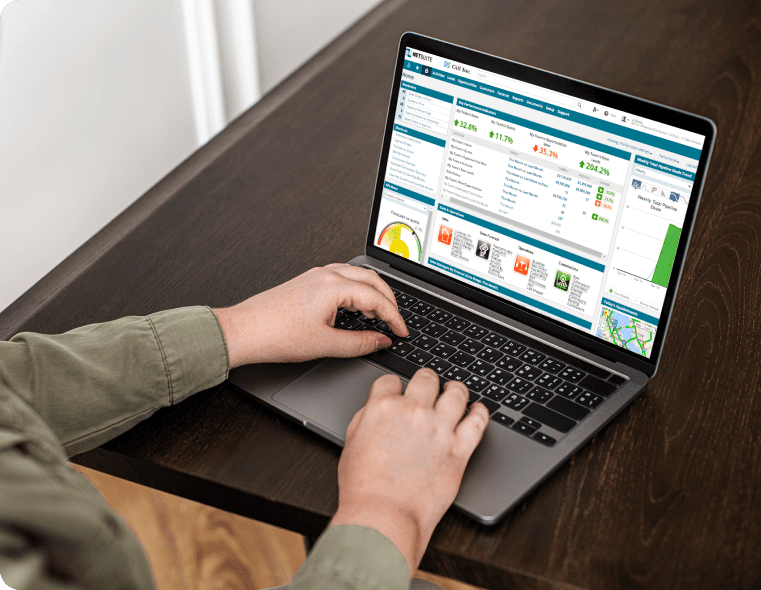ERP implement integrates various business functions like finance, HR, and supply chain into a unified system for improved efficiency. This integration reduces manual tasks, streamlines processes, and offers real-time insights. Whether you’re a manufacturing company over $5 million seeking digital change or enhancing existing systems, ERP software such as NetSuite can be pivotal.
Enterprise Resource Planning (ERP) refers to software that centralizes core business processes in one integrated system. This integration helps businesses eliminate siloed functions, providing a single source of truth for operations. Implementing ERP leads to increased operational efficiency, actionable insights in real-time, and streamlined processes in global and complex enterprises. For any company, transitioning to ERP is a journey toward open uping more value by automating processes and enhancing decision-making capabilities through data.
I’m Louis Balla. With over 15 years of experience in digital change and ERP implement, I specialize in optimizing business processes and driving growth through NetSuite. This expertise ensures a seamless journey from implementation to results.
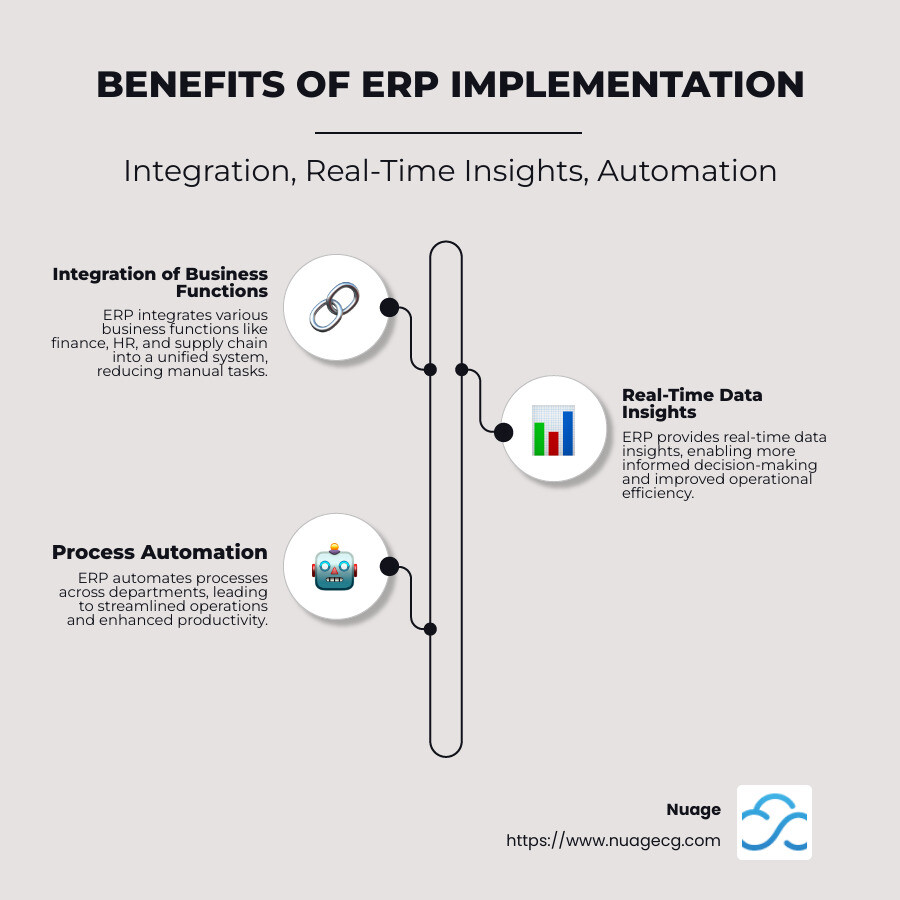
Erp implement terms to know:
What is ERP Implementation?
ERP implementation is the process of setting up Enterprise Resource Planning software within an organization. This involves installing the ERP software, configuring it to suit the business needs, and integrating it with existing systems.
One of the first critical steps in ERP implementation is data migration. This means moving all relevant business data from current systems into the new ERP system. This process can be complex and requires careful planning. Data must be cleaned, validated, and formatted to ensure it works smoothly in the new environment. A complete data audit is essential to identify what needs to be migrated and to ensure data accuracy.
Another key component is user training. Employees must learn how to use the new system efficiently. Training can take various forms, such as online courses, classroom sessions, or one-on-one mentoring. The goal is to ensure that all users understand the system’s features and can perform their tasks without issues.
System testing is also crucial. This involves checking that all parts of the ERP system work as expected. Testing ensures that data has been migrated correctly and that the system integrates well with other business applications. It also involves verifying that workflows and automation processes function properly.
For more information about how NetSuite can help with your ERP implementation, explore our resources and expert insights.
7 Stages of ERP Implementation
Implementing ERP software is a journey through several stages. Each stage is crucial to ensure the system meets your business needs and operates smoothly.
Stage 1: Finding Internal Matters
Before diving into ERP implementation, assess your current systems. Identify pain points and areas for improvement. This step is about understanding what’s working and what’s not. Are there bottlenecks in your processes? Is your data scattered across multiple platforms?
A thorough assessment helps in pinpointing where an ERP system can add value. It sets the stage for a successful implementation by highlighting what needs fixing.
Stage 2: Selecting a System
Choosing the right ERP system is like finding the perfect pair of shoes. It needs to fit well and support your business needs. Evaluate different ERP solutions based on factors like scalability, usability, and cost.
Decide on deployment options—cloud-based or on-premises. Cloud solutions like NetSuite offer flexibility and lower upfront costs, while on-premises solutions provide more control over data and customization.
Stage 3: Designing Your System
Designing your ERP system involves creating a roadmap and defining project categories. It’s about setting clear objectives and aligning them with your business processes.
Assign team roles to ensure everyone knows their responsibilities. A well-structured team can guide the project smoothly from start to finish.
Stage 4: Installation
Installation varies based on your deployment choice. For cloud solutions, the setup is quicker with minimal hardware requirements. On-premises solutions require more time for hardware and software setup.
Ensure all components are installed correctly to avoid hiccups later. This stage lays the foundation for a stable ERP environment.
Stage 5: Testing
Testing is where you verify that your ERP system works as expected. Conduct user acceptance testing to ensure it meets all business requirements. System verification checks data accuracy and integration with other applications.
Testing is crucial to catch issues before going live. It ensures a seamless transition to the new system.
Stage 6: Deployment
Deployment is the big day when your ERP system goes live. Prepare your team and ensure user readiness. This involves final training sessions and addressing any last-minute concerns.
Monitor the system closely post-deployment to ensure everything runs smoothly. Be ready to troubleshoot any issues that arise.
Stage 7: Continuous Improvements and Feedback
The journey doesn’t end at deployment. Continuously gather feedback from users to identify areas for improvement. Conduct a post-implementation review to assess the system’s performance.
Ongoing improvements ensure your ERP system adapts to changing business needs. It’s about keeping the system aligned with your goals and maximizing its value over time.
By following these stages, you can ensure a successful ERP implementation that transforms your business processes and boosts efficiency.
Common Challenges in ERP Implementation
Implementing an ERP system can be like solving a complex puzzle. You need all the pieces to fit together perfectly for the system to work seamlessly. However, challenges often arise during this process. Let’s explore some common problems and how to overcome them.
Cost and Effort
A challenge in ERP implementation is managing the cost and effort involved. ERP projects can be expensive and time-consuming, often taking six months to a year to complete. Costs can include software, training, and ongoing maintenance.
To keep costs in check, effective planning is crucial. Start with a clear project plan that outlines your budget, timeline, and resources. Be mindful of scope creep, which can lead to budget overruns. A well-defined plan helps you stay on track and avoid unexpected expenses.
Data Quality
Data is the backbone of any ERP system. Poor data quality can lead to inaccurate reports and poor decision-making. Incomplete or incorrect data can be a major roadblock.
To ensure data quality, focus on data migration. This involves cleaning and validating your data before importing it into the new system. Use tools and techniques like AI for data mapping and anomaly detection. This ensures that your data is accurate and ready for use in the ERP system.
User Resistance
Change is hard, and employees may resist switching to a new system. Concerns about job security or workflow disruptions can lead to resistance.
To overcome this, engage stakeholders early and often. Involve them in the planning process to address their concerns and make them feel valued. Provide comprehensive training and support to ease the transition.
“By involving employees early in the process, addressing their concerns transparently and providing adequate support, businesses can ease the transition and create a more positive reception for the new ERP.” – Kirimgeray Kirimli, Flatiron Software Corporation
Overcoming ERP Implementation Challenges
Effective planning is your secret weapon against these challenges. A detailed plan helps you anticipate potential roadblocks and address them proactively.
Stakeholder engagement is another key factor. Keep communication lines open with all stakeholders, including employees, customers, and suppliers. Regular updates and feedback sessions ensure everyone is on the same page.
Continuous communication is vital throughout the implementation process. Regularly update your team on progress and any changes to the plan. Encourage two-way communication to address concerns and gather feedback.
By tackling these challenges head-on, you can pave the way for a successful ERP implementation that meets your business needs and delivers value.
Next, we’ll explore best practices for ERP implementation to help you steer this complex process with ease.
ERP Implementation Best Practices
Implementing an ERP system demands careful planning and execution. Here’s how to set your project up for success.
Developing a Project Management Plan
A solid project management plan is the backbone of any successful ERP implementation. It starts with task detailing. Break down the entire project into manageable tasks, each with a clear objective and deadline. This helps in avoiding confusion and ensures every team member knows their responsibilities.
Next, focus on work hours calculation. Estimate the time needed for each task and assign resources accordingly. Be realistic. Overestimating can lead to inefficiencies, while underestimating can cause stress and burnout.
Finally, create a realistic schedule. Consider all constraints, such as holidays or peak business periods, and adjust timelines accordingly. If your initial schedule shows a mismatch between available hours and required hours, you might need to adjust the scope or add more resources.
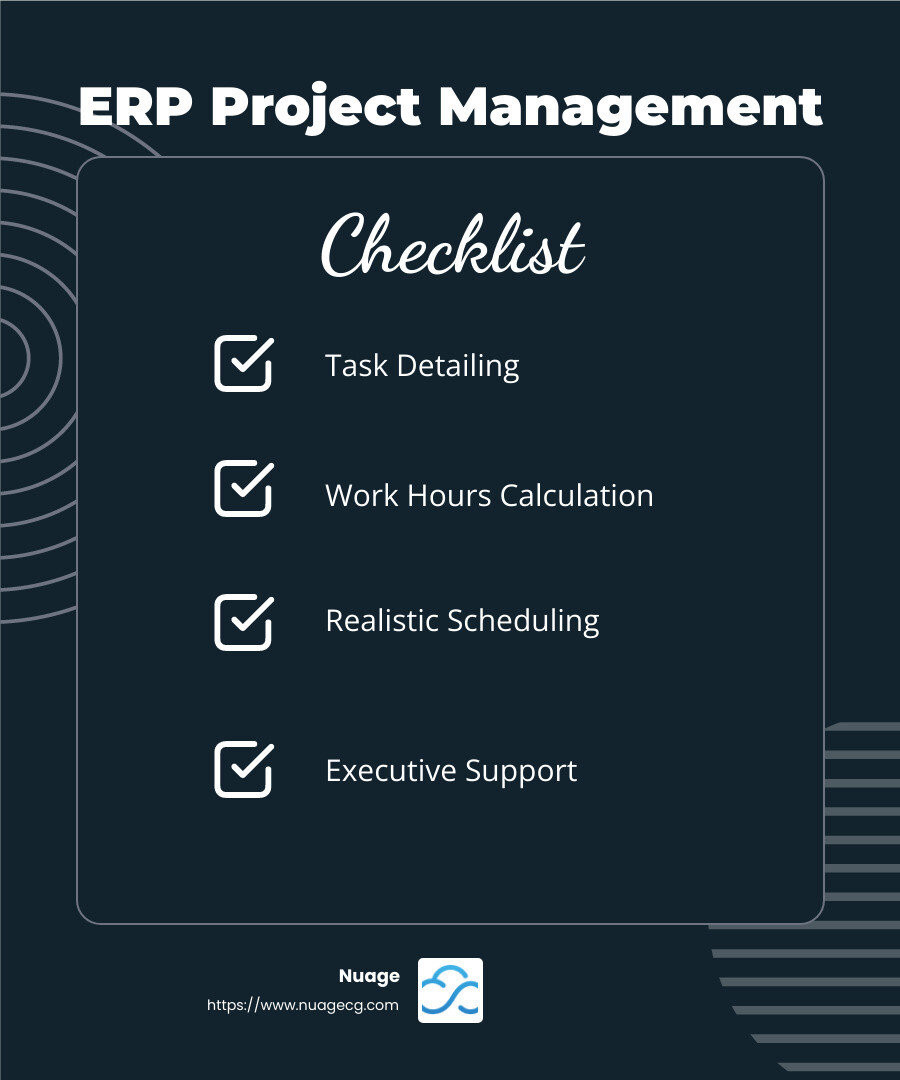
Building a Strong Project Team
A strong project team is crucial. Start by defining clear team roles. Choose members based on their skills and experience, not just their titles. Each role should complement the others, creating a balanced team that can tackle various challenges.
Executive support is non-negotiable. Executives provide the necessary backing to prioritize the ERP project and allocate resources. Their involvement can be the difference between success and failure.
Ensure team members are fully dedicated to the project. Part-time commitments can lead to divided attention and slower progress. Where possible, assign team members to the ERP project full-time to maintain focus and momentum.
Establishing Clear Requirements and KPIs
Before diving into the project, establish clear requirements that align with your business goals. This involves analyzing current workflows and identifying areas for improvement. An ERP system should improve your processes, not just replicate existing inefficiencies.
Set measurable metrics or KPIs to track progress. These could include cost savings, process improvements, or user adoption rates. Regularly measuring these KPIs helps ensure the project is on track and delivering value.
Finally, focus on performance tracking. Use dashboards and reports to monitor progress and make data-driven decisions. This continuous feedback loop allows for timely adjustments and keeps the project aligned with business objectives.
For more information on ERP solutions, explore our NetSuite page. By following these best practices, you can streamline your ERP implementation, minimize risks, and maximize the benefits of your new system. Next, we’ll dig into frequently asked questions about ERP implementation to address any lingering concerns.
Frequently Asked Questions about ERP Implement
What are the 5 major steps in ERP implementation?
Implementing an ERP system can be broken down into five major steps, each critical for a successful deployment:
- Project Planning: This initial phase involves setting clear objectives, timelines, and resource allocations. It’s about building a solid foundation for the entire project.
- Analyzing Software Capabilities: Selecting the right ERP software is crucial. For instance, solutions like NetSuite offer extensive functionalities that can be matched with your business needs.
- Data Management: This involves preparing your current data for migration to the new system. Data must be cleaned, organized, and formatted to ensure compatibility and accuracy.
- Training & Testing: Before going live, it’s essential to train your team to use the new system and conduct thorough testing to iron out any issues.
- Go-Live & Post-Implementation: This final step involves moving the entire operation to the new ERP system and providing ongoing support and training to address any emerging challenges.
How long does ERP implementation typically take?
The duration of an ERP implementation can vary widely but typically takes 6 months to 1 year. This timeframe depends on several factors, including the complexity of the business processes, the size of the organization, and the specific ERP software being implemented. Both preparation and flexibility are key to managing this timeline effectively.
How much does ERP implementation cost?
The cost of ERP implementation can also vary significantly and is influenced by multiple factors:
- Hosting Options: Whether you choose on-premises or cloud hosting affects initial and ongoing costs. Cloud solutions, like those offered by NetSuite, typically require lower upfront investment compared to on-premises setups.
- Licensing Fees: These are often based on the number of users and the depth of functionality required.
- Training Costs: Ensuring your team is well-prepared to use the new system can involve significant investment in training.
Understanding these costs upfront can help in budgeting and forecasting the return on investment for implementing an ERP system. Each organization’s needs and the specific ERP solution chosen will greatly influence the total cost.
By addressing these frequently asked questions, organizations can better prepare for the complexities and investments required in ERP implementation.
Conclusion
At Nuage, we understand that ERP implementation is more than just a software upgrade—it’s a pivotal step in your company’s digital change journey. With over 20 years in the ERP business, we have the expertise to guide businesses through this complex process, ensuring that each step aligns with your strategic goals.
ERP Implementation Success
Implementing an ERP system successfully is no small feat. It requires meticulous planning, robust project management, and a clear understanding of your business needs. Our approach is to work closely with you, providing continuous support and strategic guidance. This ensures that your ERP system not only meets current requirements but also evolves with your business.
The success stories from our clients, like the Green Rabbit case study, highlight how a well-implemented ERP system can transform operations—streamlining processes, enhancing data accuracy, and supporting substantial growth. Such changes are not just about technology; they are about reshaping your business for a competitive edge.
Digital Change with NetSuite
In today’s rapidly evolving digital landscape, having the right ERP system is crucial. Our partnerships with NetSuite allow us to offer custom solutions custom to your unique needs. These platforms provide comprehensive features that streamline operations, improve customer relationships, and drive growth.
For instance, NetSuite offers extensive functionalities that cater to various industries, including strong support for manufacturing and food and beverage sectors. This solution is designed to be scalable and adaptable, ensuring your business can thrive in the digital economy.
Accept the Future with Nuage
As you consider your ERP implementation journey, it’s not just about installing new software. It’s about embracing digital change and positioning your business for future success. At Nuage, we’re here to help you steer this journey, providing the tools and insights needed to stay ahead of the competition.
For more information on how we can support your digital change journey with NetSuite, visit our service pages and explore the possibilities with Nuage.